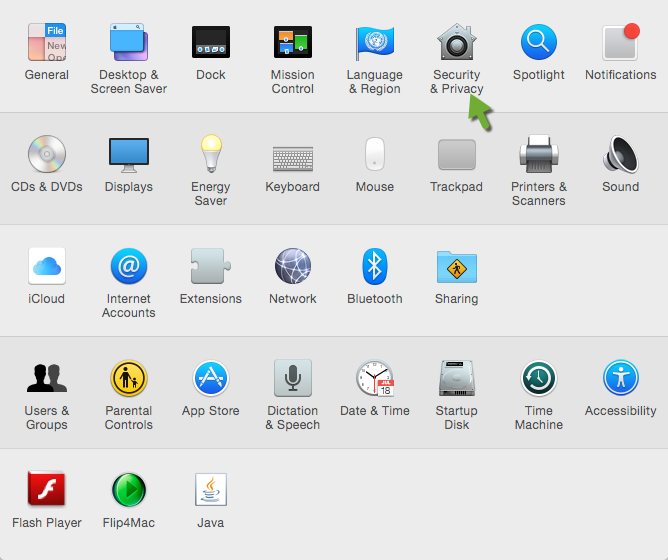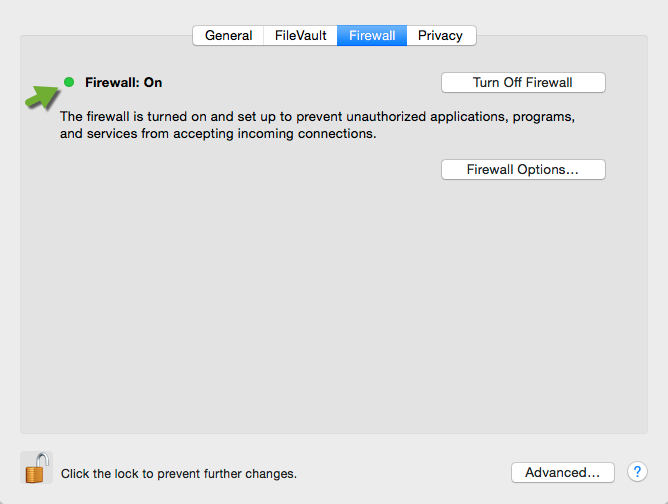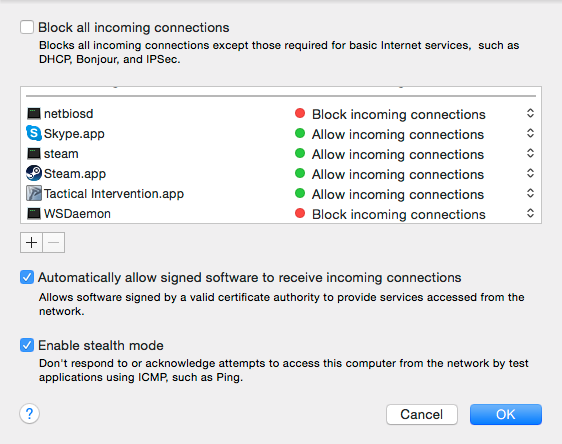How to configure firewall for mac
How do i configure my firewall? i have a Macbook Pro 13" running OS X Yosemite Version 10.10.2
Login to the community
No account yet? Create an account
Enter your E-mail address. We'll send you an e-mail with instructions to reset your password.