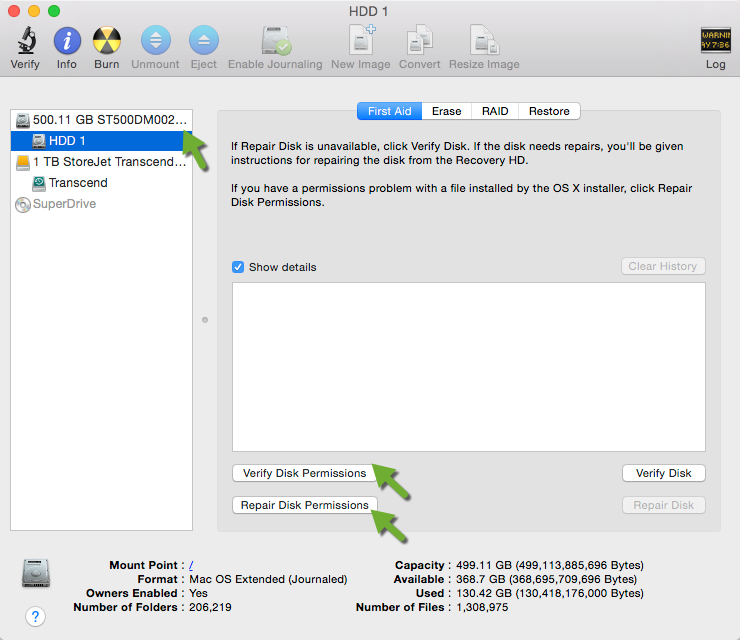no webroot support - says uninstall software even though email said mac so I guess an automated response only
how to uninstall webroot on a mac as the scan is hung
Login to the community
No account yet? Create an account
Enter your E-mail address. We'll send you an e-mail with instructions to reset your password.