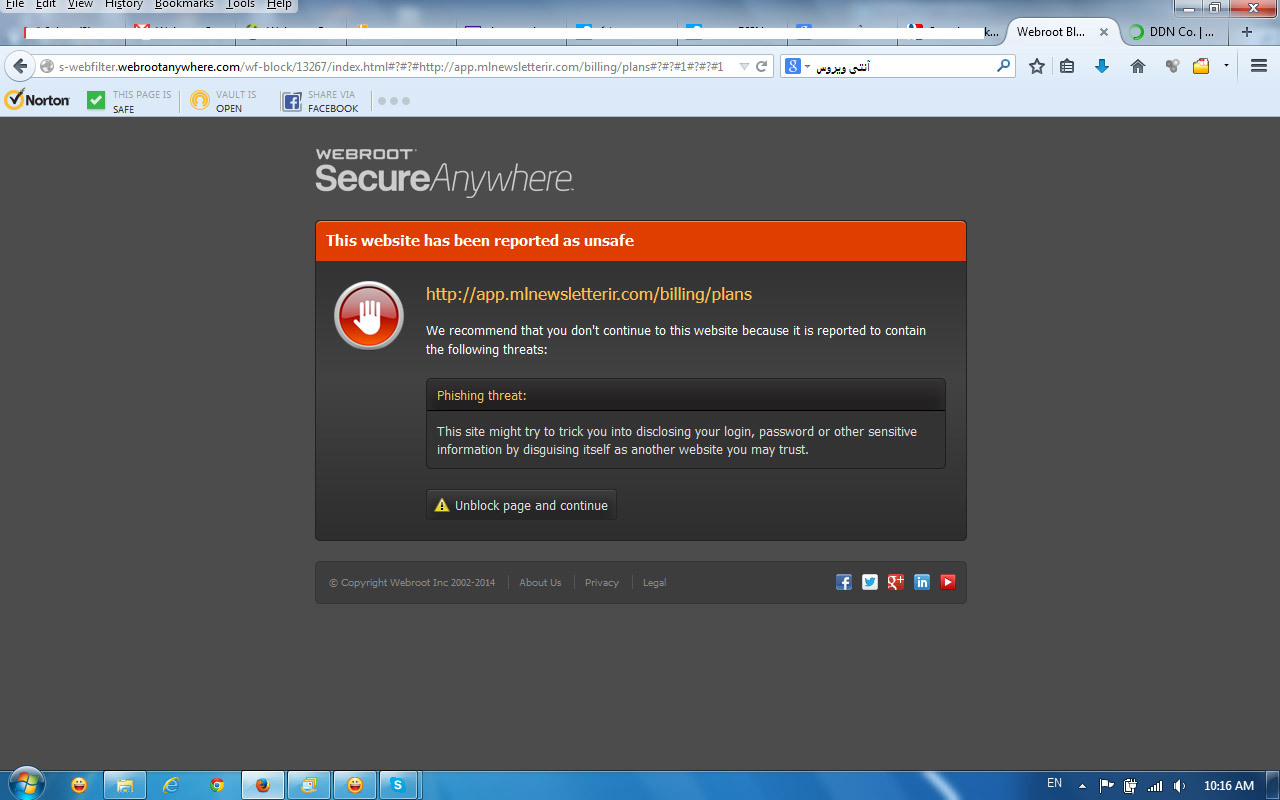for some sites : webroot blocked their , but same time i open new tab and type same address , webroot do not blocked their !!!!
Why ???
why webroot on one time and same URL on 2 tabs , show Different results ?!
Login to the community
No account yet? Create an account
Enter your E-mail address. We'll send you an e-mail with instructions to reset your password.