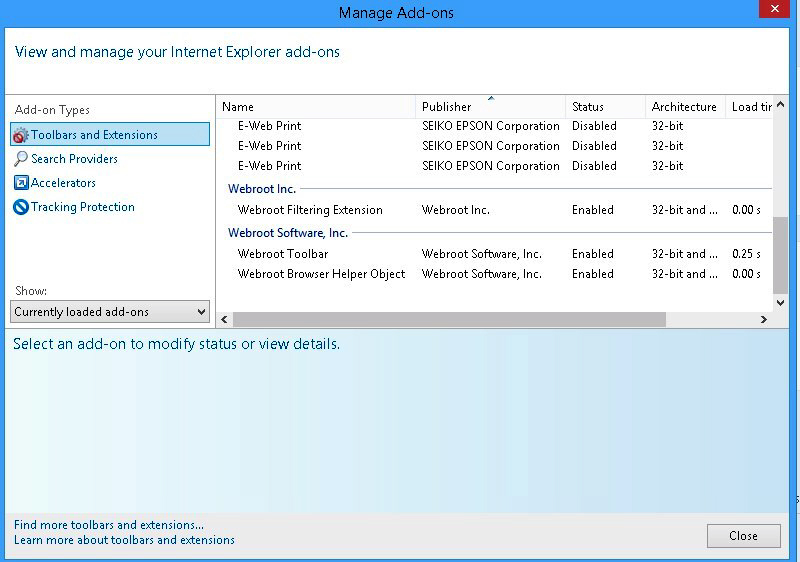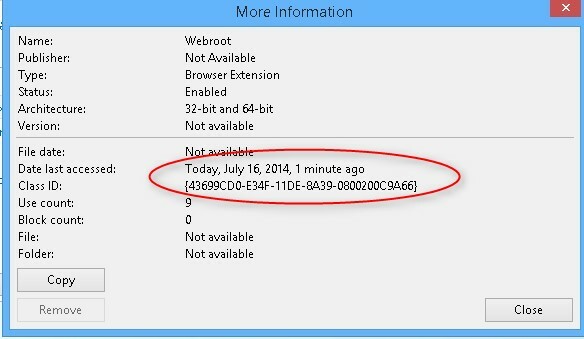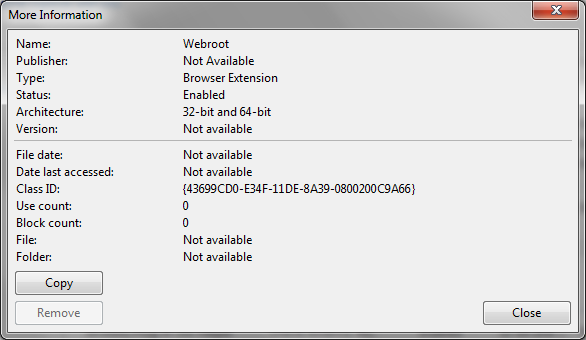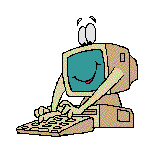Hello,
Been searching the forumes and through Web searches to no avail. My IE 11 has 4 extension components installed and one of them (See image) shows up under "Not available" with name "Webroot" and under details of add on publisher is unknown, filenames and dates unknown. I have disabled it and then as a test when re-enabling it looks to weant to enable my disabled extensions (I want toolbar and vault disabled). I am pretty sure this "Webroot" is a valid extension but I want to be sure. Also, maybe make the WR team aware so they can have the publsiher name etc. appearing so nobody else has the same questions or concerns as I.
Thanks!
Solved
IE Webroot Extension - Not Available - Publisher Unknown
Best answer by Shran
Hi Dave,
Yes, you can disable the vault, toolbar, and "unverified" extensions and still have the filter 😃. I have done this myself. Also@BB97, you actually can disable the unverified extension as I have and still use the password manager with full functionality 😃.
Webroot's Password Manager is actually LP re-branded, so once your LP subscription expires, you can export your data to a .dat file, then import it to Webroot if you want.
Hope this helps!
Shran
Yes, you can disable the vault, toolbar, and "unverified" extensions and still have the filter 😃. I have done this myself. Also@BB97, you actually can disable the unverified extension as I have and still use the password manager with full functionality 😃.
Webroot's Password Manager is actually LP re-branded, so once your LP subscription expires, you can export your data to a .dat file, then import it to Webroot if you want.
Hope this helps!
Shran
Login to the community
No account yet? Create an account
Enter your E-mail address. We'll send you an e-mail with instructions to reset your password.