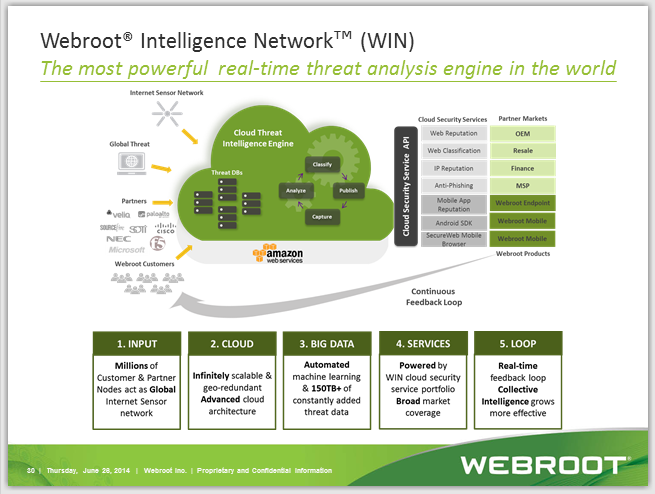Hello,
I need to remove an entire directory from being scanned. The reason for this is an application crashing and the response I got back from the application's technical support:
Thank you for sending the crash logs. It looks like something is blocking HM2 from accessing your memory. The most likely cause based on the log files is your choice of security software. Many of those free Norton, Mcaffee, Comodo, Zonealarm, Avira, Avast, AVG, Bitdefender, etc, 'internet security' bundles will not work well with Holdem Manager.
I would like to know what a paying member of your software is supposed to do? I tested this by disabling webroot, and then my application runs fine.
Please advise.
Thank You,
Adam
Solved
Need To Exclude An Entire Directory
Best answer by Rakanisheu Retired
Those files have been whitelisted, the response was sent yesterday by one of my colleagues.
Login to the community
No account yet? Create an account
Enter your E-mail address. We'll send you an e-mail with instructions to reset your password.