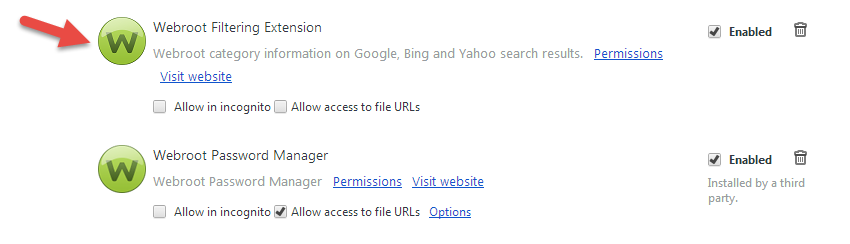- Home
- Community overview
- Webroot
- Webroot® SecureAnywhere™ - Complete
- No Green Checks next to websites on google/bing searches on google chrome
Solved
No Green Checks next to websites on google/bing searches on google chrome
- July 18, 2014
- 68 replies
- 1807 views
I use Google Chrome a lot and I used to have green check marks I think next to the search results and now they are gone.
Best answer by nic
It is confirmed as an issue with the latest version of Chrome. Our dev team is working on getting this sorted out.
68 replies
- Gold VIP
- July 18, 2014
Hi Zac-A-Tac
Welcome to the Community Forums.
Is that the Green check marks to the left of the results of a search with Google? And if so then when did you first notice that they had 'disappeared'?
Also, have you checked under the Extensions Manager in Chrome that (a) you have the Webroot Extensions...there should be the Password Manager (if using Complete or Internet Security Plus) and the Web Filtering ones, and (ii) that if installed that they are also enabled?
Do post back and if that does not help we can see what more we can do to assist.
Regards
Baldrick
Welcome to the Community Forums.
Is that the Green check marks to the left of the results of a search with Google? And if so then when did you first notice that they had 'disappeared'?
Also, have you checked under the Extensions Manager in Chrome that (a) you have the Webroot Extensions...there should be the Password Manager (if using Complete or Internet Security Plus) and the Web Filtering ones, and (ii) that if installed that they are also enabled?
Do post back and if that does not help we can see what more we can do to assist.
Regards
Baldrick
- July 18, 2014
Hey I am having the same issue as Zac-A-Tac as in this thread. The green chekcs stopped appearing on any of my search engines today. Yahoo, bing, google, you name it and it's not there. I am not sure why as I haven't changed any settings. I have noticed it does this every now and then and comes back later. Anyway to just make them come back though?
- Gold VIP
- July 18, 2014
Hi Sordid-justice
Welcome to the Community Forums.
Have you checked as I suggested to Zac-A-Tac? If so what did you find?
Regards
Baldrick
Welcome to the Community Forums.
Have you checked as I suggested to Zac-A-Tac? If so what did you find?
Regards
Baldrick
Webroot SecureAnywhere Complete Beta Tester v9.0.24.49, imaged by Macrium Reflect v7.2
- July 18, 2014
Thank you!
For some reason the passward manager is not present, but it said it installed (through my web virus protector). I have also never seen it before in the extentions and the green arrows have been present before. The normal one is enabled though.
For some reason the passward manager is not present, but it said it installed (through my web virus protector). I have also never seen it before in the extentions and the green arrows have been present before. The normal one is enabled though.
- Gold VIP
- July 18, 2014
Hi Sordid-justice
The Password Manager and Web Filtering Extension are separate extensions but the reason I asked was that is you run the Complete or INternet Security Plus version of WSA then both extensions should install, and it sounds like you just have the Web Filtering Extension installed and enabled...which is not normal.
Are you able to confirm that?
Regards
Baldrick
The Password Manager and Web Filtering Extension are separate extensions but the reason I asked was that is you run the Complete or INternet Security Plus version of WSA then both extensions should install, and it sounds like you just have the Web Filtering Extension installed and enabled...which is not normal.
Are you able to confirm that?
Regards
Baldrick
Webroot SecureAnywhere Complete Beta Tester v9.0.24.49, imaged by Macrium Reflect v7.2
- July 18, 2014
It has the password manager installed, but it only installed on my safari and hasn't on my chrome for some reason it's not on both (not sure why?). I just checked, but I never use my safari since I do have chrome. So I'm not sure how to get it on my chrome as well...
- Gold VIP
- July 18, 2014
OK, for Chrome there is a workaround:
You need to find the Location > C:ProgramDataWRDataPKGChrome and in there you should find a file named CHROME_1.1.0.xx.crx, where xx could any number depending on the version you have.
If you do find that file then drag the file into the Open Chrome Browser, and follow the usual extension installation prompts.
All being well that should get the Web Filtering extension into Chrome for you.
Regards
Baldrick
You need to find the Location > C:ProgramDataWRDataPKGChrome and in there you should find a file named CHROME_1.1.0.xx.crx, where xx could any number depending on the version you have.
If you do find that file then drag the file into the Open Chrome Browser, and follow the usual extension installation prompts.
All being well that should get the Web Filtering extension into Chrome for you.
Regards
Baldrick
Webroot SecureAnywhere Complete Beta Tester v9.0.24.49, imaged by Macrium Reflect v7.2
- Gold VIP
- July 18, 2014
Webroot SecureAnywhere Complete Beta Tester v9.0.24.49, imaged by Macrium Reflect v7.2
- July 18, 2014
I'm looking for the file.. o.o really am -feels like an idiot | but o.o .. how do i get to it on a mac? I am in my applications and it doesn't show the address bar with slashes as a window does so i can't just type in where i need to go.
- July 18, 2014
Webroot Filtering Extension Mac 1.0.1.40 - I have that enabled..it just isn't working?
- Gold VIP
- July 18, 2014
Ah, apologies...now it is my turn to feel like an idiot...I had missed the fact that you are on a Mac...the path I gave you is for Windows.
Let me see if I can find the same but for a Mac.
Regards
Baldrick
Let me see if I can find the same but for a Mac.
Regards
Baldrick
Webroot SecureAnywhere Complete Beta Tester v9.0.24.49, imaged by Macrium Reflect v7.2
- Gold VIP
- July 18, 2014
OK, Sordid-justice, there is one more thing that we can try before I suggest that you open a support ticket. It may sound drastic but an uninstall/clean reinstall my do the trick.
If you are prepared to try it I would downlaod a new copy of the installer from here (and I am assuming that you have purchased direct from Webroot), uninstall WSA, reboot, clean install using the new installer (making sure that you do not accept any offers to import previous settings if this is offerred), reboot, and then check to see if the check marks have reappeared.
BTW, make sure that you have your keycode to hand as you will need to enter to allow the install to complete.
Let us know if yo decide to try this and whether it resolves the issue for you.
Regards
Baldrick
If you are prepared to try it I would downlaod a new copy of the installer from here (and I am assuming that you have purchased direct from Webroot), uninstall WSA, reboot, clean install using the new installer (making sure that you do not accept any offers to import previous settings if this is offerred), reboot, and then check to see if the check marks have reappeared.
BTW, make sure that you have your keycode to hand as you will need to enter to allow the install to complete.
Let us know if yo decide to try this and whether it resolves the issue for you.
Regards
Baldrick
Webroot SecureAnywhere Complete Beta Tester v9.0.24.49, imaged by Macrium Reflect v7.2
- July 18, 2014
I might, but i mean it oculd just be my adblocker/disconnect blocking it to -nods |
I use those to keep advertisement viruses from spamming me and trying to get me to do things that could compromise my system. I have reinstalled it once before after it somehow disfragmented itself and then refused to reinstall properly so I had to then go through and save a second file and keep both.
I use those to keep advertisement viruses from spamming me and trying to get me to do things that could compromise my system. I have reinstalled it once before after it somehow disfragmented itself and then refused to reinstall properly so I had to then go through and save a second file and keep both.
- Gold VIP
- July 18, 2014
OK, well it could be but I run both under Chrome in Windows and they have never interfered with the Web Filtering Extension.
If you need guidance on how to uninstall/reinstall then I can provide the following, courtesy of one of our Mac using Community members@ , who advises:
"To uninstall and reinstall Webroot SecureAnywhere, follow the instructions below.
** Part 1: Uninstall Webroot **
1. Shut down SecureAnywhere by clicking the Webroot icon (green W) in the menu bar and selecting Shut Down SecureAnywhere.
2. If prompted, confirm that you want to shut down SecureAnywhere.
3. Open the Finder by clicking the Finder icon in the dock.
4. Open the Applications directory.
5. Click and drag the Webroot SecureAnywhere program icon into the Trash in the dock.
6. A confirming window appears. Click Uninstall.
7. Webroot SecureAnywhere is now uninstalled. There is no need to restart your computer.
** Part 2: Reinstall Webroot **
1. Click here to download the SecureAnywhere installer to your Mac.
2. Double-click wsamac.dmg to open the installer.
3. Drag the Webroot SecureAnywhere icon into the Applications folder.
4. Open the Applications folder by double-clicking the folder icon.
5. In the Applications folder, double-click the Webroot SecureAnywhere icon to begin activation.
6. In the first activation window, enter your keycode and if prompted, confirm the installation by entering your Apple system password and click OK.
8. The next screen describes SecureAnywhere's Safari extension. Click the Install Safari Extension button, and confirm any prompts that appear.
9. In the Safari dialog, click Install.
10. When the Activation Successful screen opens, click Scan Now. Please allow this scan to complete. It will only take a few minutes to run.
11. In the Scan Complete window, click Close. The main window opens.
You can verify at any time that SecureAnywhere is running by looking for the Webroot icon (green W) in your menu bar."
Hope that helps if you do decide to try the uninstall/reinstall.
Alternatively you could also uninstall and then reinstall Chrome itself. That has also apparently worked for some Mac users who have experienced this same issue.
Regards
Baldrick
If you need guidance on how to uninstall/reinstall then I can provide the following, courtesy of one of our Mac using Community members
"To uninstall and reinstall Webroot SecureAnywhere, follow the instructions below.
** Part 1: Uninstall Webroot **
1. Shut down SecureAnywhere by clicking the Webroot icon (green W) in the menu bar and selecting Shut Down SecureAnywhere.
2. If prompted, confirm that you want to shut down SecureAnywhere.
3. Open the Finder by clicking the Finder icon in the dock.
4. Open the Applications directory.
5. Click and drag the Webroot SecureAnywhere program icon into the Trash in the dock.
6. A confirming window appears. Click Uninstall.
7. Webroot SecureAnywhere is now uninstalled. There is no need to restart your computer.
** Part 2: Reinstall Webroot **
1. Click here to download the SecureAnywhere installer to your Mac.
2. Double-click wsamac.dmg to open the installer.
3. Drag the Webroot SecureAnywhere icon into the Applications folder.
4. Open the Applications folder by double-clicking the folder icon.
5. In the Applications folder, double-click the Webroot SecureAnywhere icon to begin activation.
6. In the first activation window, enter your keycode and if prompted, confirm the installation by entering your Apple system password and click OK.
8. The next screen describes SecureAnywhere's Safari extension. Click the Install Safari Extension button, and confirm any prompts that appear.
9. In the Safari dialog, click Install.
10. When the Activation Successful screen opens, click Scan Now. Please allow this scan to complete. It will only take a few minutes to run.
11. In the Scan Complete window, click Close. The main window opens.
You can verify at any time that SecureAnywhere is running by looking for the Webroot icon (green W) in your menu bar."
Hope that helps if you do decide to try the uninstall/reinstall.
Alternatively you could also uninstall and then reinstall Chrome itself. That has also apparently worked for some Mac users who have experienced this same issue.
Regards
Baldrick
- Moderator
- July 18, 2014
Hi I'm sorry I'm on a cell and cannot get on my Mac right now so Thankyou Baldrick as I believe an uninstall of Chrome would be easier. Like you first mentioned and then do uninstall 're install Webroot and if need be contact support via a support ticket..
Good Luck!
Good Luck!
IMac 2021 27 in i5 Retina 5, iMac OS Sequoia (15.7.3), Security: iPads, ALIENWARE 15 R6, W11 Microsoft Windows Workstation, x64, Webroot® SecureAnywhere™ Internet Security Complete, Android Samsung Galaxy Ultra Note 23, Webroot Beta Tester
- Gold VIP
- July 18, 2014
OK, then Sordid-justice, as already suggested try an uninstall/reinstall of Chrome itself and see if that yields the desired result.
I will hang on and see if that sorts you out (apologies but I reside in the UK and it is late over here...;)).
Regards
Baldrick
I will hang on and see if that sorts you out (apologies but I reside in the UK and it is late over here...;)).
Regards
Baldrick
Webroot SecureAnywhere Complete Beta Tester v9.0.24.49, imaged by Macrium Reflect v7.2
- July 19, 2014
I just reinstalled chrome and no luck on my end.
I mean I'd like to have the freature, but I also don't broswe new sites much so it's not a huge deal if I don't. I normally stick to the same old same old, but yeah.. o.o
Thank you though for trying XD I do appreciate it
I mean I'd like to have the freature, but I also don't broswe new sites much so it's not a huge deal if I don't. I normally stick to the same old same old, but yeah.. o.o
Thank you though for trying XD I do appreciate it
- Moderator
- July 19, 2014
Hello! Well it's important that your WSA Webfilter should be working. I don't mean to be a pest but are you sure you have these checked in Chrome and Safari in Perfences in Safari and settings in Chrome?
IMac 2021 27 in i5 Retina 5, iMac OS Sequoia (15.7.3), Security: iPads, ALIENWARE 15 R6, W11 Microsoft Windows Workstation, x64, Webroot® SecureAnywhere™ Internet Security Complete, Android Samsung Galaxy Ultra Note 23, Webroot Beta Tester
- Gold VIP
- July 19, 2014
Hi Sordid-justice
No problem at all...just a shame that none of the suggestions have worked for you. I have been researching the Community and I have found the following thread that my yield some other avenues...may be worth a look...but really I think that it is time to Open a Support Ticket and let the Support Team try to resolve the issue for you. They can look at more detailed logs and the like and may well be able to identify the issue.
I would open the ticket and copy/past the link to this thread so they have all the information and you can save yourself the time of a lengthy explanation of what has been tried, etc.
I hope that works for you. Please do come back here and let us know if you have managed to get this resolved and what the resolution was in your case. Such information is always useful to the Community when try to provide help in the future.
Regards
Baldrick
No problem at all...just a shame that none of the suggestions have worked for you. I have been researching the Community and I have found the following thread that my yield some other avenues...may be worth a look...but really I think that it is time to Open a Support Ticket and let the Support Team try to resolve the issue for you. They can look at more detailed logs and the like and may well be able to identify the issue.
I would open the ticket and copy/past the link to this thread so they have all the information and you can save yourself the time of a lengthy explanation of what has been tried, etc.
I hope that works for you. Please do come back here and let us know if you have managed to get this resolved and what the resolution was in your case. Such information is always useful to the Community when try to provide help in the future.
Regards
Baldrick
- July 19, 2014
Well here is a screenshot of it http://i.imgur.com/dKQvl8Y.png?1
I do have it in chrome and I don't use safari.
I do have it in chrome and I don't use safari.
- Moderator
- July 19, 2014
Hello ...I have mine checked in incognito ..Not sure but that's what I thought our TripleHelix told us to do? Maybe he can confirm this?
Thank you for the image...
Thank you for the image...
IMac 2021 27 in i5 Retina 5, iMac OS Sequoia (15.7.3), Security: iPads, ALIENWARE 15 R6, W11 Microsoft Windows Workstation, x64, Webroot® SecureAnywhere™ Internet Security Complete, Android Samsung Galaxy Ultra Note 23, Webroot Beta Tester
- Gold VIP
- July 19, 2014
Well, Sherry, I do not have the Incognito setting checked in my installation under Chrome so i do not think that is material...but never hurts to try. ;)
I still humbly believe that a Support Ticket is the best route/way forward at this point, if Sordid-justice wants to pursue it.
Well, it is well past my bed time so I will bow out now and leave you in Sherry's capable hands S-J.
Have a great weekend...and apologies that I could not do more to help.
Regards
Baldrick
I still humbly believe that a Support Ticket is the best route/way forward at this point, if Sordid-justice wants to pursue it.
Well, it is well past my bed time so I will bow out now and leave you in Sherry's capable hands S-J.
Have a great weekend...and apologies that I could not do more to help.
Regards
Baldrick
- July 19, 2014
I have reinstalled the extention on chrome, reinstalled chrome, reinstalled webroot, and still nothing.
I have also done a support ticket.
WAIT IT NOW WORKS ON SAFARI AT LEAST 8D >> .. now if only chrome.
I have also done a support ticket.
WAIT IT NOW WORKS ON SAFARI AT LEAST 8D >> .. now if only chrome.
- Moderator
- July 19, 2014
Hello ..it was great that you tried all our suggestions...Our Support Team should easily resolve this!
Have a great night!
Regards,
Have a great night!
Regards,
IMac 2021 27 in i5 Retina 5, iMac OS Sequoia (15.7.3), Security: iPads, ALIENWARE 15 R6, W11 Microsoft Windows Workstation, x64, Webroot® SecureAnywhere™ Internet Security Complete, Android Samsung Galaxy Ultra Note 23, Webroot Beta Tester
Login to the community
No account yet? Create an account
Enter your E-mail address. We'll send you an e-mail with instructions to reset your password.
Scanning file for viruses.
Sorry, we're still checking this file's contents to make sure it's safe to download. Please try again in a few minutes.
OKThis file cannot be downloaded
Sorry, our virus scanner detected that this file isn't safe to download.
OK