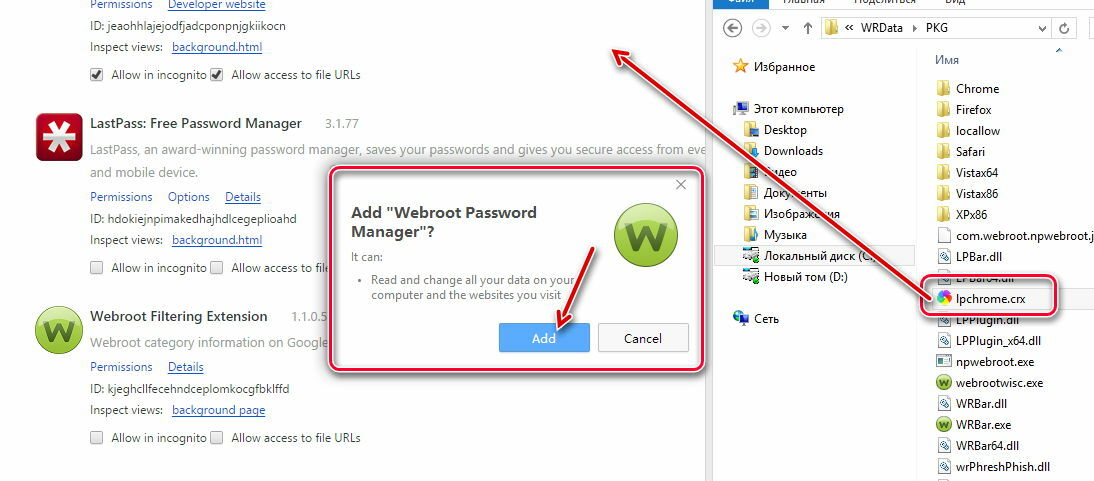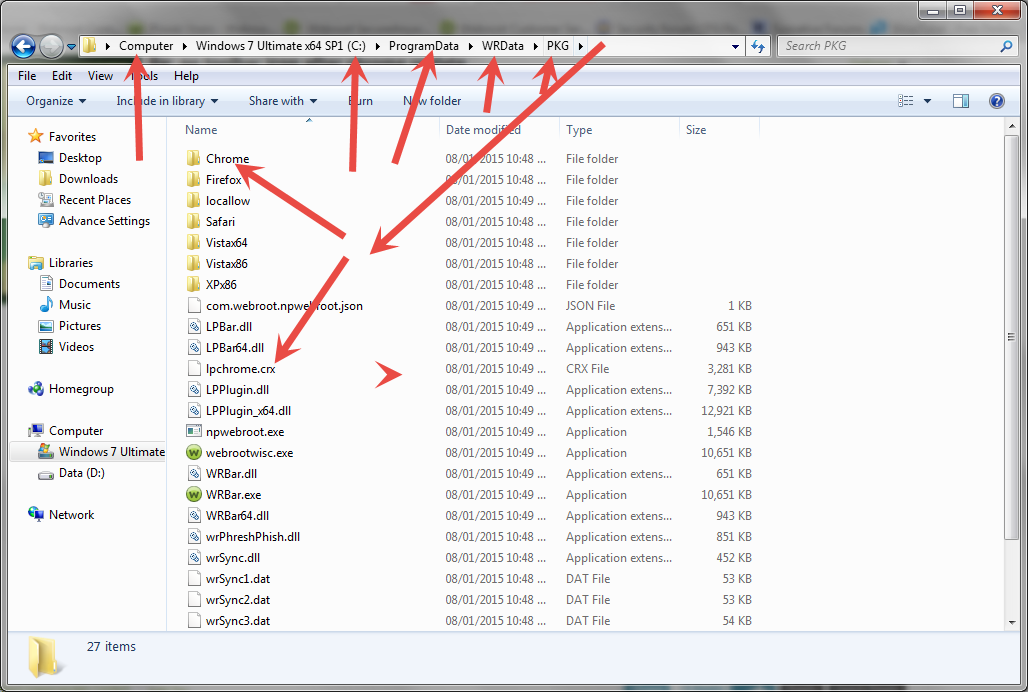no toolbar icon after chrome update
I updated Chrome from 32bit to 64 bit and the newest version of Chrome. My W has disappeared. I've restarted chrome, restarted the PC and checked my extensions. I can't get the W to come back and can't find a way to reinstall it. Ideas?
Login to the community
No account yet? Create an account
Enter your E-mail address. We'll send you an e-mail with instructions to reset your password.