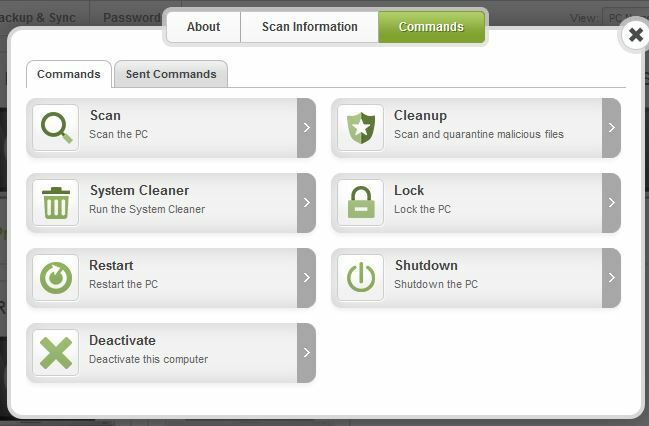not seeing Commands tab?
trying to delete one PC and add another to my 5 pack license. Commands tab does not appear when I click "Go to PC Security"?
Login to the community
No account yet? Create an account
Enter your E-mail address. We'll send you an e-mail with instructions to reset your password.