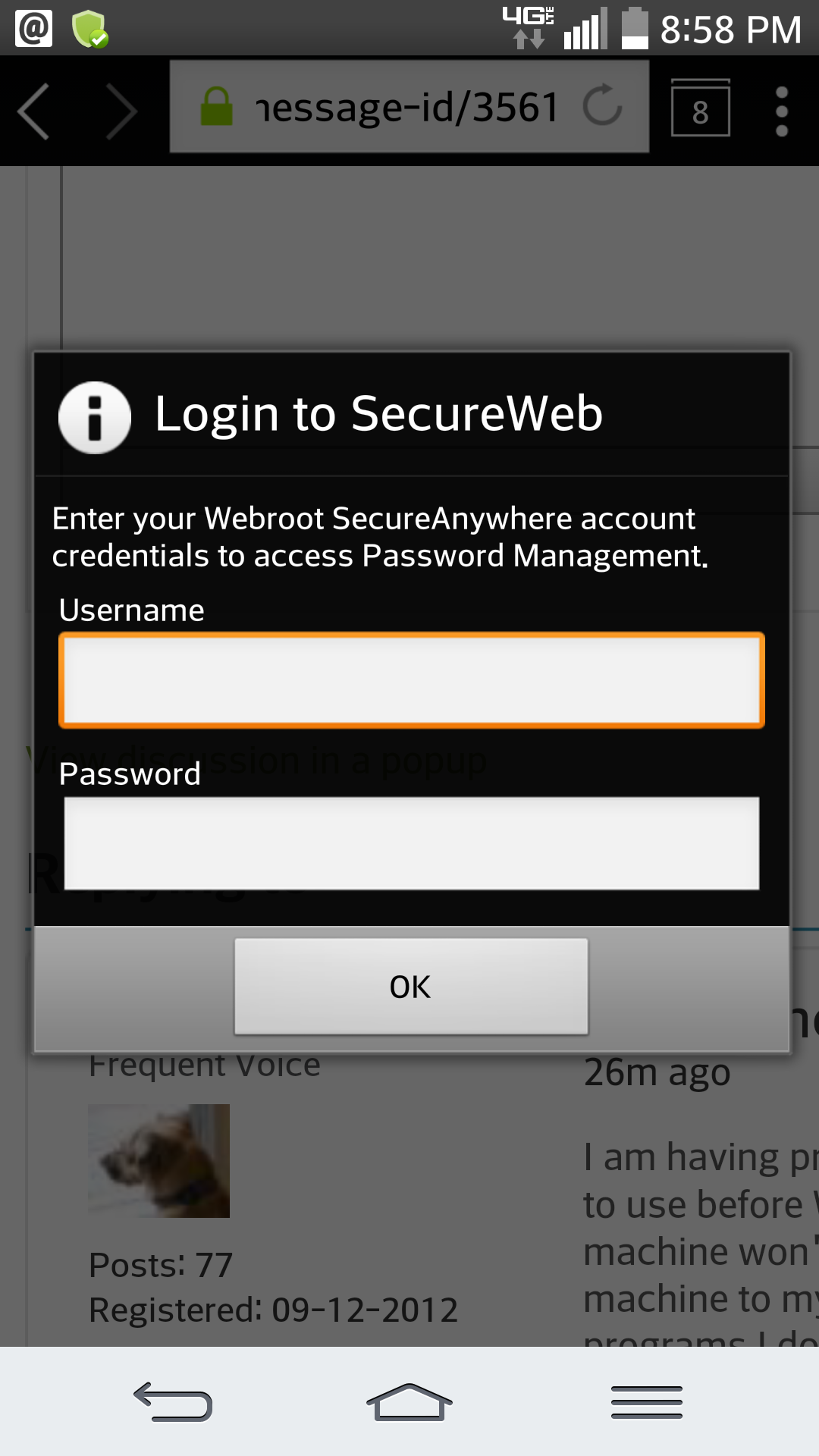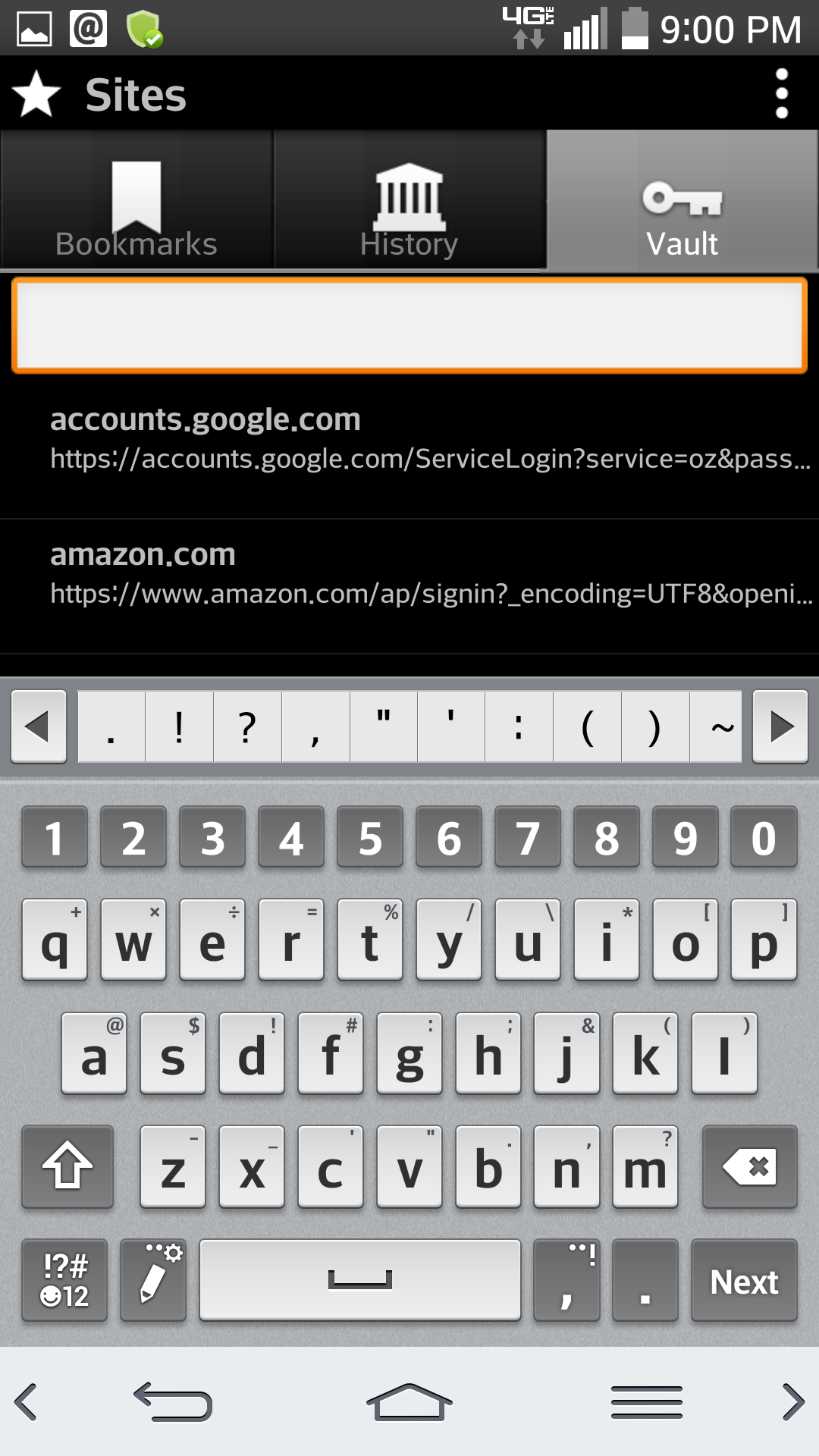Hi, folks,
I've been using the password manager on my laptop since April. I started with it just in Chrome, and I just adopted it in IE and Firefox. That was so simple, I want to take the next step, and try it on my Android phone.
I use the browser on my phone very little, because for all my web accounts, the providers developed apps to serve their mobile audience, not responsive websites. Can apps on my droid access my site vault? Or does password management only work through a web browser?
I could really use a high-level description of how the password manager works to better understand how to use it on multiple devices. Does anyone know of such a thing. A video would be nice. I've only seen videos on how to use it.
Also, if you're experienced using the PM on multiple devices and can warn about potential pitfalls, I'd love to hear from you.
Thanks in advance,
Laura
Orientation: Using Password Manager on Multiple Devices
Login to the community
No account yet? Create an account
Enter your E-mail address. We'll send you an e-mail with instructions to reset your password.