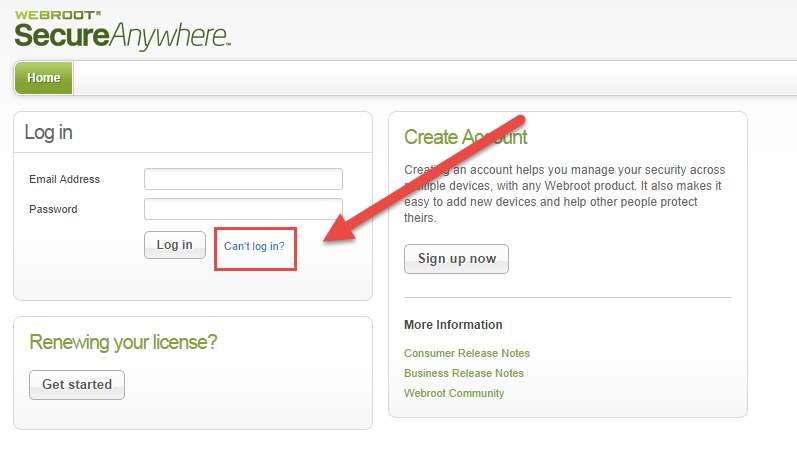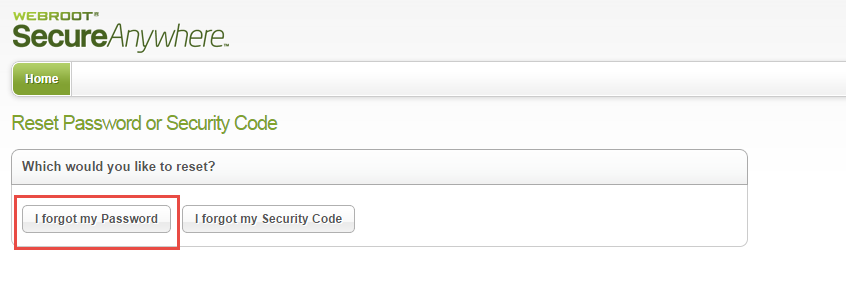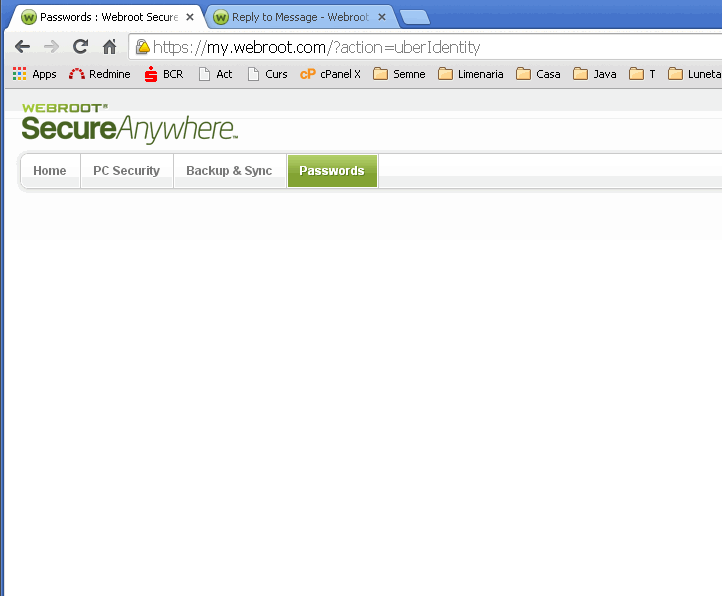Hello,
In the web console, when I click Passwords, the sites, passwords, etc. are not shown; in fact the page remains blank, exceptng the menu.
Passwords console page is blank
Login to the community
No account yet? Create an account
Enter your E-mail address. We'll send you an e-mail with instructions to reset your password.