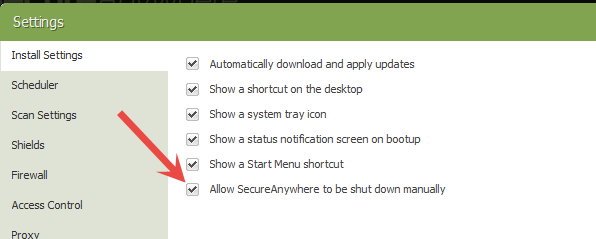I bought the upgrade to Nero 2015 from Nero. When I try to install it, it runs part way through and then it says that it was interrupted and I should try again later. Right before it announces that it has been interrupted, everything on my desktop disappears and doesn't come back unitl I reboot. I know there are others with the same dilemma. But then others are able to install without issue.
I wonder if webroot might be blocking the install. I just read a post where someone with the same issue was able to install by doing the following:
He disconnected his internet. He stopped his antivirus and his firewall. He also started MSConfig unchecked everything under start up. Then he rebooted and ran the installer. He said it successfully installed. Then restarted his antivirus, firewall and rechecked all the things in MSConfig and restarted his computer.
Seems like a lot to go through though.
The program was just released about a week ago. Maybe it isn't on the approved Webroot list yet?
- Home
- Community overview
- Webroot
- Webroot® SecureAnywhere™ - Complete
- Problems installing Nero 2015
Solved
Problems installing Nero 2015
- September 28, 2014
- 17 replies
- 275 views
- Community Leader
Best answer by Kev914
Just wanted to advise that I finally got Nero 2015 installed. It took support a while to tell me to uninstall all old Nero products and then run this FirstAidKit and then try the install again. (You are suppose to be able to install the new product without installing older versions. The FirstAidKit cleans the registry of all Nero entries. So the old versions won't work anymore.) I was reluctant to do this at first. I was afraid that I would uninstall everything and the Nero 2015 install still wouldn't work. And then I wouldn't be able to re-install any of the old versions. But I finally gave it a try. And it worked. And I didn't need to turn of Webroot either when I installed.
17 replies
- Gold VIP
- September 28, 2014
Hi Kev914
Yes, it is most likely that as this is a new version that it is not yet whitelisted by Webroot.
If you want to install it without WSA interfering then you need to check under the 'Block/Allow Files' tab (get to it by clicking on the gear/cog symbol to the right of the PC Security tab on the main app page) and once there checking the list of apps for the Nero installer. If you find an entry on the left check to see what the permissions are on the right...most likely 'Block'. If you are happy that you have downloaded the installer from a reputable source, i.e., the Nero website, then change the permisions to 'Allow'. Then close WSA and try the installer again.
If that does not work it would suggest that there are other parts of the installer that WSA is objecting to and so what you can then do is (i) close your internet connection, & (ii) shut down protection by right clicking on the notification tray icon and selecting that option from the context menu displayed...you will need to confirm the shut down by enteringt he CAPTCHA code requested, and then you can try the install again (this is not my favourite option as one is killing protection but if one is not connected to the internet one should be safe...but if the installer requires an internet connection duringthe install then this may not work)..
If that works then just find the WSA shortcut in the Start Menu or wherever you have located it and double click that to start protection up again, then re-establish your internet connection, etc.
One this go to note is that as this is a new version it is quite likely that WSA may interfer with it's operation until it is whitellisted, or if WSA believes that your privacy is in jepoardy, etc., so if you run into any problem using it please review this Knowledge Base article that cover the 3 main areas where users can inspect for blocks, what those blocks are and what options there are available as alternatives, etc.
Hope that helps? And please come back if you have any further issue or any further questions...that is what we are here for...amongst other things...;)
Regards, Baldrick
Yes, it is most likely that as this is a new version that it is not yet whitelisted by Webroot.
If you want to install it without WSA interfering then you need to check under the 'Block/Allow Files' tab (get to it by clicking on the gear/cog symbol to the right of the PC Security tab on the main app page) and once there checking the list of apps for the Nero installer. If you find an entry on the left check to see what the permissions are on the right...most likely 'Block'. If you are happy that you have downloaded the installer from a reputable source, i.e., the Nero website, then change the permisions to 'Allow'. Then close WSA and try the installer again.
If that does not work it would suggest that there are other parts of the installer that WSA is objecting to and so what you can then do is (i) close your internet connection, & (ii) shut down protection by right clicking on the notification tray icon and selecting that option from the context menu displayed...you will need to confirm the shut down by enteringt he CAPTCHA code requested, and then you can try the install again (this is not my favourite option as one is killing protection but if one is not connected to the internet one should be safe...but if the installer requires an internet connection duringthe install then this may not work)..
If that works then just find the WSA shortcut in the Start Menu or wherever you have located it and double click that to start protection up again, then re-establish your internet connection, etc.
One this go to note is that as this is a new version it is quite likely that WSA may interfer with it's operation until it is whitellisted, or if WSA believes that your privacy is in jepoardy, etc., so if you run into any problem using it please review this Knowledge Base article that cover the 3 main areas where users can inspect for blocks, what those blocks are and what options there are available as alternatives, etc.
Hope that helps? And please come back if you have any further issue or any further questions...that is what we are here for...amongst other things...;)
Regards, Baldrick
Webroot SecureAnywhere Complete Beta Tester v9.0.24.49, imaged by Macrium Reflect v7.2
- Author
- Community Leader
- September 28, 2014
If the installer is not on the list of Block/Allow, does that mean that Webroot isn't objecting to it? Or should I add it? Of course, it I might have problems running it, then maybe I should wait until it is whitelisted. I did send an email to Webroot support, so maybe it will be added to the list soom.
- Gold VIP
- September 28, 2014
Hi Kev
If not in the 'Block/Alow Files' list then it means that this part of WSA is not objecting to it. If it is not objecting to it then there is no need to add it. If you have problems running Nero going forward then you can add the relevant executables into the list as and when you identify them, and are certain that they are safe. But if you can wait until it is whitelisted then that would be best.
You did the right thing Opening the Support Ticket and notifying Support and they should be able to identify what needs whitelisting as every time you submit a Support Ticket it also includes, automatically, the details of the Scan Log (which you can save and review if you want to by clicking on the cog/gear to the right of Utilities tab, and then selecting the 'Reports' tab under which you will find options to save both the Scan & Threat Logs...the files being blocked by WSA as unknown will be logged in the Scan Log and prefixed with [u]. But as I said Support should already have that thanks to the ticket submitted.
I would wait until the weekend is over as whilst they work 24/7 the numbers of staff are reduced over a weekend, and perhaps either try the install again on MOnday or update the Support Ticket with a question as to whether the whitelisting has occurred.
As before, do keep us posted on your progress on this issue, and we are here to help further if needs be and we can.
Regards, Baldrick
If not in the 'Block/Alow Files' list then it means that this part of WSA is not objecting to it. If it is not objecting to it then there is no need to add it. If you have problems running Nero going forward then you can add the relevant executables into the list as and when you identify them, and are certain that they are safe. But if you can wait until it is whitelisted then that would be best.
You did the right thing Opening the Support Ticket and notifying Support and they should be able to identify what needs whitelisting as every time you submit a Support Ticket it also includes, automatically, the details of the Scan Log (which you can save and review if you want to by clicking on the cog/gear to the right of Utilities tab, and then selecting the 'Reports' tab under which you will find options to save both the Scan & Threat Logs...the files being blocked by WSA as unknown will be logged in the Scan Log and prefixed with [u]. But as I said Support should already have that thanks to the ticket submitted.
I would wait until the weekend is over as whilst they work 24/7 the numbers of staff are reduced over a weekend, and perhaps either try the install again on MOnday or update the Support Ticket with a question as to whether the whitelisting has occurred.
As before, do keep us posted on your progress on this issue, and we are here to help further if needs be and we can.
Regards, Baldrick
- Community Leader
- September 28, 2014
I second Baldrick in saying opening a trouble ticket is the way to go https://www.webrootanywhere.com/servicewelcome.asp
When you open the ticket it will automatically upload information they need and they should be able to get whatever needs to be whitelisted based on those logs taken care of.I have not used Nero in a very long time.I'm assuming you downloaded your program update from their site and not some other site.Some of these other sites bundle adware and other nasties with their downloads.I would defnitely wait to try another install till after you've contacted support.As it is the weekend,i would expect a resolution by no later than the end of the day monday assuming it is Webroot is the problem.Webroot support is absolutely fantastic responding to support tickets.
When you open the ticket it will automatically upload information they need and they should be able to get whatever needs to be whitelisted based on those logs taken care of.I have not used Nero in a very long time.I'm assuming you downloaded your program update from their site and not some other site.Some of these other sites bundle adware and other nasties with their downloads.I would defnitely wait to try another install till after you've contacted support.As it is the weekend,i would expect a resolution by no later than the end of the day monday assuming it is Webroot is the problem.Webroot support is absolutely fantastic responding to support tickets.
WSA 9.0.29.62,Macrium Reflect Paid, Diskeeper 18,AMD Ryzen 7 3700X - 32GB 3000mhz Memory - AMD Radeon RX 5700 XT - 2TB HDD + 1 TB Samsung M.2 970 EVO SSD
- Gold VIP
- September 28, 2014
I would just turn off WSA for this install and reboot after install of Nero 2015 and do a scan with WSA and Save a Scan Log and see how many [u] files you have then Submit a Support Ticket and they can Whitelist the files for you!
Example: [u] = Unknown to the Cload Database.
[u] c:program filesvoodooshieldvoodooshield.exe [MD5: A78902F7FE4329BDCD513A68E534115E] [Flags: 10081001.8732]
[u] c:program filesvoodooshieldvoodooshieldservice.exe [MD5: B6639C7BD356604F4366D04D83DAF9FE] [Flags: 00081001.8733]
Thanks,
Daniel ;)
Just Right Click on the Webroot Tray Icon to shut down WSA and after a scan to save a scan log! And if it doesn't show to shut down WSA please check this box in Advance settings and click save!
Example: [u] = Unknown to the Cload Database.
[u] c:program filesvoodooshieldvoodooshield.exe [MD5: A78902F7FE4329BDCD513A68E534115E] [Flags: 10081001.8732]
[u] c:program filesvoodooshieldvoodooshieldservice.exe [MD5: B6639C7BD356604F4366D04D83DAF9FE] [Flags: 00081001.8733]
Thanks,
Daniel ;)
Just Right Click on the Webroot Tray Icon to shut down WSA and after a scan to save a scan log! And if it doesn't show to shut down WSA please check this box in Advance settings and click save!
- Author
- Community Leader
- September 28, 2014
Thanks to all.
Yes, I downloaded the installer directly from Nero. I paid for it and then when it was released, Cleverbridge (their biller) sent me a link to download the program.
Yes, I downloaded the installer directly from Nero. I paid for it and then when it was released, Cleverbridge (their biller) sent me a link to download the program.
- Gold VIP
- September 28, 2014
I have edited my post above to show you what [u] files mean!@ wrote:
Thanks to all.
Yes, I downloaded the installer directly from Nero. I paid for it and then when it was released, Cleverbridge (their biller) sent me a link to download the program.
Thanks,
Daniel ;)
- Author
- Community Leader
- September 28, 2014
Thanks again.
I did save a scan log and then I looked for the nero 2105 installer. But I was not able to find it.
(I searched for the path C:users(account name)downloadsNero2015) Next time I'm on that computer, I'll search for the actual file name...but I don't believe it was in the log.
So what does that mean? Does it mean that Webroot doesn't have a problem with the installer?
I ran the installer twice (before I posted) and got the same results both times. I right clicked on the file both times an Ran as Adminstrator. In between the two installs, I even ran Webroot on the exe file. So wouldn't there be at least some kind of entry in the log?
I did find some [u] entries for other programs that I use that I've never had a problem with and as far as I know installed correctly. There are many with [g] too. But no flavor with the Nero 2015 installer.
Oddly, Nero Support had me run a file called getsupportfiles.exe and I saw that one listed in the log. They are reviewing the files and will get back to me.
I have installed other versions of Nero in the past and never had an issue before.
I did save a scan log and then I looked for the nero 2105 installer. But I was not able to find it.
(I searched for the path C:users(account name)downloadsNero2015) Next time I'm on that computer, I'll search for the actual file name...but I don't believe it was in the log.
So what does that mean? Does it mean that Webroot doesn't have a problem with the installer?
I ran the installer twice (before I posted) and got the same results both times. I right clicked on the file both times an Ran as Adminstrator. In between the two installs, I even ran Webroot on the exe file. So wouldn't there be at least some kind of entry in the log?
I did find some [u] entries for other programs that I use that I've never had a problem with and as far as I know installed correctly. There are many with [g] too. But no flavor with the Nero 2015 installer.
Oddly, Nero Support had me run a file called getsupportfiles.exe and I saw that one listed in the log. They are reviewing the files and will get back to me.
I have installed other versions of Nero in the past and never had an issue before.
- Gold VIP
- September 28, 2014
Hi Kev
Thanks for the detailed reply...I would suggest that you see what Nero Support come back with...especially if they have asked you to collect files for analysis. Then depending on what they say and if you still have the same issue then pass on the information to the Support Desk via the Support Ticket, as they may be able to spot something that is either causing or is material to the issue.
As a side question have you taken a look at the other two areas that WSA could block files? These are detailed in the KB article I provided you with the link for. If not then have a good read of the article and then check out those other two areas as it could be that there is a block in one or both of them...worth making sure that it is not something related to that.
And please do keep on keeping us posted...it is very useful to us and very much appreciated.
Regards, Bladrick
Thanks for the detailed reply...I would suggest that you see what Nero Support come back with...especially if they have asked you to collect files for analysis. Then depending on what they say and if you still have the same issue then pass on the information to the Support Desk via the Support Ticket, as they may be able to spot something that is either causing or is material to the issue.
As a side question have you taken a look at the other two areas that WSA could block files? These are detailed in the KB article I provided you with the link for. If not then have a good read of the article and then check out those other two areas as it could be that there is a block in one or both of them...worth making sure that it is not something related to that.
And please do keep on keeping us posted...it is very useful to us and very much appreciated.
Regards, Bladrick
- Author
- Community Leader
- September 28, 2014
Well, I heard from Webroot techsupport and they told me to stop the webroot service and try the installation again. I disconnected from the internet and then chose Shut down protection from the popup menu. After I entered the code, there was a red flag on the task bar telling me to start webroot. That was the security alert you get from windows when there is an issue with you security software.
I ran the Nero installer. I right clicked and chose Run as Adminstrator. It run and then after the Rescue agent was just finished (or maybe it was just about to install, I'm not sure which. It happens so fast), everything on the desktop disappeared except the Nero installer window. After a couple more minutes, it updated to say that it was interrupted and that I should try again later. It said that nothing had changed on my system. After the installer bombs, they are nice enough to take you to their product page so you can buy something else. Like I really want to spend more money when I can't even get this program to install. Of course this time the browser window didn't work as I was diconnected. When I close the browser, there is nothing on the desktop...zip...nadda...have to use cont-alt-delete to get a shut down button.
When I restarted the computer, I expect to have to start Webroot again, but it was already running.
Webroot also gave me a tool to run. I ran it but I'm not sure if they will want the results, as Webroot wasn't running and the program still wouldn't install.
Guess I'll have to see what Nero says.
The only other thing I thought of trying was to create a new account and try running it from there. (I never had any problem installing Nero before.)
I ran the Nero installer. I right clicked and chose Run as Adminstrator. It run and then after the Rescue agent was just finished (or maybe it was just about to install, I'm not sure which. It happens so fast), everything on the desktop disappeared except the Nero installer window. After a couple more minutes, it updated to say that it was interrupted and that I should try again later. It said that nothing had changed on my system. After the installer bombs, they are nice enough to take you to their product page so you can buy something else. Like I really want to spend more money when I can't even get this program to install. Of course this time the browser window didn't work as I was diconnected. When I close the browser, there is nothing on the desktop...zip...nadda...have to use cont-alt-delete to get a shut down button.
When I restarted the computer, I expect to have to start Webroot again, but it was already running.
Webroot also gave me a tool to run. I ran it but I'm not sure if they will want the results, as Webroot wasn't running and the program still wouldn't install.
Guess I'll have to see what Nero says.
The only other thing I thought of trying was to create a new account and try running it from there. (I never had any problem installing Nero before.)
- Gold VIP
- September 29, 2014
Thanks for the info it sounds very odd and please let us know what they have to say about it! This is a little off topic but is there a reason you like Nero as it got so bloated as well as Roxio and I went to BurnAware which is a great burning software without the bloat check it out I have a Lifetime licence to the Premium version and it does everything that's needed IMHO.
Thanks,
Daniel 😉
Thanks,
Daniel 😉
- Author
- Community Leader
- September 29, 2014
Hi Daniel
Thanks for your response. Does BurnAway let you burn data discs and videos...both DVD and Blu ray? Those are my absolute must haves. I haven't authored any blu -ray videos, but I might at some time. But I do burn data BRs of video files that I play in my BR player.
I also have used Nero Video to author DVDs. But I have TMPG Authoring Works, so I could use it instead.
I also use Nero Recode, buth I have the TMPG Enc software so I can use it instead.
That leaves Nero wave editor which I use whenever I transfer a vinyl record to digital.
I did find some stuff in the event viewer when the Nero installer was running and then failing. It looks like it was doing a soft reboot after each application. I would see the icons blink as each installer stopped and then next one started. And then it wanted to reboot windows explorer, but one of its apps wouldn't release it and that's about when it failed.
These are some of the events
Application or service 'Windows Explorer' could not be shut down.
Then there was a Information Event for the RestartManager that said
Machine Restart Required
Then there was an Error for the RestartManager that said
Application or service 'Windows Explorer' could not be shut down.
Then there was an Infromation event that said
Product: Nero Burning Core. The file C:Program Files (x86)Common FilesNeroNeroShellExtx64SolutionExplorer.dll is being used by the following process: Name: explorer , Id 3424.
Then there was an Information Event
Ending a Windows Installer transaction: C:UsersOwnerAppDataLocalTempNeroInstallFilesNERO20140901143555075ero.nero2015esd.msi. Client Process Id: 9032.
Then an Error Event
Failed to end a Windows Installer transaction . Error 5 occurred while ending the transaction.
And then 3 more information events
Product: Nero 2015 -- Installation operation failed.
Windows Installer installed the product. Product Name: Nero 2015. Product Version: 16.0.02900. Product Language: 1033. Manufacturer: Nero AG. Installation success or error status: 1603.
Windows Installer installed the product. Product Name: Nero 2015. Product Version: 16.0.02900. Product Language: 1033. Manufacturer: Nero AG. Installation success or error status: 1603.
And an information event for the Windows desktop Manager
The Desktop Window Manager has exited with code (0x40010004)
Thanks for your response. Does BurnAway let you burn data discs and videos...both DVD and Blu ray? Those are my absolute must haves. I haven't authored any blu -ray videos, but I might at some time. But I do burn data BRs of video files that I play in my BR player.
I also have used Nero Video to author DVDs. But I have TMPG Authoring Works, so I could use it instead.
I also use Nero Recode, buth I have the TMPG Enc software so I can use it instead.
That leaves Nero wave editor which I use whenever I transfer a vinyl record to digital.
I did find some stuff in the event viewer when the Nero installer was running and then failing. It looks like it was doing a soft reboot after each application. I would see the icons blink as each installer stopped and then next one started. And then it wanted to reboot windows explorer, but one of its apps wouldn't release it and that's about when it failed.
These are some of the events
Application or service 'Windows Explorer' could not be shut down.
Then there was a Information Event for the RestartManager that said
Machine Restart Required
Then there was an Error for the RestartManager that said
Application or service 'Windows Explorer' could not be shut down.
Then there was an Infromation event that said
Product: Nero Burning Core. The file C:Program Files (x86)Common FilesNeroNeroShellExtx64SolutionExplorer.dll is being used by the following process: Name: explorer , Id 3424.
Then there was an Information Event
Ending a Windows Installer transaction: C:UsersOwnerAppDataLocalTempNeroInstallFilesNERO20140901143555075ero.nero2015esd.msi. Client Process Id: 9032.
Then an Error Event
Failed to end a Windows Installer transaction . Error 5 occurred while ending the transaction.
And then 3 more information events
Product: Nero 2015 -- Installation operation failed.
Windows Installer installed the product. Product Name: Nero 2015. Product Version: 16.0.02900. Product Language: 1033. Manufacturer: Nero AG. Installation success or error status: 1603.
Windows Installer installed the product. Product Name: Nero 2015. Product Version: 16.0.02900. Product Language: 1033. Manufacturer: Nero AG. Installation success or error status: 1603.
And an information event for the Windows desktop Manager
The Desktop Window Manager has exited with code (0x40010004)
- Gold VIP
- September 29, 2014
Are asking about ripping DVD and Blu-ray no it doesn't but from downloaded movies or already ripped movies yes it does, you can give the free version a try or try the other 2 for the 10 day trial to see if you like it other than that it's only an 8 MB download as I said no bloat and if you can't live without the other Tools that's up to you but again you can use the free version with Nero. But other than that I can't talk about any other illegal ripping on the Community as you can understand. http://www.burnaware.com/features.html and http://www.burnaware.com/compare-editions.html
Daniel 😉
Daniel 😉
- Author
- Community Leader
- September 29, 2014
No, I wasn't talking about ripping videos at all. Nero doesn't do that either. I was burning DVDs of video files that I already have, But I mostly burn data DVDs and data Blu rays.
- Gold VIP
- September 29, 2014
Yea no problems with those! Just have a look at the links I posted to compare.
Daniel
Daniel
- Author
- Community Leader
- Answer
- January 3, 2015
Just wanted to advise that I finally got Nero 2015 installed. It took support a while to tell me to uninstall all old Nero products and then run this FirstAidKit and then try the install again. (You are suppose to be able to install the new product without installing older versions. The FirstAidKit cleans the registry of all Nero entries. So the old versions won't work anymore.) I was reluctant to do this at first. I was afraid that I would uninstall everything and the Nero 2015 install still wouldn't work. And then I wouldn't be able to re-install any of the old versions. But I finally gave it a try. And it worked. And I didn't need to turn of Webroot either when I installed.
- Gold VIP
- January 3, 2015
Great and thanks for letting us know as it could help other members!
Thanks,
Daniel 😃
Thanks,
Daniel 😃
Login to the community
No account yet? Create an account
Enter your E-mail address. We'll send you an e-mail with instructions to reset your password.
Scanning file for viruses.
Sorry, we're still checking this file's contents to make sure it's safe to download. Please try again in a few minutes.
OKThis file cannot be downloaded
Sorry, our virus scanner detected that this file isn't safe to download.
OK