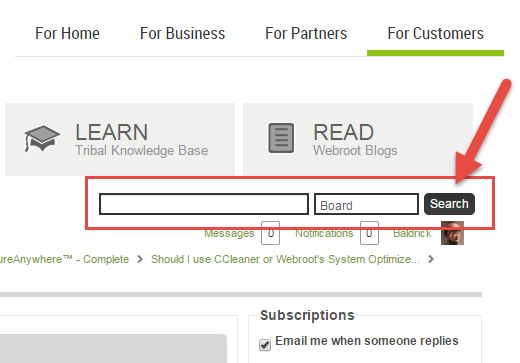1. I recently upgraded / purchased WR IS Complete .. I have alway used CCleaner (free version) .. Should I use WR System Optimizer instead?
2. When I upgraded everything seems to work but the the Subscription says expired .. I upgraded several days after my last subscription expired .. I used my new Keycode .. can anyone tell me why it still says expired .. the console indicates the correct amount of days left for the subscription!
3. Where should I go to understand how to choose which setting to use in the settings, commands, etc. (ie, .. should I set to maximum protection)
Thanks
Solved
Should I use CCleaner or Webroot's System Optimizer?
Best answer by Baldrick
Hi schwartz
Welcome to the Community Forums.
Let's see if we can answer your questions:
1. Firstly WSA System Optimizer is a very safe cleaner but then by its nature it may not be a thorough as others, i.e., it does not root around in some of the dark places that 'rubbish, so in my humble opinion it is not a replacement. However, it is a worth addition to the arsenal and I do use it in conjunction with the likes of CCleaner, for when the ol' disk needs a bit of a clean.
2. I believe that the answer lies in the fact that "I used my new Keycode". When you upgraded, you used a new keycode, and that is what is now active...but you old keycode is still registered and it from there that the messages are coming...wanting you to renew. They will eventually stop bing issued but if you want to tidy things up you can Open a Support Ticket and ask the Support Team to deactivate/delete you old keycode...just make sure to let them know the correct keycode to remove. ;)
3. There are a number of answers to this and I will go through them for you (i) you can go with the default setting...I think that I can say without fear of contradiction that most of us here use the default settings with the occassional tweak, but if you do want to make changes then (ii) the the online help text is a great place to start and not too long winded...you can access it here, (iii) there is an extensive Knowledge Base which can be accessed from the link (Learn) that appears at the top of each forum page, which you can search for specifics and covers a whole range of topics designed to answer this sort of question...here is one example from just searching on 'Settings', and finally (iv) users come here with specific questions and we volunteers in the Community do our best to pass on knowledge to assist in answering these.
So don't be a stranger and do come back with further questions either in this thread or by starting a new one. But before you do start new ones do trying searching to see if you question has already been posed (best to change the 'Board' to 'Community' from the dropdown provided and then enter your search text in the field to the left):
and hopefully successfully answered and then you can get the information more quickly from those those threads...:D
Well, I hope that helps and as I said before if you have any further questions do come back as there should always be one of us around to try to help out.
Regards, Baldrick
Welcome to the Community Forums.
Let's see if we can answer your questions:
1. Firstly WSA System Optimizer is a very safe cleaner but then by its nature it may not be a thorough as others, i.e., it does not root around in some of the dark places that 'rubbish, so in my humble opinion it is not a replacement. However, it is a worth addition to the arsenal and I do use it in conjunction with the likes of CCleaner, for when the ol' disk needs a bit of a clean.
2. I believe that the answer lies in the fact that "I used my new Keycode". When you upgraded, you used a new keycode, and that is what is now active...but you old keycode is still registered and it from there that the messages are coming...wanting you to renew. They will eventually stop bing issued but if you want to tidy things up you can Open a Support Ticket and ask the Support Team to deactivate/delete you old keycode...just make sure to let them know the correct keycode to remove. ;)
3. There are a number of answers to this and I will go through them for you (i) you can go with the default setting...I think that I can say without fear of contradiction that most of us here use the default settings with the occassional tweak, but if you do want to make changes then (ii) the the online help text is a great place to start and not too long winded...you can access it here, (iii) there is an extensive Knowledge Base which can be accessed from the link (Learn) that appears at the top of each forum page, which you can search for specifics and covers a whole range of topics designed to answer this sort of question...here is one example from just searching on 'Settings', and finally (iv) users come here with specific questions and we volunteers in the Community do our best to pass on knowledge to assist in answering these.
So don't be a stranger and do come back with further questions either in this thread or by starting a new one. But before you do start new ones do trying searching to see if you question has already been posed (best to change the 'Board' to 'Community' from the dropdown provided and then enter your search text in the field to the left):
and hopefully successfully answered and then you can get the information more quickly from those those threads...:D
Well, I hope that helps and as I said before if you have any further questions do come back as there should always be one of us around to try to help out.
Regards, Baldrick
Login to the community
No account yet? Create an account
Enter your E-mail address. We'll send you an e-mail with instructions to reset your password.