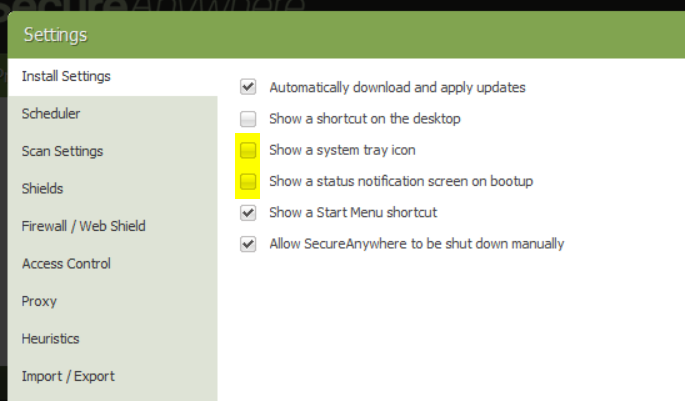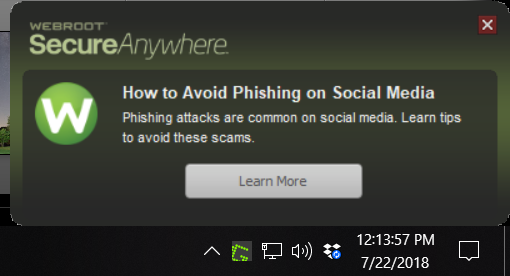It truly baffles me when a PC security software maker fails to understand why people purchase their software. The recent pop-ups have turned my mostly good experience with Webroot into a horrible one where I am left with the choice of either accepting the problem or uninstalling the software for good.
What I am talking about are the purportedly "informational" messages that have recently been popping up, taking focus away from anything and everything else that I am doing in order to tell me something that should be, and in fact is sent in email. I cannot turn them off, and if I am doing something full screen (such as a game), it will actually drop me out of the game in order to show me the message. Some examples include the recent "Windows 10" message and the more current "Security report" message. These messages show up once every 24 hours with no way of turning them off.
Enough is enough. The definition of "malware" is software that is intended to damage or perform unwanted actions on a computer. These messages are unwanted, and there is no way to turn them off short of uninstalling the software. Remember malware with multiple names such as "Spy Sheriff" that would repeatedly prompt you with warning messages about your security until you bought it? Webroot is treading dangerously close to the functionality of that software, which would place it in the category of malware.
Working with support only fixes the immediate problem, and they cannot do anything about the functionality of the software. If Webroot wants to communicate with me, do so through my email address as they have already done for both of these pop-ups. Otherwise, software needs to stay silent. I did not buy my computer to provide Webroot a platform on which to espouse how great their software is, I bought it to do the things I want to do. If Webroot continues to interrupt the things I want to do, then I will have no need for Webroot's software.
Stop the pop ups!
Login to the community
No account yet? Create an account
Enter your E-mail address. We'll send you an e-mail with instructions to reset your password.