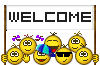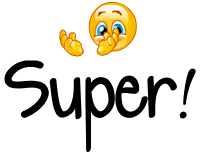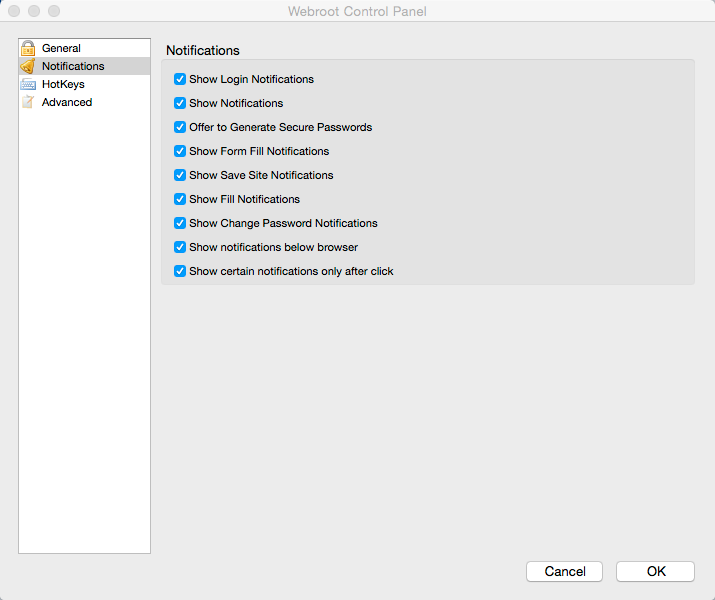Hi Everyone,
I have recently purchased Webroot Complete, and everything is going fine except the toolbar is missing. I have tried to research this, and I tried to reinstall the toolbar. But it just said it was already installed. I am using Firefox. Is there anything else I should try? I read somewhere about a "clean install." Does this mean I have to uninstall the entire thing and start again?
Also, when I confirmed my email for this forum, it said something funny in the confirmation email. There was a scarlet bar, and it said, "Be careful! This sender failed our fraud detection checks." Does anyone know what this refers to?
Thank you,
P.
Solved
Toolbar Missing
Best answer by shorTcircuiT
Helloo there :)
The problem is probably not caused by it being an XP computer. while Microsoft may be issuing the last patches for XP tomorrow, Webroot will continue to support XP for quite a while yet... at least another 2 or 3 years.
Have you tried to uninstall WSA and reinstall? If not, and you want to try it, make sure that after uninstalling, reboot the computer before reinstalling.
The problem is probably not caused by it being an XP computer. while Microsoft may be issuing the last patches for XP tomorrow, Webroot will continue to support XP for quite a while yet... at least another 2 or 3 years.
Have you tried to uninstall WSA and reinstall? If not, and you want to try it, make sure that after uninstalling, reboot the computer before reinstalling.
Login to the community
No account yet? Create an account
Enter your E-mail address. We'll send you an e-mail with instructions to reset your password.