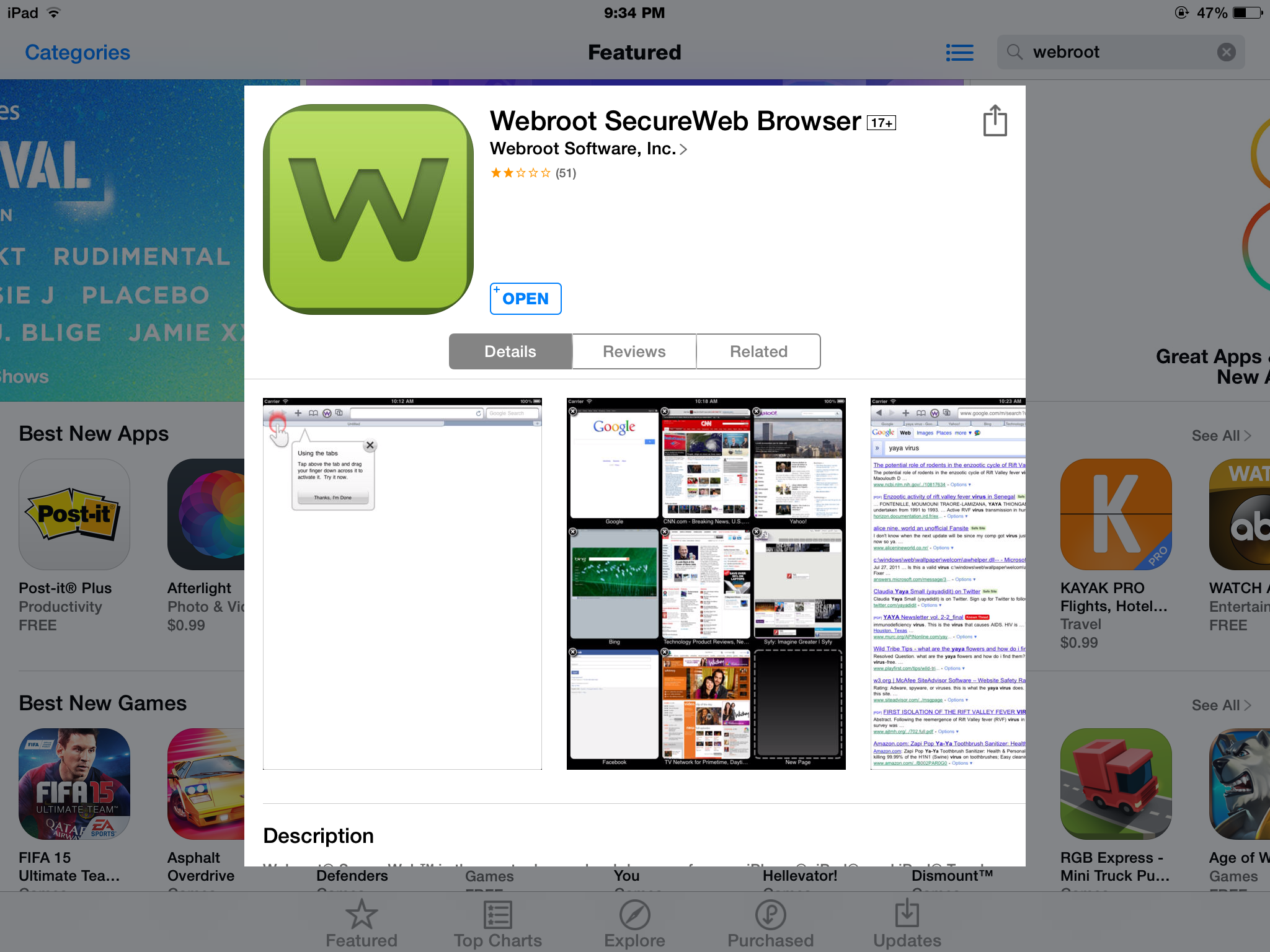Trying to put on my iPad but it won't let me log in...
Cannot load to my iPad 4. Cannot log in to the password area.
Login to the community
No account yet? Create an account
Enter your E-mail address. We'll send you an e-mail with instructions to reset your password.