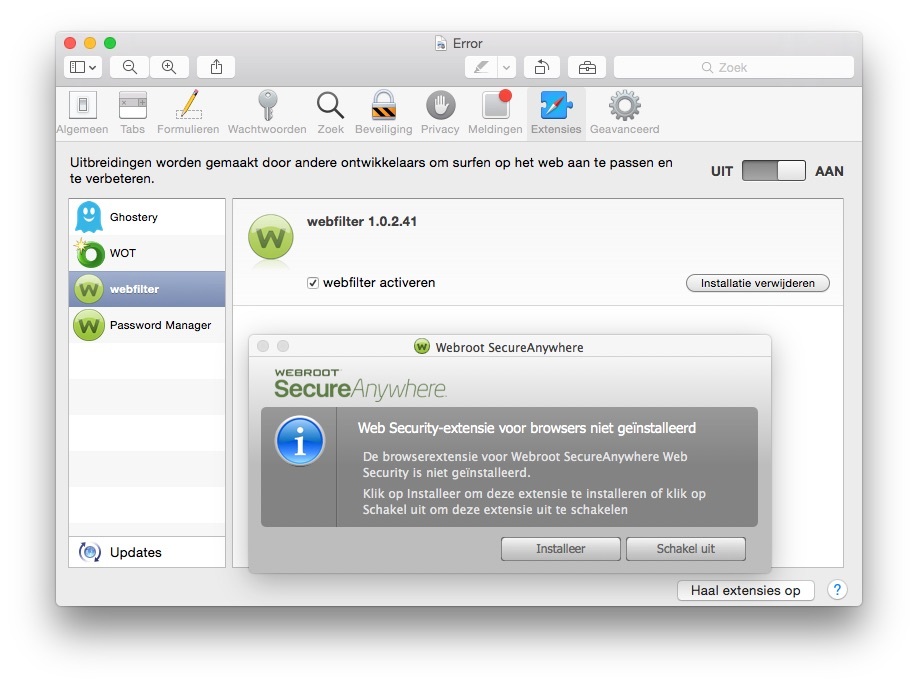Both web filter and password manager extensions are properly installed (Safari) but after each restart a pop up warning keeps coming that Web filter extension is not installed.
Please how can I avoid such warnings?
Thanks in advance.
Web filter extension pop up not installed again MAC
Login to the community
No account yet? Create an account
Enter your E-mail address. We'll send you an e-mail with instructions to reset your password.