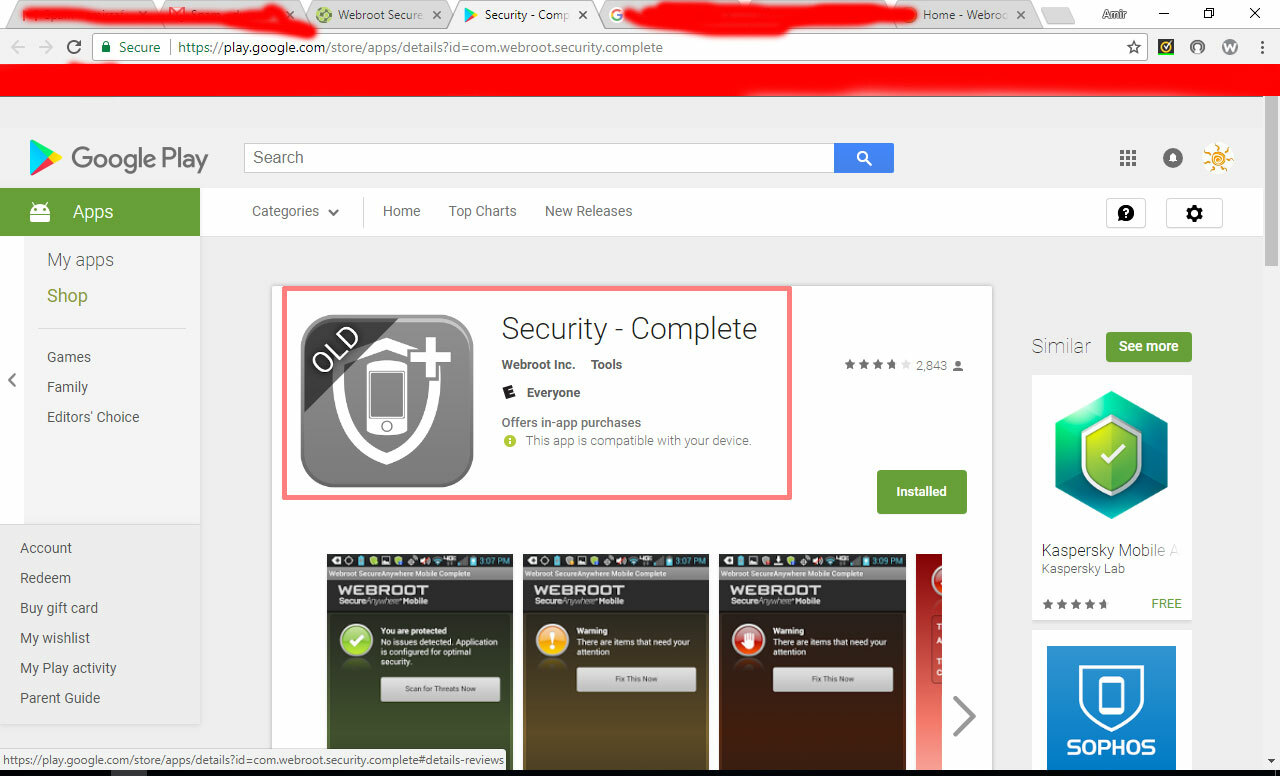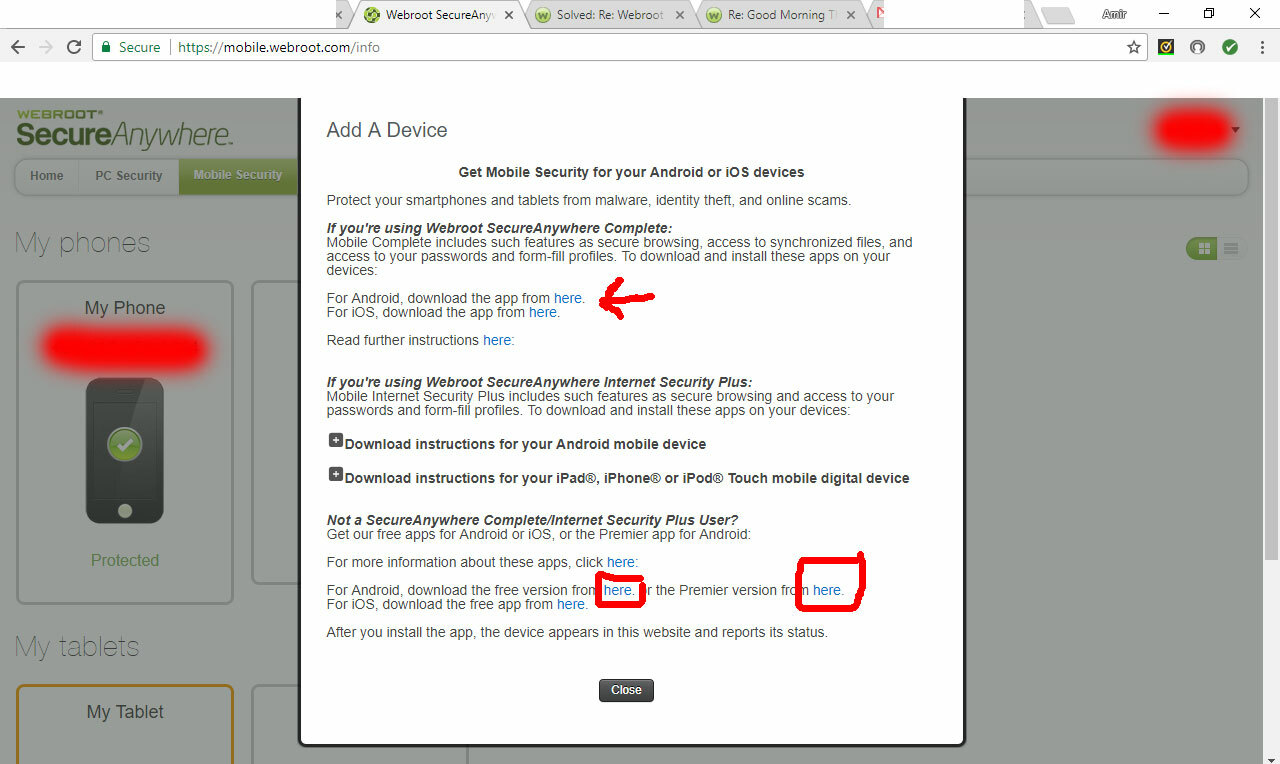Hi,
https://play.google.com/store/apps/details?id=com.webroot.security.complete
please attention webroot icon !! show old !
please guide me for webroot mobile security complete .
Best Regards ,
Amir
Durantash
Page 1 / 1
Hi durantash,
Please go here: https://play.google.com/store/apps/details?id=com.webroot.security
Also here is SecureWeb Browser: https://play.google.com/store/apps/details?id=com.webroot.secureweb
This is the new Mobile Webroot Security app. Just install and put in your keycode and it will install the Webroot version that you have. Which would be Webroot Anywhere Security Complete.
Holler if you need more help. 😉
Please go here: https://play.google.com/store/apps/details?id=com.webroot.security
Also here is SecureWeb Browser: https://play.google.com/store/apps/details?id=com.webroot.secureweb
This is the new Mobile Webroot Security app. Just install and put in your keycode and it will install the Webroot version that you have. Which would be Webroot Anywhere Security Complete.
Holler if you need more help. 😉
Dear Sherry ,
Thank you so much .
this means all users have Webroot ISC , install new app and do not install old app ? yes ?
Regards ,
Amir
Durantash
Thank you so much .
this means all users have Webroot ISC , install new app and do not install old app ? yes ?
Regards ,
Amir
Durantash
Hi durantash,
Yes do not install OLD app. Install Mobile Security new app.
Once the install is complete, open the app and tap Agree & Launch.
If you do not have a keycode, tap Skip and proceed to Step 4. If you do have a keycode, tap Activate and enter your SecureAnywhere keycode. Tap OK once the keycode has been activated successfully.
Tap Fix This Now to go through additional settings that can be activated. Please read each one carefully to see if it is something you want to enable or not before tapping either Fix This Now or Ignore. You can always change these options later in the settings.
Tap View Additional Features to go through additional features you have available. These will vary based on your subscription type.
After going through all the options, tap Finish.Webroot SecureAnywhere is now installed and protecting your device.You are most welcome durantash!
Yes do not install OLD app. Install Mobile Security new app.
- Android: in your apps menu, select the Google Play Store and search for "Webroot," or follow this link, and install the Mobile Security app.
Thank you Dear Sherry , please correct link at my webroot panel . ( add A phone ) // For Android, download the app from here. // Regards , Amir
Sorry Amir, I do not understand what you want me to do by correcting link?@ wrote:
Thank you Dear Sherry , please correct link at my webroot panel . ( add A phone ) // For Android, download the app from here. // Regards , Amir
Thanks for bringing this to our attention, @ ! I'll make sure this gets updated :catvery-happy:
Hi JP,
I am happy can understand me .
I hope first time Webroot will correct links .
Have a Best Time for All Webrooter.
Amir
Durantash
I am happy can understand me .
I hope first time Webroot will correct links .
Have a Best Time for All Webrooter.
Amir
Durantash
Reply
Login to the community
No account yet? Create an account
Enter your E-mail address. We'll send you an e-mail with instructions to reset your password.