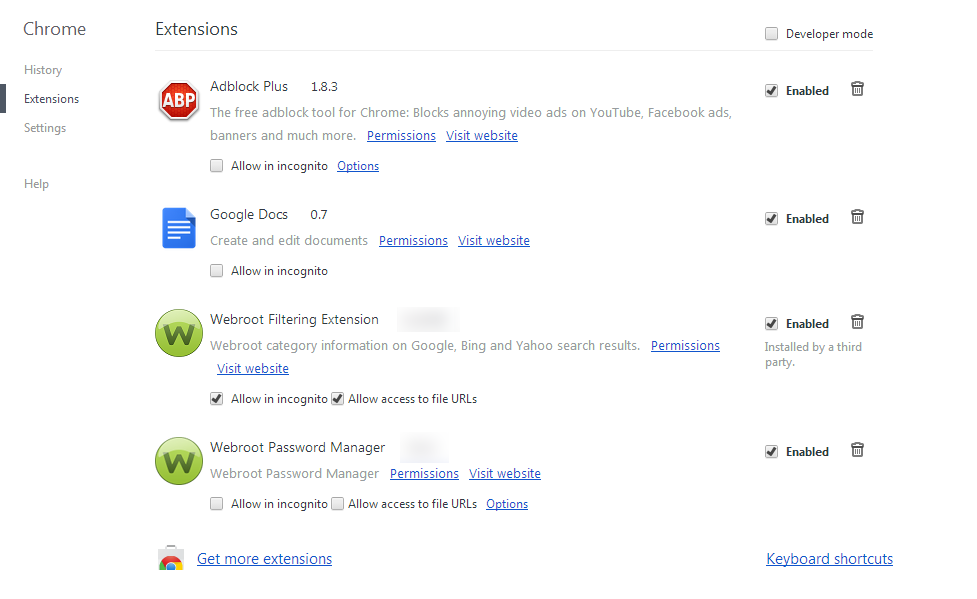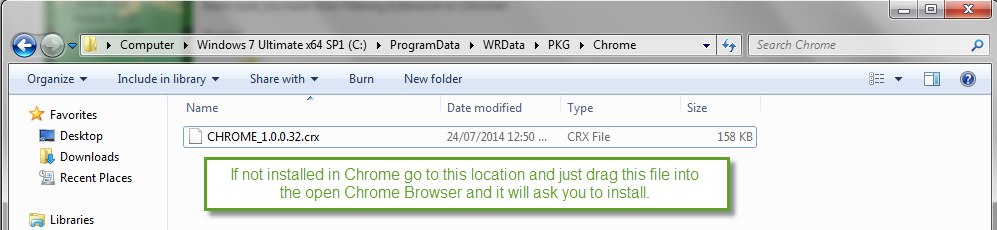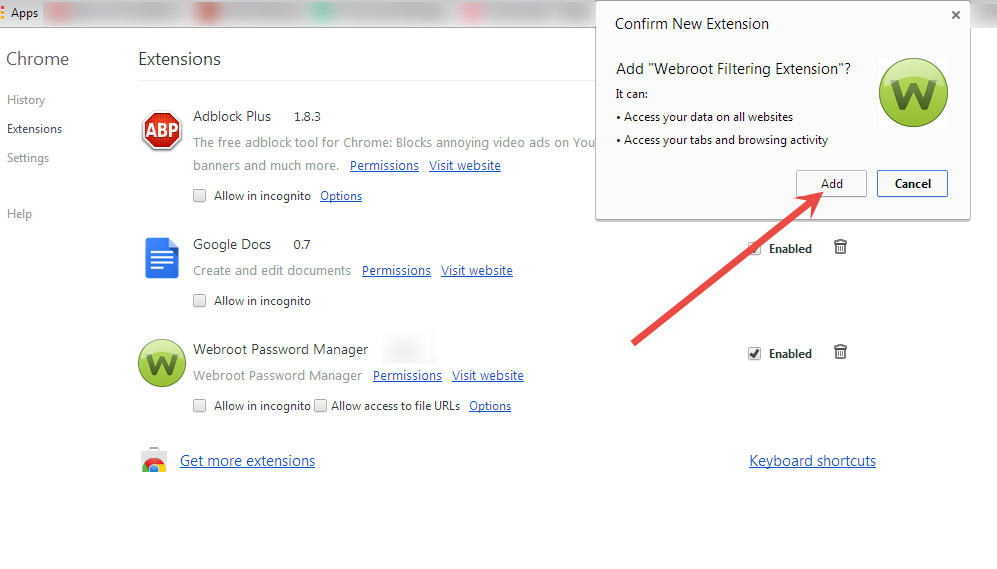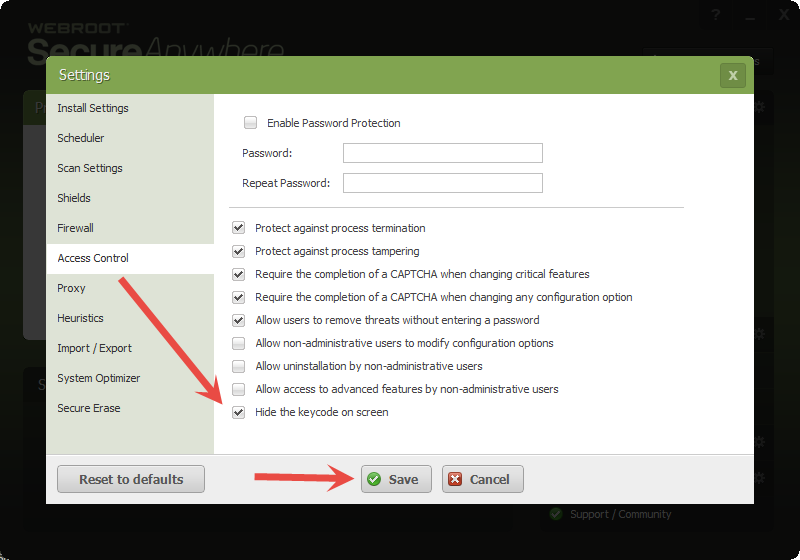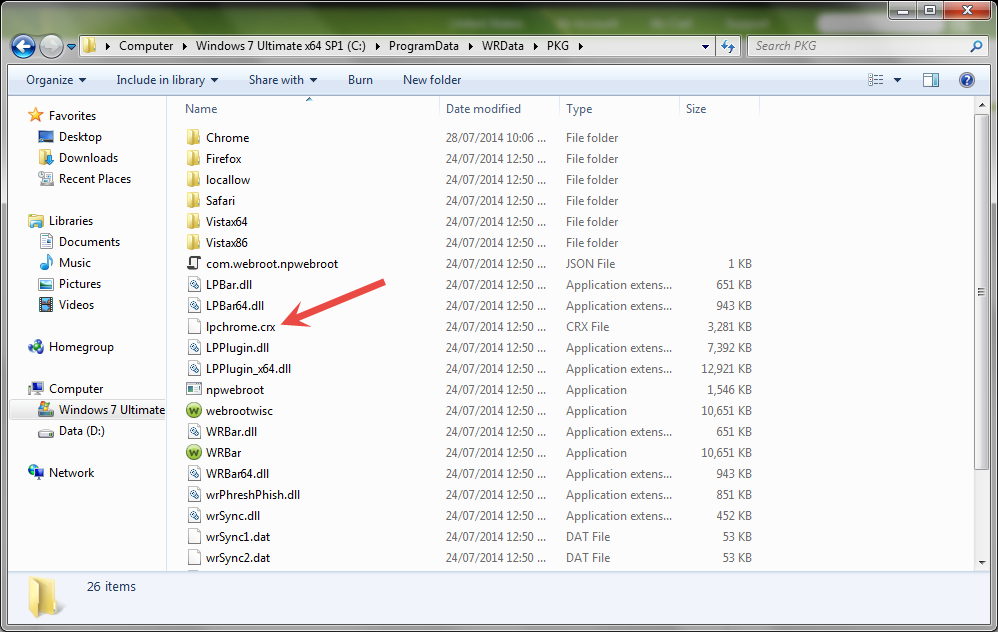Webroot not blocking in chrome
Hi, I am very new here. I've had webroot a while but recently I have been having trouble with chrome. I have read all the reports about the green check marks next to searches which is happening to me... but I also read that it should still block potentially harmful websites. I went to a website that I know webroot blocks but it didn't block it in chrome. In other browsers it still brings up the warning but in chrome it allows me to go to the website. Is this also a common issue right now in addition to the green checkmarks disappearing?
Login to the community
No account yet? Create an account
Enter your E-mail address. We'll send you an e-mail with instructions to reset your password.