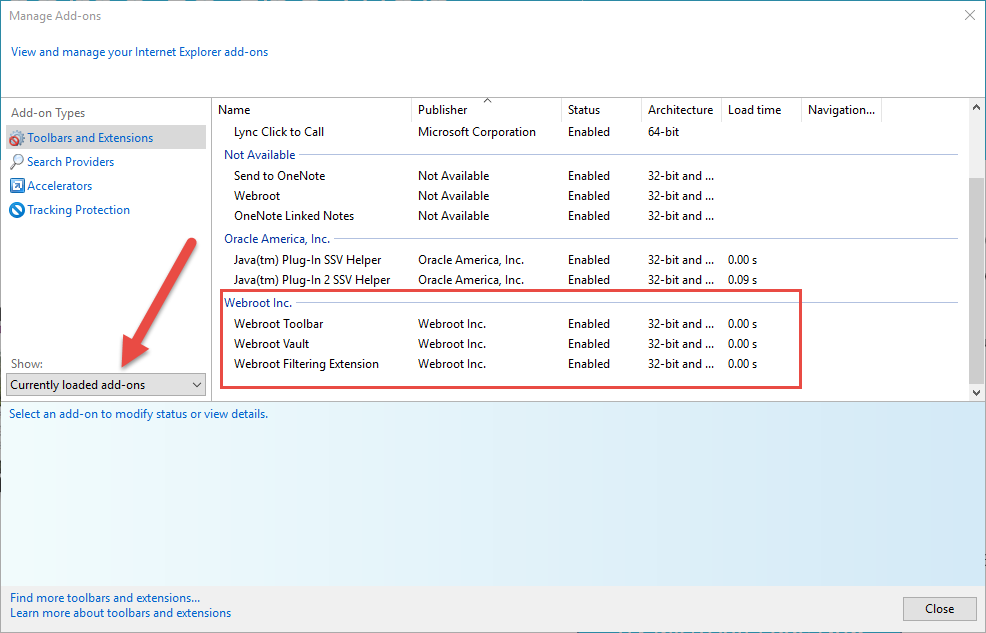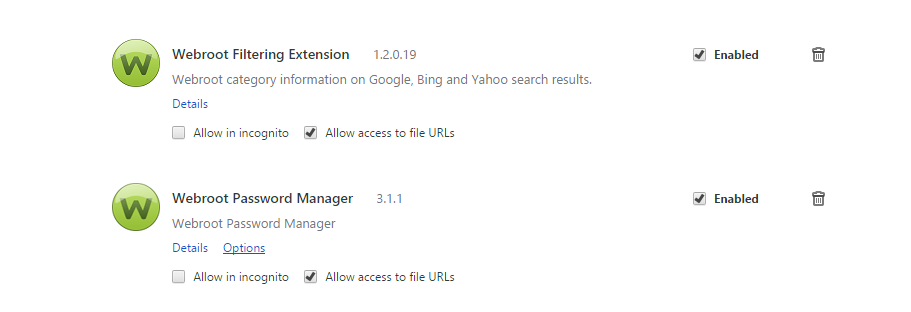I've tried everything......
Page 1 / 1
Hi Tominator
Welcome to the Community Forums.
So just to be clear...the Web Filtering Extension works OK with IE but not with other browsers...in that case which are the 'other' browswers in question?
Regards, Baldrick
Welcome to the Community Forums.
So just to be clear...the Web Filtering Extension works OK with IE but not with other browsers...in that case which are the 'other' browswers in question?
Regards, Baldrick
neither IE or Chrome after re installation
no option to install add ons on either browser
no option to install add ons on either browser
I know it may sound like a silly or even demeaning question but have you gone to the Extensions/Addons for each browser to check that (i) the extension is present/installed & (ii) if installed it is enabled?
Best to check the basics first of all just in case...;)
Regards, Baldrick
Best to check the basics first of all just in case...;)
Regards, Baldrick
i been to ad ons on Ie no webroot....Also option for ad on in chrome either
OK, so you are not seeing the following in IE:
and this for Chrome?
If that is indeed the case then if you feel you are technically proficient I can provide you a work around that may assist with getting the extensions into Chrome...let me know if you would like to try that. ;)
In terms of IE I am not sure what to suggest because in the past the issue we have generally had is them being their but flagged as Not Available/From Unknown Publisher...but from what yo are saying that does not appear to be the case here.
? would you have any ideas re. the IE extensions being missing?
Regards, Baldrick
and this for Chrome?
If that is indeed the case then if you feel you are technically proficient I can provide you a work around that may assist with getting the extensions into Chrome...let me know if you would like to try that. ;)
In terms of IE I am not sure what to suggest because in the past the issue we have generally had is them being their but flagged as Not Available/From Unknown Publisher...but from what yo are saying that does not appear to be the case here.
? would you have any ideas re. the IE extensions being missing?
Regards, Baldrick
? my friend, I am not sure.
Have we gone though the settings as found in This KB Article or done a Clean Install of WSA?
Have we gone though the settings as found in This KB Article or done a Clean Install of WSA?
Thanks, David...not sure about the contents of the KB Article (good find) but Tominator has apparently tried a clean reinstall.
Tominator, I would suggest that you review the KB Article that David has posted and see if that helps and if not then post back about that and also whether you want the workaround for the Chrome extensions.
Regards, Baldrick
Tominator, I would suggest that you review the KB Article that David has posted and see if that helps and if not then post back about that and also whether you want the workaround for the Chrome extensions.
Regards, Baldrick
Baldrick and Tominator, that KB Article I linked to is fairly new, and has not been referred to very much. Please let me know if there are problems with it, anything hard to understand, etc. I am quite happy to edit it if anything needs it, or add images if that would help as well.
Reply
Login to the community
No account yet? Create an account
Enter your E-mail address. We'll send you an e-mail with instructions to reset your password.