Running Windows 10 Pro,22H2,x64 . Recently renewed my SecureAnywhere, and ran wsainstall.exe, entered new key and everything seemed good. Then started having Windows startup issues, not hardware, and I noticed in Task Manager, 5 processes running for Webroot, two of which show 32-bit. 3 processes have dark green circles with white W, the 2 32-bit ones have light green circle with black W. Two of the dark ones show associated with “WRCoreService” and “WRSkyClient” . One of the 32-bit ones shows “WRSVC”. Any chance that has anything to do with the startup issues? Thanks.
Webroot processes in Task Manager
Best answer by TripleHelix
Hello
I don’t know about your startup issues but yes there are 5 processes and 2 say 32bit but on 64bit systems they run as 64bit so no worries there as it’s all normal.
See for more info here:
Click on pictures to see full size!
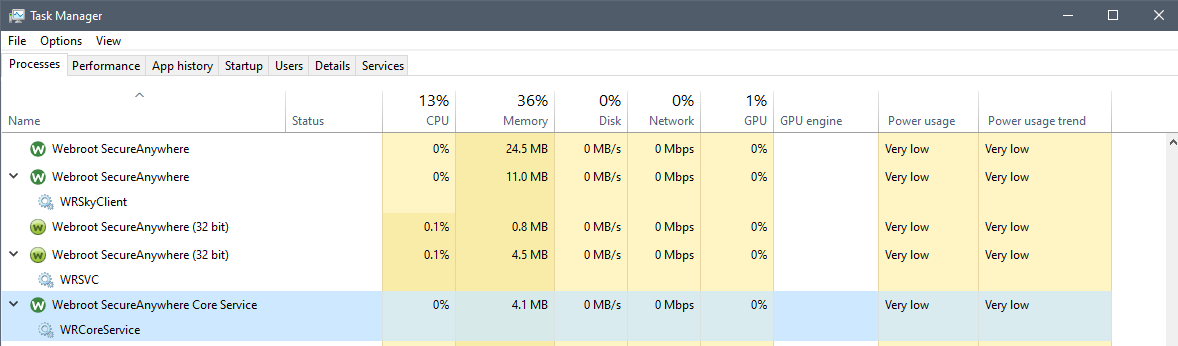
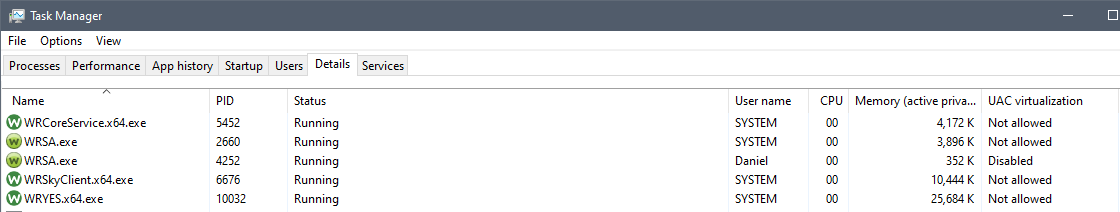
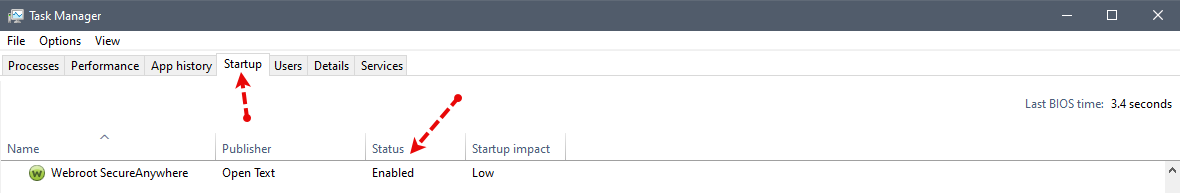
With the startup issues and if it continues please contact Webroot Support Directly!
Webroot Support:
Submit a ticket 24/7/365 it’s the best way!
Call 1-866-612-4227 during the week Mon - Fri 7 AM to 5:30 PM (MST)
Also phone numbers from around the world: https://www.webroot.com/us/en/about/contact-us
Note: When submitting a Support Ticket, Please wait for a response from Support. Putting in another Support Ticket on this problem before Support responses will put your first Support Ticket at the end of the queue.
Thanks,
Login to the community
No account yet? Create an account
Enter your E-mail address. We'll send you an e-mail with instructions to reset your password.



