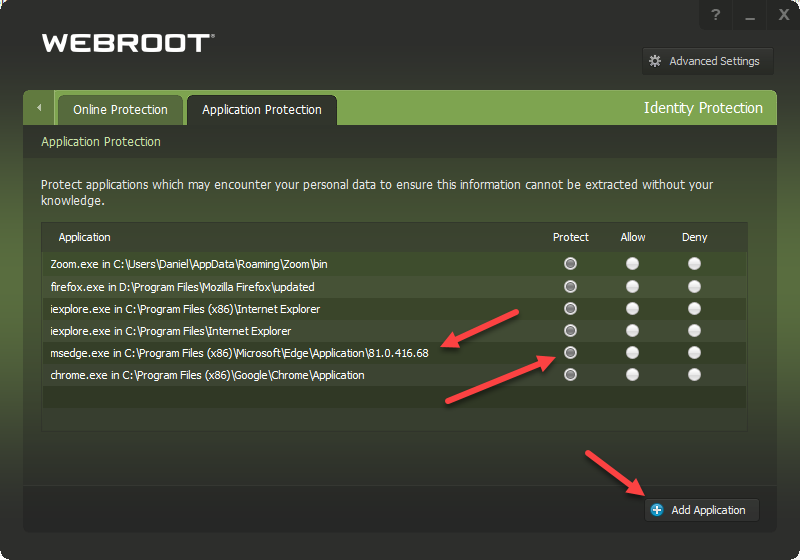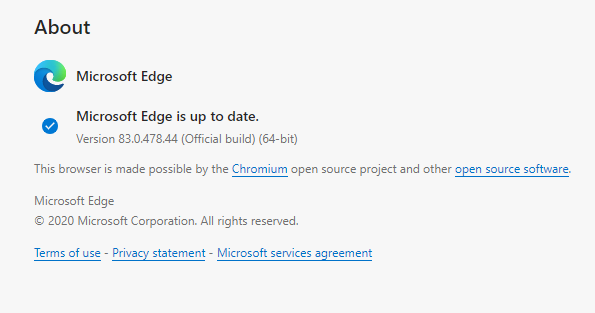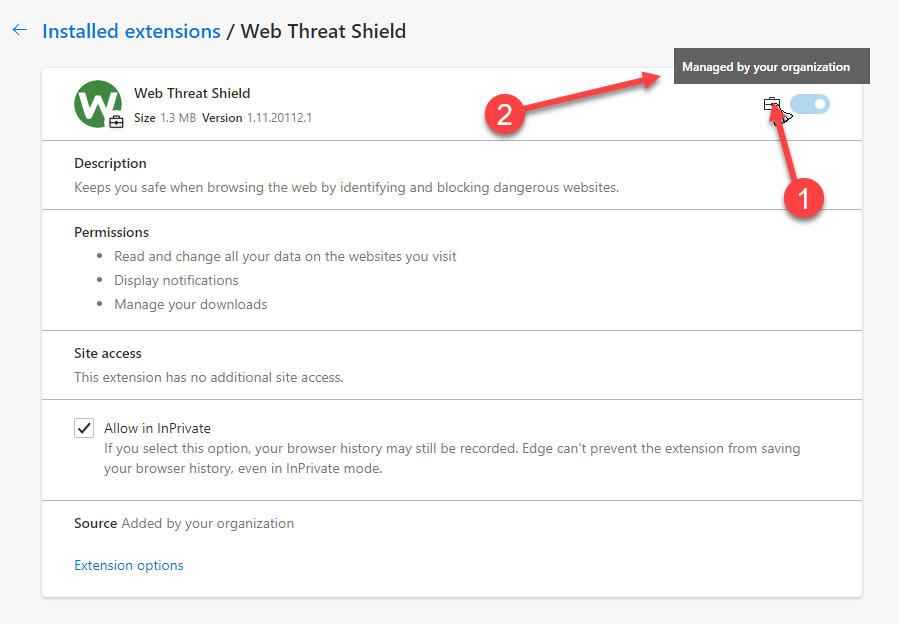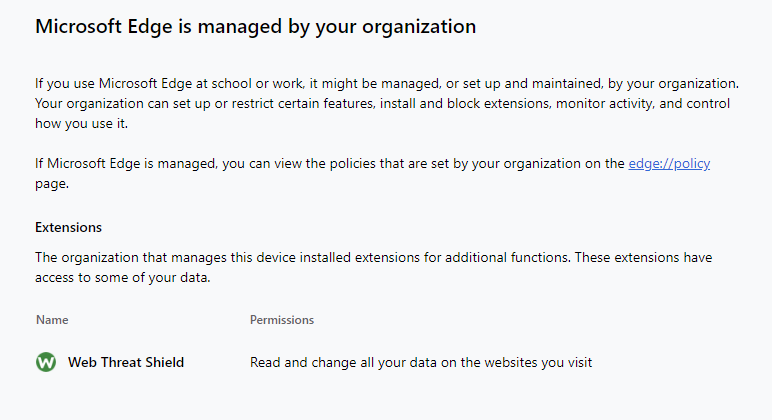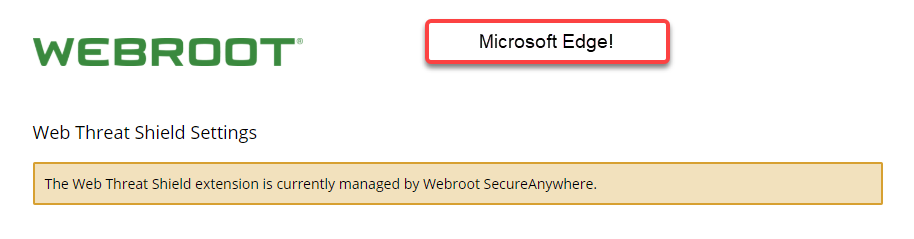Hi WR Team/Community,
I hope all is well.
So there’s something I noticed when adding Edge Chrome to the app protection under the ID shield of WRSA. Every time there’s a new update to Edge, you need to manually add Edge Chrome again to the app protection.
I have a feeling this is Edge being weird but it has happened 3 times already on 2 different computers. Can you guys take a look into this?
Thank you.