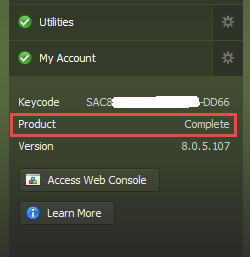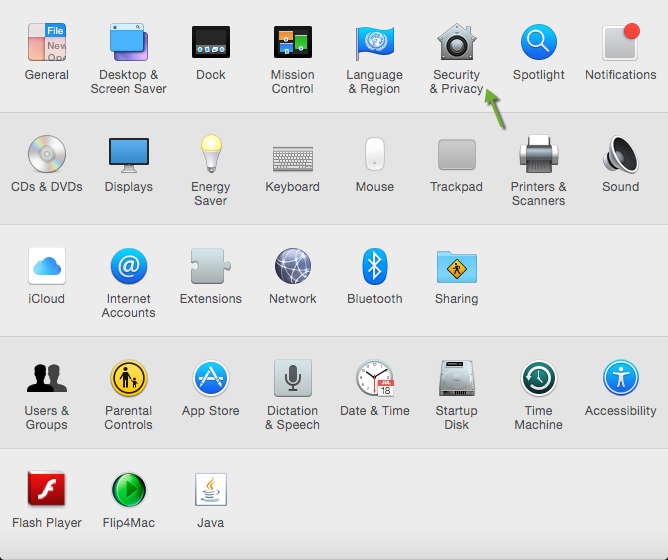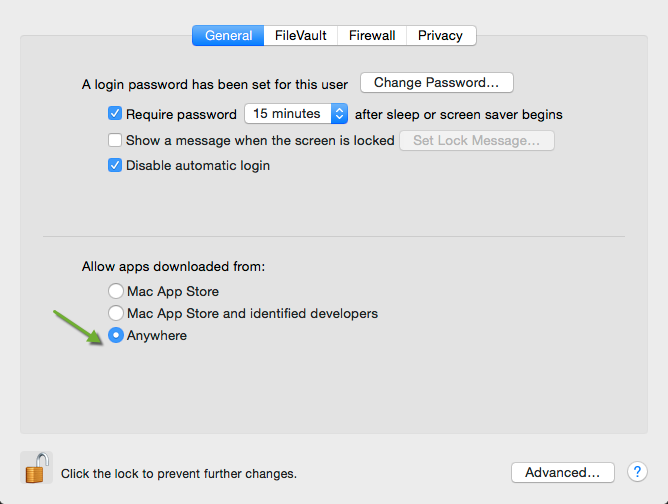Not sure if I have complete webroot secure or not.. The program says webroot secure anywhere.
Its install on my mac with the new program yosmite.
Each time a do a scan or open the program a message pops up saying Web Threat Shield is not installed. and each I try to install a message comes up saying it could effect the look of Safari. These add ons scare me.
anybody with info on this would be appreciated.
pa
webroot secure anywhere
Login to the community
No account yet? Create an account
Enter your E-mail address. We'll send you an e-mail with instructions to reset your password.