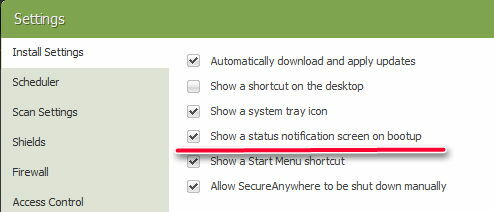i get a popup when i reboot from wsa saying " Webroot & Geek Squad keep you protected" with a learn more button - it is quite annying - i know how to check what you're doing for me and i don't need the constant reminder.
how do i turn it off?
when i reboot the computer i get a popup from wsa saying " Webroot & Geek Squad keep you protected"
Login to the community
No account yet? Create an account
Enter your E-mail address. We'll send you an e-mail with instructions to reset your password.