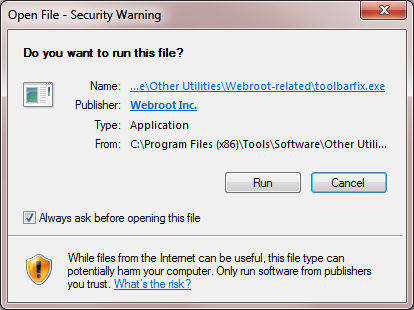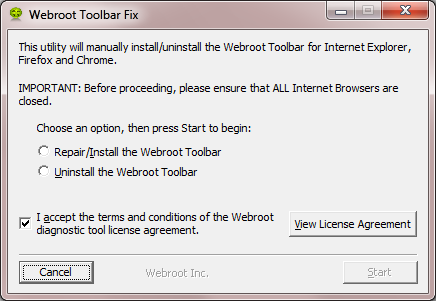Why do I not see a Webroot icon in the toolbar in Chrome? I see it in IE and I see it in Firefox.
Title says it. I'm running Windows 7 Ultimate.
Login to the community
No account yet? Create an account
Enter your E-mail address. We'll send you an e-mail with instructions to reset your password.