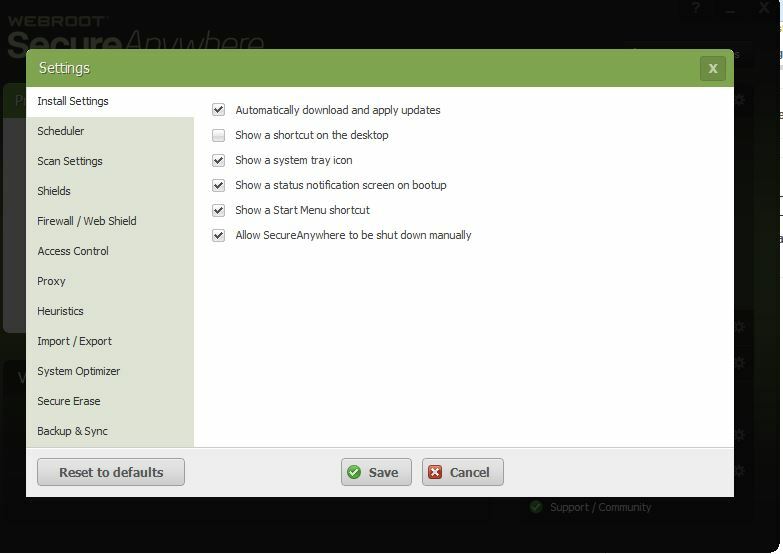Solved
Lost Icons and Desktop shortcuts
After installing Windows 10 - my Webroot Secure ICON and desktop shortcut no longer show so I cannot run the program. I know it is still on the system because it is on the Programs List but when I click on that it only gives me the option to uninstall it. Thanks for any help you can provide.
Best answer by Ssherjj
Hello ?,
Welcome to the Webroot Community,
To make sure that WSA is configured to display it; click on Advanced Settings in the top right hand corner of the WSA main panel, and from the next panel displayed locate the 'Show a system tray icon' option and if unchecked/unticked then check/tick it, and press 'Save', enter the CAPTCHA code requested and then 'OK', and that should be it. If the option is already checked/ticked then uncheck/untick it, press 'Save', enter the CAPTCHA code requested and then 'OK'...and then immediately check/tick the option, and then press 'Save'...some times one has to go through that last stage to get it to display.
Hopefully that gives you something to try...post back if that is not successful and we can pursue other avenues for you.
Kind Regards,
Welcome to the Webroot Community,
To make sure that WSA is configured to display it; click on Advanced Settings in the top right hand corner of the WSA main panel, and from the next panel displayed locate the 'Show a system tray icon' option and if unchecked/unticked then check/tick it, and press 'Save', enter the CAPTCHA code requested and then 'OK', and that should be it. If the option is already checked/ticked then uncheck/untick it, press 'Save', enter the CAPTCHA code requested and then 'OK'...and then immediately check/tick the option, and then press 'Save'...some times one has to go through that last stage to get it to display.
Hopefully that gives you something to try...post back if that is not successful and we can pursue other avenues for you.
Kind Regards,
Login to the community
No account yet? Create an account
Enter your E-mail address. We'll send you an e-mail with instructions to reset your password.