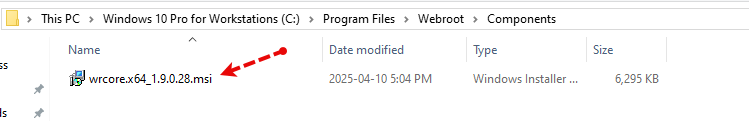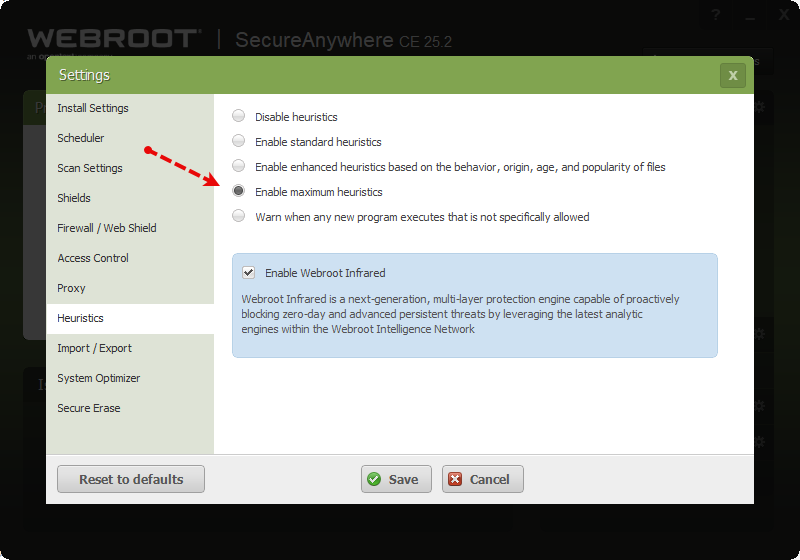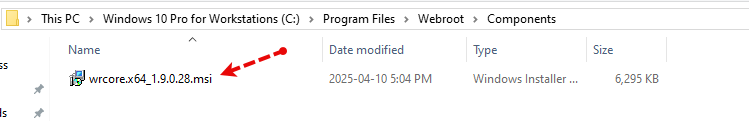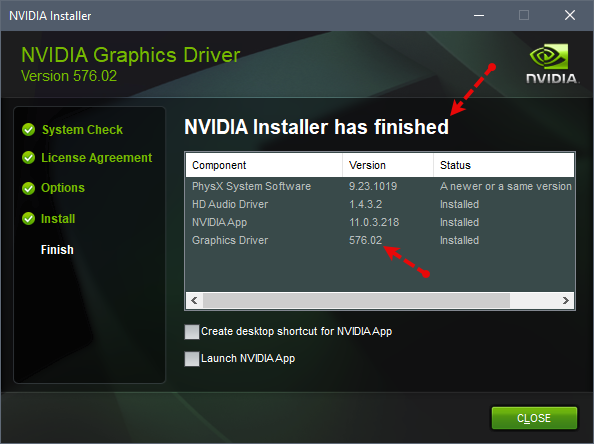As of yesterday, I started getting a Webroot pop up when I start my computer telling me that this event wants to install itself to start up every time the computer does. I didn’t know what it was, so I may have blocked it as Webroot suggested. But then there was another pop up saying that it was trying to connect to the internet. Looking online, I found that this program was a part of Window, maybe edge. I tried allowing it, but all that does is refresh the pop so the timer resets. It does this over and over if I click on the allow button. If I let it go until Webroot says it will allow it (2 minutes I think), then the pop up goes away. But today it popped up a second time doing the same thing. I did sent in a support ticket, but I figured I’d check here.
I can’t say for sure that it said that it wanted to install itself to run on start up today for sure. I didn’t think to check. It may have or it may not have. I did look under Blocked items under PC Security, but nothing was listed. Does that mean it’s not blocked or do I need to look somewhere else.
I also wanted to know if the issue with Nvidia app and drivers not installing has been fixed yet. In the forums it said that the fix would come in April.