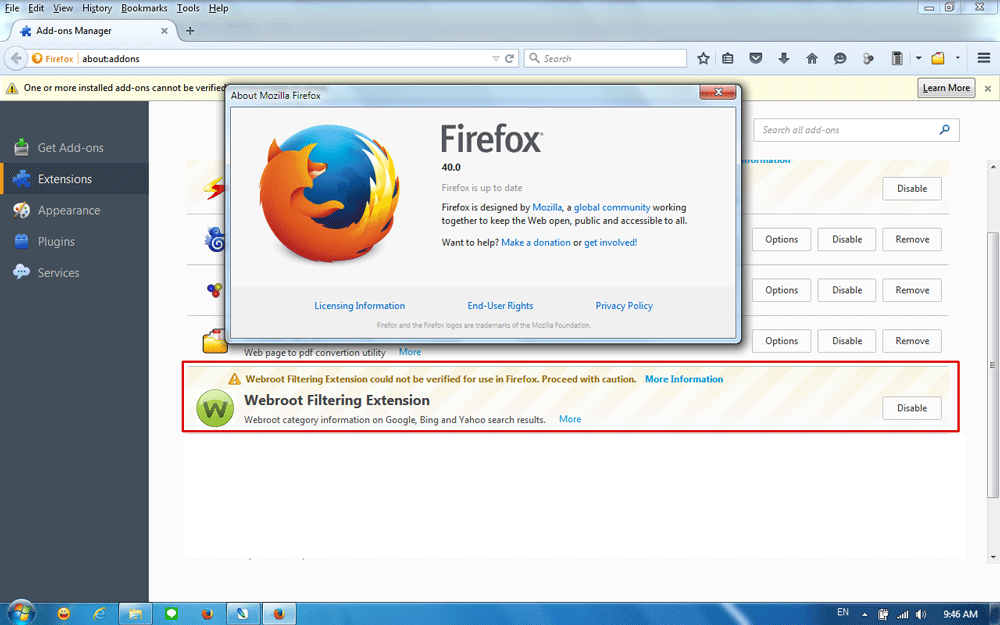Hi ,
I installed firefox 40 .
also webroot web filter is active , but show it have some problem .
Regards ,
Amir
- Home
- Community overview
- Webroot
- Webroot® SecureAnywhere™ - Home
- webroot & firefox 40
webroot & firefox 40
- August 12, 2015
- 71 replies
- 595 views
- Community Leader
Security Softwares & Antivirus Business & Market Analyzer * Write near 5000 Topics about AntiVirus on my Blog ( Persian Language ) : www.disna.ir ( more than 500 topics about Webroot ) * Do you know Where is Durantash ? my profile picture is part of Durantash ( Ziggurat , Chogha Zanbil )
- Like
- Share
71 replies
- Retired Webrooter
- August 22, 2015
Well at least im not losing my mind and others having this issue. Mine just began this morning. When this gets resolved will it just begin to work again, or will there be a re-instal neccessasry of Webroot. By the way im in preview program on Build 10525. Allthough i had this a few days ago, this issue just began this morning.
Thanks
Thanks
- Gold VIP
- August 22, 2015
We are really not sure at this point about what we will need to do on our computers once the issue has been fixed, if it will just start working again, or if a re-install will be needed. Webroot will let us know when they know :)@ wrote:
Well at least im not losing my mind and others having this issue. Mine just began this morning. When this gets resolved will it just begin to work again, or will there be a re-instal neccessasry of Webroot. By the way im in preview program on Build 10525. Allthough i had this a few days ago, this issue just began this morning.
Thanks
Remember, all of the extensions, the Web Filter and password Manager are still working on IE and Chrome
- New Voice
- August 22, 2015
I hope the folks at Webroot will keep in mind the fact that more than 99% of their software users never visit these forums, and are simply mystified that the Webroot plug-in for Firefox has suddenly stopped working. Webroot really should notify users that they are aware of the issue and are working with Mozilla to resolve it.
In addition, whenever the issue is resolved, if getting the plug-in to work again requires specific intervention on the part of users, Webroot should notify all users of the steps they need to take. Otherwise, Webroot tech support will have to deal with upset users one at a time when they complain.
Lastly, and this is a personal aside, advising users to switch to an alternate browser isn't always an ideal solution. I won't switch to Internet Explorer, for a good number of reasons. I don't have Chrome installed simply because I strongly prefer Firefox. If I swiched to Chrome at this point, I'd also have to export and import all my bookmarks and change who-knows-how-many settings to getting Chrome to work the way I need it to. I'd rather live without the Webroot plug-in, hope that Mozilla and Webroot come up with a solution soon, and trust that Webroot will notify everybody as to what they'll need to do to get things back to normal again.
--Larry
In addition, whenever the issue is resolved, if getting the plug-in to work again requires specific intervention on the part of users, Webroot should notify all users of the steps they need to take. Otherwise, Webroot tech support will have to deal with upset users one at a time when they complain.
Lastly, and this is a personal aside, advising users to switch to an alternate browser isn't always an ideal solution. I won't switch to Internet Explorer, for a good number of reasons. I don't have Chrome installed simply because I strongly prefer Firefox. If I swiched to Chrome at this point, I'd also have to export and import all my bookmarks and change who-knows-how-many settings to getting Chrome to work the way I need it to. I'd rather live without the Webroot plug-in, hope that Mozilla and Webroot come up with a solution soon, and trust that Webroot will notify everybody as to what they'll need to do to get things back to normal again.
--Larry
- Gold VIP
- August 22, 2015
Hi Larry
You make some good and valid points in your post...but I suspect that posting this here is not going to get us very far.
If you want to draw attention to your views, and I think that you should, I would Open a Support Ticket and give directly to the Support Team...if anyone can pass the message on it will be them rather than us.
Regards, Baldrick
You make some good and valid points in your post...but I suspect that posting this here is not going to get us very far.
If you want to draw attention to your views, and I think that you should, I would Open a Support Ticket and give directly to the Support Team...if anyone can pass the message on it will be them rather than us.
Regards, Baldrick
Webroot SecureAnywhere Complete Beta Tester v9.0.24.49, imaged by Macrium Reflect v7.2
- Retired Webrooter
- August 22, 2015
I would have to agree larry. Many may do some odd stuff thinking there system may have serious issues. A simple "push" message stating.. "We are aware of the FF issue with password manger & we are working on getting it resolved" would go a long way from those possibly over stepping what needs to be done.
- Gold VIP
- August 22, 2015
Agreed...which is why I suggested that he voice his very many good and pertinent points to the people who can make that happen...the Support Team. :D
Webroot SecureAnywhere Complete Beta Tester v9.0.24.49, imaged by Macrium Reflect v7.2
- New Voice
- August 22, 2015
Too late for me. I've already done some odd stuff trying to get the plug-in to work. Luckily, I didn't break anything important in the process. Nothing I tried fixed anything, either.
--Larry
--Larry
- New Voice
- August 22, 2015
Well crap. I've been searching since 0330 this AM for an answer. I did a system restore. Thank GOD there were no Microsoft updates (thanks God!). Can I get an AMEN and a share?
*(^^&*( push a notification Webroot!
*(^^&*( push a notification Webroot!
- New Voice
- August 23, 2015
I've also raised a ticket, we need to get this fixed it was working one day and not the next. This is an important feature which I use all the time on Firefo.... I don't want to change browser.
- August 24, 2015
This may have alredy been covered in another thread. I did not read all of the threads,
In FF go to tools, add-ons, if you have Webroot Password Manager 3.1.1 as recently created by lastpass it does not work. Consider removing it and run the webroot toobarfix.
Once and if you do get Webroot Password Manager 2.5.0 created in FF, click on do not update.Took me several tries to figure out the do not update thangie. DUH!
I now have the old 2.5.0 and it takes me at least 4 tries of entering my password before it works.
Good luck. Software, ain't it great, eh? LOL
In FF go to tools, add-ons, if you have Webroot Password Manager 3.1.1 as recently created by lastpass it does not work. Consider removing it and run the webroot toobarfix.
Once and if you do get Webroot Password Manager 2.5.0 created in FF, click on do not update.Took me several tries to figure out the do not update thangie. DUH!
I now have the old 2.5.0 and it takes me at least 4 tries of entering my password before it works.
Good luck. Software, ain't it great, eh? LOL
- August 24, 2015
I attempted to follow SamIamTwo's instuctions, but I start out with PM 3.1.1 and end up with PM 3.1.1 and see no way of getting PM 2.5.0 (which sounds like it doesn't fully work correctly anyway)...
- New Voice
- August 24, 2015
This is the instruction that I got today from Webroot. The first part didn't work so I had to manually go into FF addons and remove the toolbar that wasn't working. But fingers crossed part 2 worked and I now have the Password Manager working.
Thank you for contacting Webroot. In order to address the issue you are having with your Webroot SecureAnywhere Toolbar add-on, we would like to have you uninstall the toolbar and then reinstall it.
To uninstall and reinstall the Webroot toolbar, follow the instructions below.
**Part 1: Use a utility to uninstall the Webroot SecureAnywhere Toolbar**
1. Download and save the Webroot Toolbar utility to your Desktop using this link:
http://download.webroot.com/toolbarfix.exe
2. Double-click the "toolbarfix.exe" file to launch the installer.
3. Select "Uninstall the Webroot Toolbar," and then click "Start."
4. Follow the prompts until the following message appears: "Process Completed. Click Finish to exit."
5. Click Finish.
The toolbar should now be removed from Firefox, Internet Explorer, and Google Chrome. Keep in mind: you may need to restart your browser to see the change.
** Part 2: Use a utility to install the Webroot SecureAnywhere Toolbar **
1. Navigate back to your Desktop.
2. Double-click the "toolbarfix.exe" file to launch the installer.
3. Select "Repair/Install the Webroot Toolbar," and then click "Start."
4. Follow the prompts until the following message appears: "Installation was successful. Please open your Internet Browser(s) and be sure to Enable/Allow the Webroot Toolbar if prompted."
5. Click "OK," then click "Finish."
The toolbar should now be installed in Firefox, Internet Explorer, and Google Chrome. (These are the only browsers supported at this time.) Keep in mind: you may need to restart your browser to begin using the toolbar. The toolbar is represented by a small gray W icon next to your search bar. Click on the gray W to log in to the toolbar. Once you log into your account, the W icon will turn green.
Thank you for contacting Webroot. In order to address the issue you are having with your Webroot SecureAnywhere Toolbar add-on, we would like to have you uninstall the toolbar and then reinstall it.
To uninstall and reinstall the Webroot toolbar, follow the instructions below.
**Part 1: Use a utility to uninstall the Webroot SecureAnywhere Toolbar**
1. Download and save the Webroot Toolbar utility to your Desktop using this link:
http://download.webroot.com/toolbarfix.exe
2. Double-click the "toolbarfix.exe" file to launch the installer.
3. Select "Uninstall the Webroot Toolbar," and then click "Start."
4. Follow the prompts until the following message appears: "Process Completed. Click Finish to exit."
5. Click Finish.
The toolbar should now be removed from Firefox, Internet Explorer, and Google Chrome. Keep in mind: you may need to restart your browser to see the change.
** Part 2: Use a utility to install the Webroot SecureAnywhere Toolbar **
1. Navigate back to your Desktop.
2. Double-click the "toolbarfix.exe" file to launch the installer.
3. Select "Repair/Install the Webroot Toolbar," and then click "Start."
4. Follow the prompts until the following message appears: "Installation was successful. Please open your Internet Browser(s) and be sure to Enable/Allow the Webroot Toolbar if prompted."
5. Click "OK," then click "Finish."
The toolbar should now be installed in Firefox, Internet Explorer, and Google Chrome. (These are the only browsers supported at this time.) Keep in mind: you may need to restart your browser to begin using the toolbar. The toolbar is represented by a small gray W icon next to your search bar. Click on the gray W to log in to the toolbar. Once you log into your account, the W icon will turn green.
- New Voice
- August 24, 2015
I got exactly the same results as gibbo10 above. The Webroot toolbar doesn't seem to activate when I first launch Firefox, but it eventually does after a few attempts. At least it's working most of the time.
--Larry
--Larry
- New Voice
- August 24, 2015
Do part 1. Then open FF and check the FF green W toobar has gone, if it hasnt remove it manually through FF. That's what I had to do. Then use Toolbar fix to reinstall it.
- New Voice
- August 24, 2015
Also, after going through the uninstall/reinstall procedure, go to the Firefox Add-ons Manager, find Webroot Password Manager, and click "Options".
From the Options dialog, in the General section, make sure that "Disable Insecure Firefox Password Manager" is NOT checked. This option (checked by default) appeared when the version of Password Manager reverted from 3.1.1 to 2.5.0.
--Larry
From the Options dialog, in the General section, make sure that "Disable Insecure Firefox Password Manager" is NOT checked. This option (checked by default) appeared when the version of Password Manager reverted from 3.1.1 to 2.5.0.
--Larry
- Retired Webrooter
- August 24, 2015
Sorry that this is such a pain - I've alerted the escalations folks here to take a look and see why the fixes are only working for some people and not others. And we're still working with Firefox on getting the extension officially approved.
- Fresh Face
- August 24, 2015
Webroot is not working properly in Firefox. When attempting to sign onto a web site, I get the sign in screen for SecureAnywhere instead of the small screen to give me access to the sign-in/password function.
- Moderator
- August 24, 2015
Hello ?,
Welcome to the Webroot Community,
Since the release of FF 40 this is a known problem as a result in the change in which Mozilla allow 3rd part extensions like the Password Manager to be handled; add-ons must be 'signed' in order to work correctly. Webroot is aware of the situation.
Please see this previous thread for details on the issue...it is lengthy but well worth reading (and subscribing to) to get up to date on the issue.
You can try to use the Toolbarfix tool as one option...please see this previous thread in which I describe where to get it from and how to use it.
But we have also heard some reports that a clean install of Webroot, instead of the toolbarfix, may help resolve the issue. To do that please folow the steps below carefully
Regards,
Welcome to the Webroot Community,
Since the release of FF 40 this is a known problem as a result in the change in which Mozilla allow 3rd part extensions like the Password Manager to be handled; add-ons must be 'signed' in order to work correctly. Webroot is aware of the situation.
Please see this previous thread for details on the issue...it is lengthy but well worth reading (and subscribing to) to get up to date on the issue.
You can try to use the Toolbarfix tool as one option...please see this previous thread in which I describe where to get it from and how to use it.
But we have also heard some reports that a clean install of Webroot, instead of the toolbarfix, may help resolve the issue. To do that please folow the steps below carefully
- Make sure you have a copy of your Keycode to hand!
- KEEP the computer online for Uninstall and Reinstall to make sure it works correctly
- Download a Copy Here (Best Buy Subscription PC users click HERE)
- Uninstall WSA and Reboot
- Install with the new installer, enter your Keycode and don't import any settings if asked to as you can set it up as you like once it's done
- Let it finish it's install scan
- Reboot once again
Regards,
IMac 2021 27 in i5 Retina 5, iMac OS Sequoia (15.7.3), Security: iPads, ALIENWARE 15 R6, W11 Microsoft Windows Workstation, x64, Webroot® SecureAnywhere™ Internet Security Complete, Android Samsung Galaxy Ultra Note 23, Webroot Beta Tester
- Retired Webrooter
- August 24, 2015
Did you install this plugin?
https://addons.mozilla.org/en-US/firefox/addon/webroot-password-manager/
It looks like LastPass put that up for some reason and we're trying to figure out what is going on. Remove that one and try running the toolbarfix instead:
http://download.webroot.com/toolbarfix.exe
https://addons.mozilla.org/en-US/firefox/addon/webroot-password-manager/
It looks like LastPass put that up for some reason and we're trying to figure out what is going on. Remove that one and try running the toolbarfix instead:
http://download.webroot.com/toolbarfix.exe
- Retired Webrooter
- August 24, 2015
Ok here's what I have on the latest on this situation so far:
1. Toolbarfix works sometimes
2. Uninstall and reinstall works sometimes
3. Don't download the extension called Webroot Password Manager that was created by LastPass
3. We're working on getting this whole situation resolved and getting our proper extension signed by Firefox
Apologies for the mess in the meantime.
1. Toolbarfix works sometimes
2. Uninstall and reinstall works sometimes
3. Don't download the extension called Webroot Password Manager that was created by LastPass
3. We're working on getting this whole situation resolved and getting our proper extension signed by Firefox
Apologies for the mess in the meantime.
- Retired Webrooter
- August 24, 2015
Again uninstalled... and Reinstaled following previous instruction to the letter. Each occurence deletes toolbar in IE, FF and Chrome. And each reinstal instals it back to each. I even ran CC cleaner the final time to remove any redundant registry entries etc prior to reinstal. It simply will not activate in FF.
At this point im done with the trial and error and will just hope an offical fix comes out quickly.
At this point im done with the trial and error and will just hope an offical fix comes out quickly.
- Retired Webrooter
- August 24, 2015
Sorry about that. I'll keep this thread updated as soon as I have more info.
Login to the community
No account yet? Create an account
Enter your E-mail address. We'll send you an e-mail with instructions to reset your password.
Scanning file for viruses.
Sorry, we're still checking this file's contents to make sure it's safe to download. Please try again in a few minutes.
OKThis file cannot be downloaded
Sorry, our virus scanner detected that this file isn't safe to download.
OK