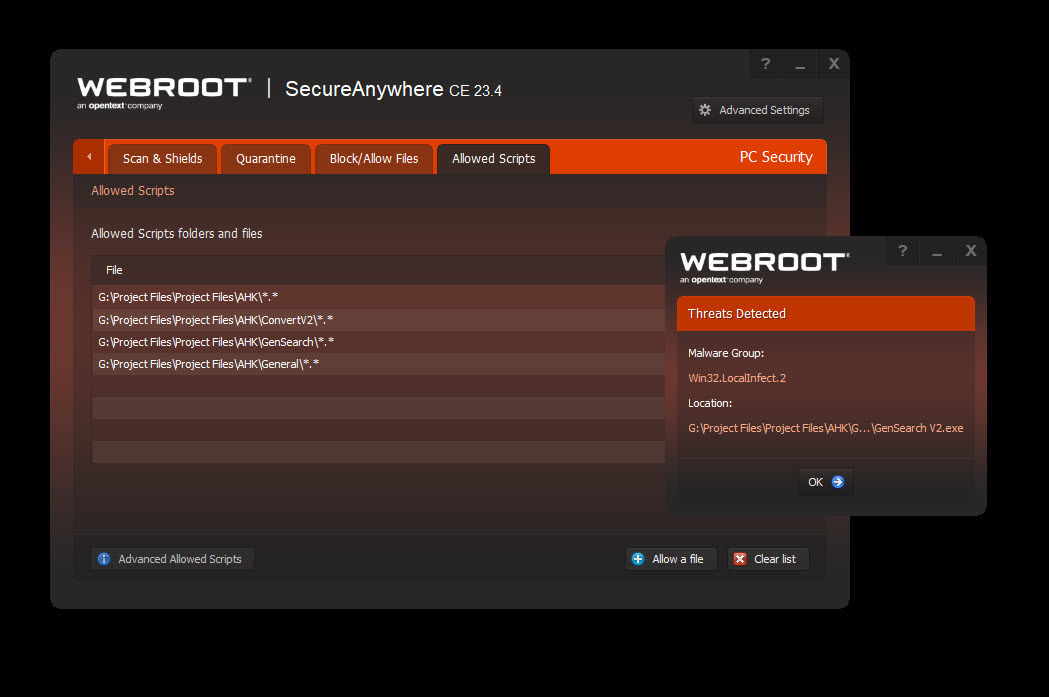I create my own Autohotkey macros that I have now started to compile them, but every time I do I set off a ‘Win32.LocalInfect.2 Threat’ alert.
I changed the compiler compression from MPRESS to UPX (as general chatter on AHK forums was that the latter was more accepted and less prone to alerts) but it did not change a thing.
How can I whitelist my AHK development folder and all its files and subfolders? Tried adding the directories in the ‘Allowed Scripts’ tab both at a high level and individually but once again alerts were generated.
Thanks