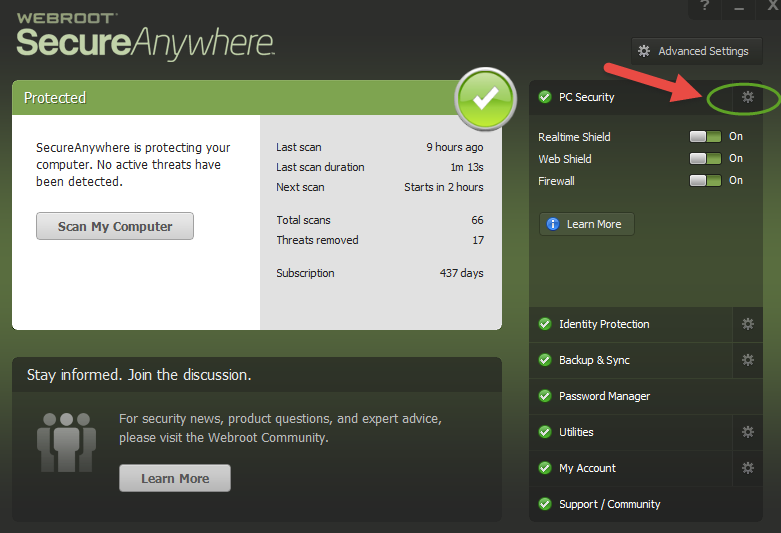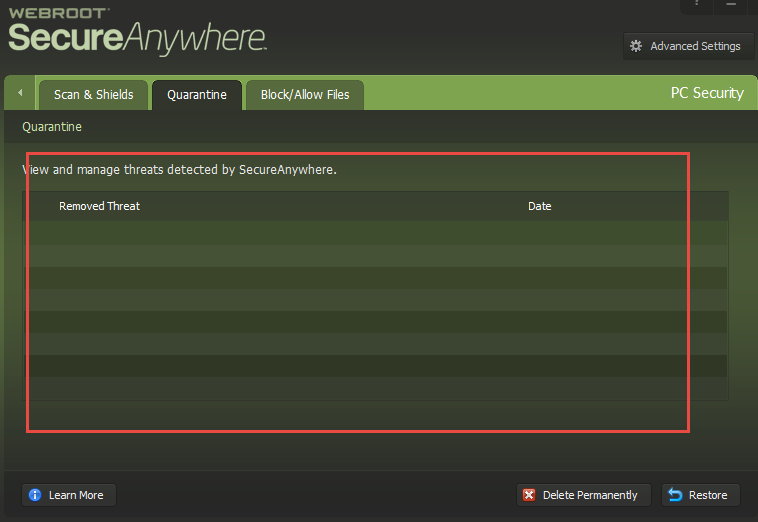I'm trying to install certain reputable internet programs such as "imgburn", that I've used for years, on my new computer. But webroot is saying they have malware (this includes Skype!)
How do I make webroot less "picky"?
Paul
Solved
Can't Install Programs such as Imgburn
Best answer by DanP
@ wrote:
Thanks, found it in quarantine. Restored it, but decided not to install as it wanted to change default browser etc.
This is quite typical of installers downloaded from third-party download sites, which often install additional Potentially Unwatned Applications (PUAs) along with the software you're trying to install. we suggest always downloading software from the official download links whenever possible.
Unfortunately it looks like the official Imgburn download includes some bundled software, but If you choose "custom installation" during the install the additional software is not installed. Imgburn does have a good opt-out in their installer, but it is always disappointing to see PUAs included in the official installation for an application.
-Dan
Login to the community
No account yet? Create an account
Enter your E-mail address. We'll send you an e-mail with instructions to reset your password.