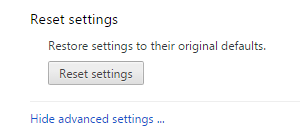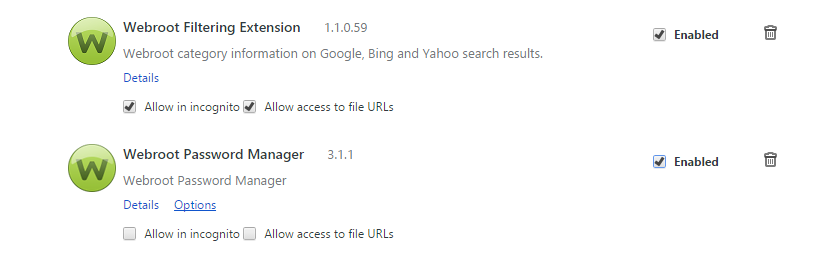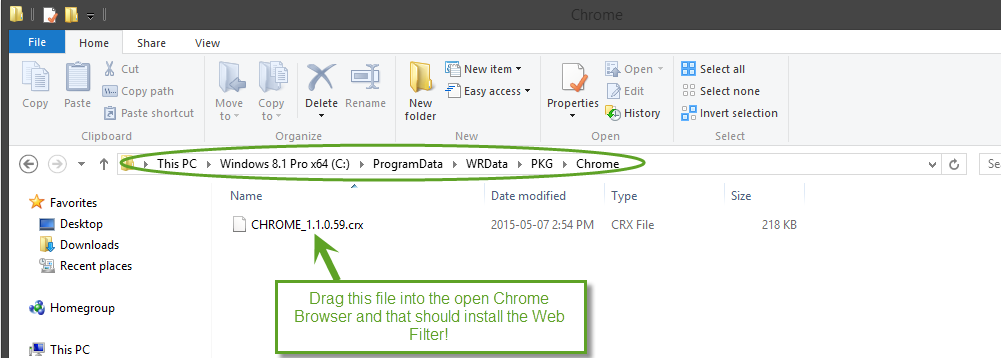chrome browser inactive
Since installing Webroot SecureAnywhere - Internet Security Plus my Chrome Internet Browser opening page is inactive, I have to open a second page/Tab to be able to interact with the browser but once this second page is open everything works correctly. Is there a setting in Webroot or Chrome that needs resetting?
Login to the community
No account yet? Create an account
Enter your E-mail address. We'll send you an e-mail with instructions to reset your password.