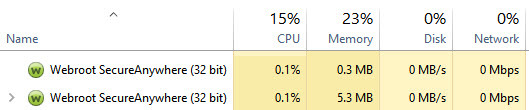Hello,
I am running Internet Security Plus, version 9.0.7.42, on an Acer Aspire 4743 laptop computer. The OS is Windows 7 Home Premium, Service pack 1. The CPU is an intel P6200 (64-bit) with 4GB RAM. The computer is about 6 years old.
I am having constant problems running Webroot. It has problems:
1) loading on bootup
2) crashes when I am not online
3) crashes when I attempt to go online
4) when I attempt to Scan, run System Optimizer, or run System Analyzer, it sometimes freezes the computer for a while or sometimes freezes the computer permanently and I must unplug and remove the battery pack to unfreeze the computer.
5) Sometimes it will peg the CPU at 50%.
Recently, right after bootup, I have taken to opening task manager and watch the processes (for all users). It generally starts three "WRSA.exe *32" processes on bootup. One with username "SYSTEM" and two with the computer user name "acer". When it crashes, both "SYSTEM" and "acer" processes can crash. I can observe the program reload, then crash, then reload, then crash, etc.. It does this over and over again but does generally stabilize after a while, although not always. In fact, as I write this, I am watching it do exactly that.
When it pegs the CPU at 50%, this only seems to happen to the process associated with the user "SYSTEM".
When it freezes the computer, it happens in the middle of running Scan, System Optimizer, or System Analyzer and it freezes when one of the processes crashes. Sometimes it can recover after it reloads the process but sometimes not.
One confusing thing here is that I have been running Webroot with NO problems for about 9 months on this system. It has worked perfectly during that entire time. But about 2 or 3 weeks ago all these problems suddenly started.
Things I have done to fix the problems:
1) I have completely wiped the HDD and reloaded the OS, along with all other software.
2) On the idea that maybe I am having a hardware failure, I have run every diagnostic that I could. I checked all functionality of the CPU, motherboard, memory, and the HDD. No diagnostic has uncovered a problem.
3) I have reseated the memory including switching the physical positions of the two memory cards.
4) The CPU, motherboard, and the HDD temperatures are all fine.
5) Webroot itself has been uninstalled and reinstalled probably 7 or so times. Twice by me and 5 times by Webroot Tech Support Technicians.
Windows does not recognize that I have a virus protection program running. Windows and other diagnostics all indicate that I am NOT running a virus protection program, even though I can see in Task Manager that Webroot is loaded. If this is an entirely separate issue, might I suggest that Webroot fixes this.
I have had two other strange things happen. Two days ago, when I was using NoteBook (the windows simple text editor), it started really messing up. I would go to delete a character and a whole block of text would delete. I saved and reloaded but the file itself appeared corrupt. I have never had a problem like that with Notebook. Yesterday, I was running a game and all my equipment would disappear. This happened over and over again. I have never had that problem either. I thought maybe this was due to a memory problem but again, I have checked and rechecked the memory extensively and not found any problems.
I have called Webroot Tech support 5 times and talked to 3 different technicians. They all have reinstalled everytime but it never fixes the problems.
Webroot Tech Support does have three screen shots of the CPU pegging at 50%.
Is it possible that I have some crazy, weird Zero-Day virus? Something that Webroot is not catching. But if so, then why didn't it go away when I wiped the HDD and reloaded the OS? Although I did use recover disks... could a virus have found it's way onto the recover disks?
I am completely out of ideas here. It is acting both like a virus AND it is acting like a hardware failure, but nothing I have done identifies either as the problem. I am suspicious though because every time I go online and open FireFox, WebRoot crashes... exactly like a virus that didn't want to be detected would want.
One last comment, I am running this exact version of Webroot on another system without any problems.
So I appeal to all you knowledgeable folks out there. Does anyone have any ideas about what the problem could be and how I may go about fixing it?
Thanks for any help.
Solved
constant problems running Webroot
Best answer by RetiredTripleHelix
Hello and Welcome to the Webroot Community!
You should have version 9.0.7.46 see here: https://community.webroot.com/t5/Announcements-and-Release-Notes/PC-Agent-release-notes-for-version-9-0-7-46/m-p/234019 so please do a clean reinstall of WSA!
Please follow the steps closely!
Thanks,
Daniel ;)
You should have version 9.0.7.46 see here: https://community.webroot.com/t5/Announcements-and-Release-Notes/PC-Agent-release-notes-for-version-9-0-7-46/m-p/234019 so please do a clean reinstall of WSA!
Please follow the steps closely!
- Make sure you have a copy of your 20 Character Alphanumeric Keycode! Example: SA69-AAAA-A783-DE78-XXXX
- KEEP the computer online for Uninstall and Reinstall to make sure it works correctly
- Download a Copy Here (Best Buy Subscription PC users click HERE)
- Uninstall WSA and Reboot
- Install with the new installer, enter your Keycode and don't import any settings if asked to as you can set it up as you like once it's done
- Let it finish it's install scan
- Reboot once again
Thanks,
Daniel ;)
Login to the community
No account yet? Create an account
Enter your E-mail address. We'll send you an e-mail with instructions to reset your password.