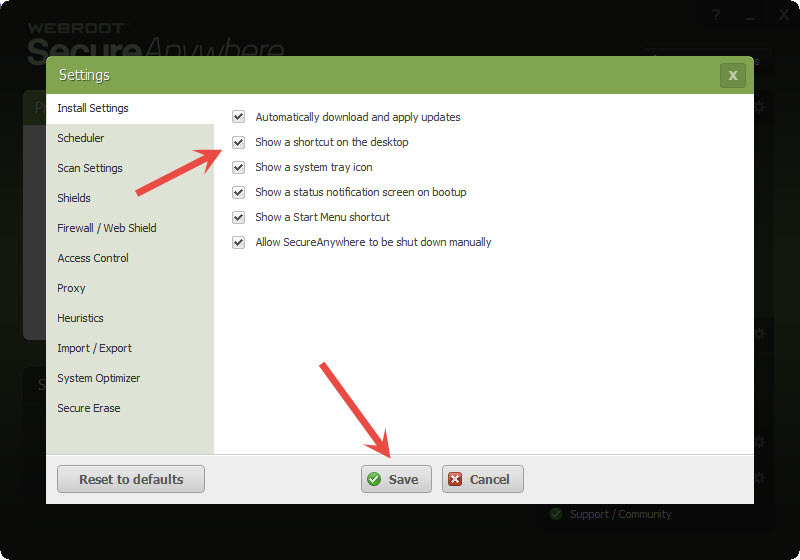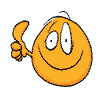Solved
dissapearing icon
Why would my webroot icon disappear from my home screen?:(
Best answer by Baldrick
Hi JAYMAN777
No worries.
The best thing to try is to double click on the notification tray icon for WSA (Green circle with a 'W' in it) so as to launch the main app panel. Then click on 'Advanced Settings (in the top right hand corner of the panel).
The next panel should open with the 'Install Settings' displayed and yo should check the status of the 'SHow a shortcut on the desktop' option.
If unchecked then check the option, click on 'Save', enter the CAPTCHA characters requested and then close the settings dialog. Now check your desktop to see if the icon has reappeared.
If already checked then UNCHECK the option, click on 'Save', enter the CAPTCHA characters requested, and then immediately CHECK the option again, click on 'Save (no CAPTCHA character entry required this time) and then close the settings dialog. Now check your desktop to see if the icon has reappeared.
Not sure why the 2nd option works if there is a need to go for that one...it is just something that I have found happens occasionally and this seems to work for me...at least.
Hope that helps?
Regards, Baldrick
No worries.
The best thing to try is to double click on the notification tray icon for WSA (Green circle with a 'W' in it) so as to launch the main app panel. Then click on 'Advanced Settings (in the top right hand corner of the panel).
The next panel should open with the 'Install Settings' displayed and yo should check the status of the 'SHow a shortcut on the desktop' option.
If unchecked then check the option, click on 'Save', enter the CAPTCHA characters requested and then close the settings dialog. Now check your desktop to see if the icon has reappeared.
If already checked then UNCHECK the option, click on 'Save', enter the CAPTCHA characters requested, and then immediately CHECK the option again, click on 'Save (no CAPTCHA character entry required this time) and then close the settings dialog. Now check your desktop to see if the icon has reappeared.
Not sure why the 2nd option works if there is a need to go for that one...it is just something that I have found happens occasionally and this seems to work for me...at least.
Hope that helps?
Regards, Baldrick
Login to the community
No account yet? Create an account
Enter your E-mail address. We'll send you an e-mail with instructions to reset your password.