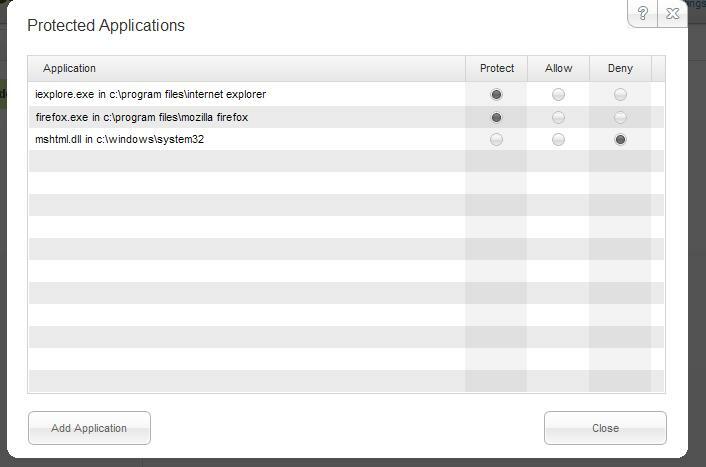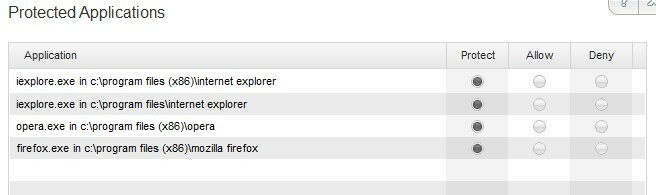Solved
Essentials Identity and Privacy Protected Applications
My Essentials Identity and Privacy Protected Applications show the msimn.exe in c:program filesoutlook express and mshtml.dll in c:windowssystem32 buttons as Deny. iexplore.exe in c:program filesinternet explorer show the button as Protect. Shouldn't all three of these show protect since they are all Microsoft products? I even clicked store defaults and they stay the same. My identity shield is on. :8
Best answer by JimM
While you can remove them from Identity & Privacy's Protected Applications list or set them to Allow, it's not quite correct that you would have the same level of protection active as if you had those applications set to Protect. In fact, for the Identity Shield to function for those applications, they must be set to Protect. They are safe programs, yes, (I can see that even for the questionable one now that we have an MD5 to look at), but it's still best to let the shield protect them. So in summary, it's ok to move your copy of mshtml to Protect, but I would not just move everything wholesale into Allow either if you're planning to make use of the Identity Shield. It would be best to leave all of the entries in question set to Protect to maximize the program's effectiveness.
Login to the community
No account yet? Create an account
Enter your E-mail address. We'll send you an e-mail with instructions to reset your password.