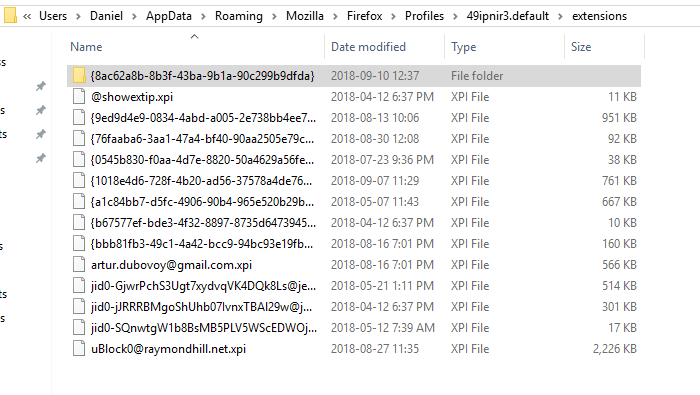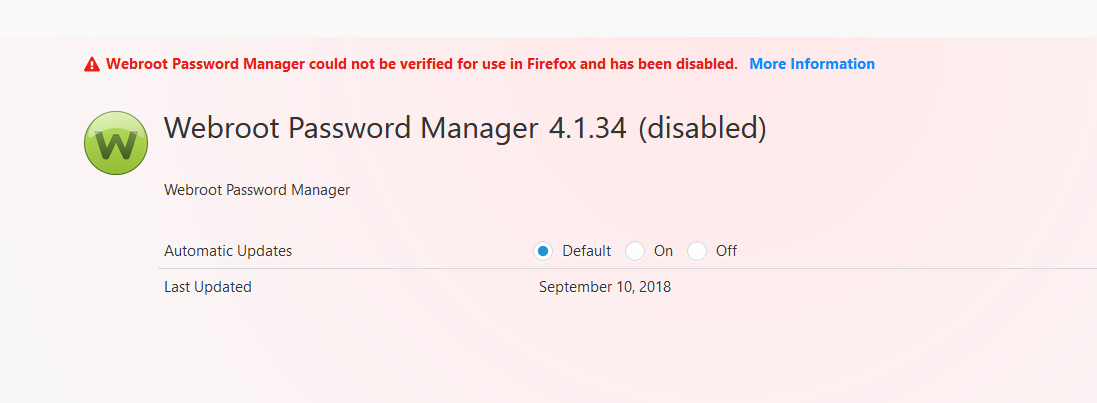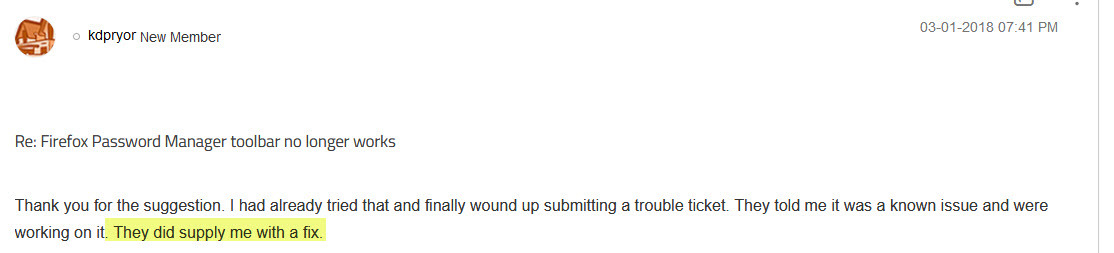Solved
Firefox Password Manager toolbar no longer works
Hello, I'm using Firefox 58.02 (64 bit). Up until the last few days, the password manager has worked just fine. Now, all of a sudden, when I try to log in to the manager it either says it can't contact the server or it says nothing at all and just never logs me in. This is happening in Firefox on multiple computers. The manager works just fine in Chrome.
Best answer by ROBERT1725
No kidding Sherry, I cant even manually get into my PM via my console. Keep getting an ajaxerror pop up.
Earlier in December I sent a Private Message inquiring about the status of the PM and got an " I cant say, but it looks like sometime in January " reply.
My subscription is up in a Month and my renewing it pretty much depends on how honest and honorable the suits and ties and skirts are at Webroot.
If I buy a dozen eggs at Safeway and the checker breaks a few, I shouldn't be expected to pay for the broken ones AND pay for another dozen, hoping the checker doesn't break em again.
The lack of communication and the lack of concern on Webroot part is quite alarming. I'm curious as to what sort of monetary rebate or extended period of time, Webroot sufferers will get for putting up with their Boo-Boo .
Happy New Year 😃
Earlier in December I sent a Private Message inquiring about the status of the PM and got an " I cant say, but it looks like sometime in January " reply.
My subscription is up in a Month and my renewing it pretty much depends on how honest and honorable the suits and ties and skirts are at Webroot.
If I buy a dozen eggs at Safeway and the checker breaks a few, I shouldn't be expected to pay for the broken ones AND pay for another dozen, hoping the checker doesn't break em again.
The lack of communication and the lack of concern on Webroot part is quite alarming. I'm curious as to what sort of monetary rebate or extended period of time, Webroot sufferers will get for putting up with their Boo-Boo .
Happy New Year 😃
Login to the community
No account yet? Create an account
Enter your E-mail address. We'll send you an e-mail with instructions to reset your password.