Trying to Ffx Chrome Google voice Search after udates stops working and search windows will not scroll even on text searches. This has been going on for over a year. I tried reinstallng doen’t help. Keep saying no internet connection but Bings voice works. all other things seem to be working fine, Interenet connect good. Other browser work fine. I have hundreds of hour in looking for the cause but no real answers. Here how it goes. I update. It stops saying no connection after the Mic activates. If I do a text search the window will not scroll after the update. The out of the blue a week or so later it starts working again like nothing was ever wrong. So it this the security picking up something and throttling Chrome back till it see it safe to run or what.
I have worked with Weebroot team in the past to get new programs to run on install. So, I have an understanding of how it works. I know if something doesn’t look right Webroot will flag it and kind of sandbox it till it see it’s OK and monitor the program blocking some connection till it find it save to run. I know this because my computer has been the testing source to teach the system.
So you know I am running Windows 10 Pro Version 22H2 (OS Build 19045.2846) and Version 9.0.34.54 webroot.
Solved
Fix Chrome Google voice Search after udates stops working and search windows will not scroll even on text searches
Best answer by TripleHelix
Hello
Shut Down Webroot’s protection to see if your issue is fixed?
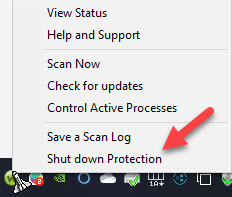
If it doesn’t change it’s not Webroot and if it turns out to be Webroot then Contact Webroot Support and they will sort it out for you.
Webroot Support:
Call 1-866-612-4227
Note: When submitting a Support Ticket, Please wait for a response from Support. Putting in another Support Ticket on this problem before Support responses will put your first Support Ticket at the end of the queue.
Thanks,
Login to the community
No account yet? Create an account
Enter your E-mail address. We'll send you an e-mail with instructions to reset your password.



