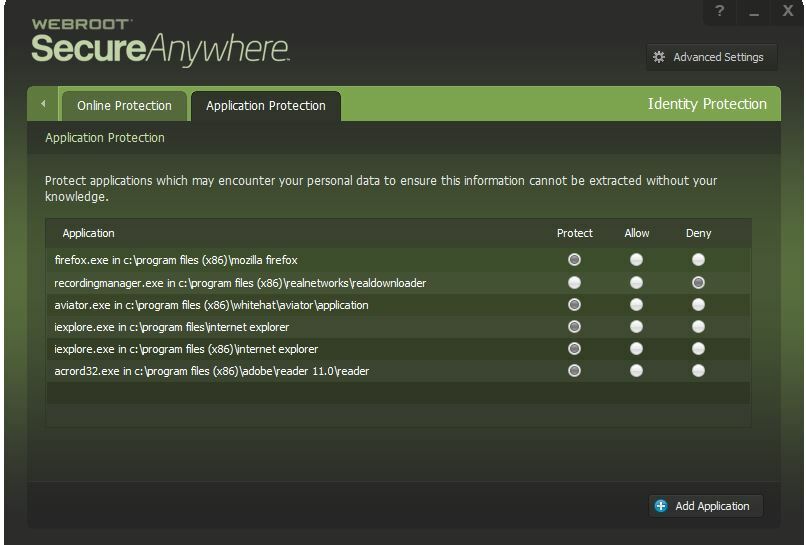Please,
I'm trying to run a game in my PC, Windows 8, Origin Store but it's seems to be blocked by a filter
of Internet webroot security. How would I fix that please?
Games and Internet Banking
Login to the community
No account yet? Create an account
Enter your E-mail address. We'll send you an e-mail with instructions to reset your password.