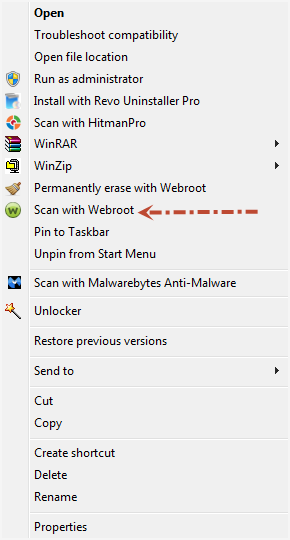If I scan the computer with Webroot, does that scan include any connnected removable drives? Can I scan JUST a removable drive (and not the rest fo the computer) , and, if so, how do I do that?
Thanks
Solved
How can I scan a removable drive
Best answer by Ssherjj
Hello and Welcome to the Community Forum,@ wrote:
If I scan the computer with Webroot, does that scan include any connnected removable drives? Can I scan JUST a removable drive (and not the rest fo the computer) , and, if so, how do I do that?
Thanks
When you have the drive connected just Right Click on the Drive and Click from the context menu Scan with Webroot the same goes for any Folder or File scan!
Hope this helps and if not please do get back to us and we can assit further!
Best Regards,
Login to the community
No account yet? Create an account
Enter your E-mail address. We'll send you an e-mail with instructions to reset your password.