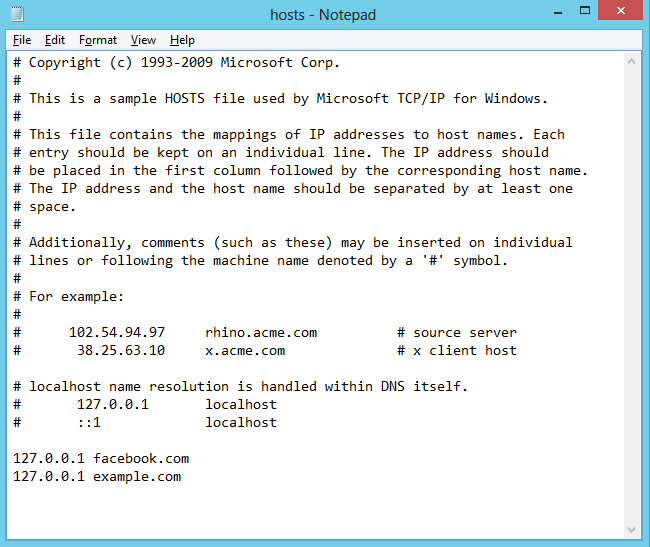How do I keep someone from accessing certain"questionable" websites on my home computer?
how do you block certain websites from your computer?
Login to the community
No account yet? Create an account
Enter your E-mail address. We'll send you an e-mail with instructions to reset your password.