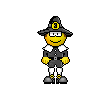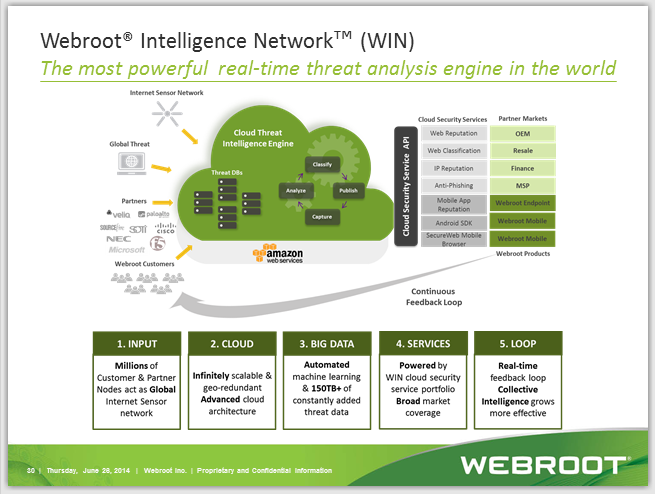I junked my old security suite, Vipre, because it had gone to the dumps and I have discovered Webroot Internet Security and so far so good, but I was wondering if anyone had any idea about how I can allow Dslreports.com check my computer for security leaks? I am getting a Java stop even though I have put the site in the exclusions section. If anyone can help, I would be greatly appreciative! Also, please tell me I do not have to have Windows Defender running?
Thanks in Advance,
Tracker
Solved
How to change Java to allow Dslreports to check my computer for leaks?
Best answer by Tracker
Daniel, thanks for your guidance. I have been doing some reading as per your message and I have gotten more familiar with Windows Firewall and that is where the hang up was. I went in and carefully set the configuration and all is well now. I have a much better understanding of WSA and Windows Firewall since using your suggestions. Much appreciation and thanks. Have a Happy Thanksgiving and Merry Christmas!
Tracker
P.S. On DSLReports it's not to check for security leaks, it is the tweak test and it checks if you are setup correctly for broadband TCP connectivity . They had a test like that in the past. My bad!
Tracker
P.S. On DSLReports it's not to check for security leaks, it is the tweak test and it checks if you are setup correctly for broadband TCP connectivity . They had a test like that in the past. My bad!
Login to the community
No account yet? Create an account
Enter your E-mail address. We'll send you an e-mail with instructions to reset your password.