WRSkyClient.x64 was trying to connect to the internet.
Why would Webroot Not trust one of it’s own processes? Seems strange.
WRSkyClient.x64 was trying to connect to the internet.
Why would Webroot Not trust one of it’s own processes? Seems strange.
Best answer by TripleHelix
Hello
So your saying that you got a message from Webroot’s firewall or AV about WRSkyClient.x64? That is an odd one because I use a 3rd party Firewall and WRSkyClient.x64 asked to call out today but nothing from WSA on my end. Maybe
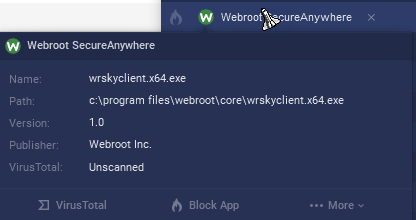
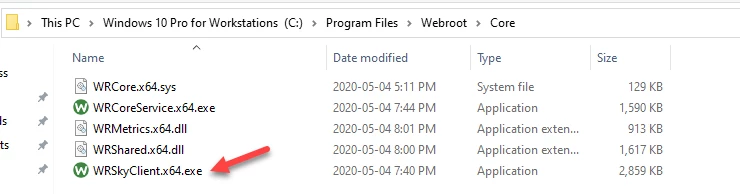
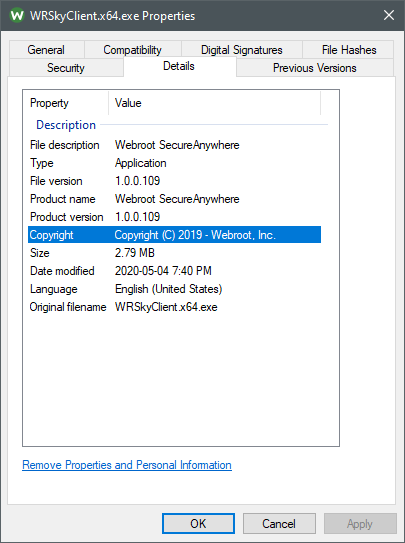
Thanks,
No account yet? Create an account
Enter your E-mail address. We'll send you an e-mail with instructions to reset your password.