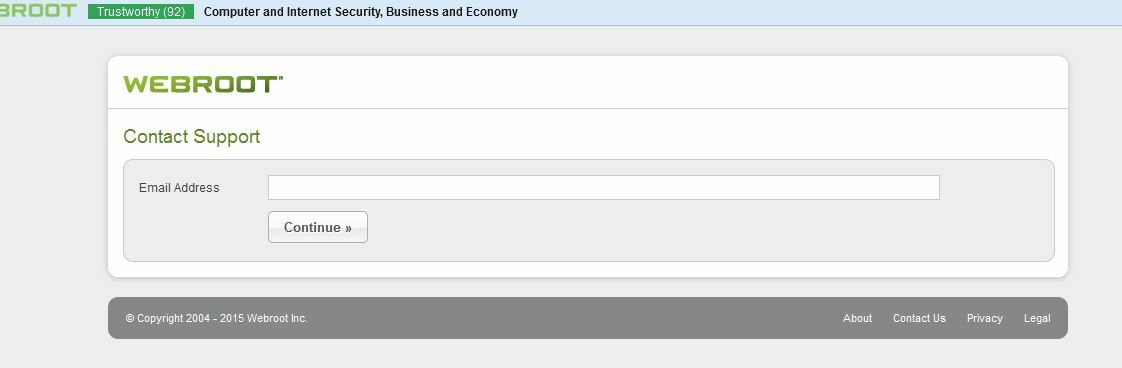Processing link keeps spinning
I have a Macbook Air and I use Safari as my search engine. Whenever I look something up tough I use google or yahoo in safari. My link checker used to work, but now it keeps saying processing link on any search engine I use. I even cleared my history. Can someone let me know how to fix this issue please.
Login to the community
No account yet? Create an account
Enter your E-mail address. We'll send you an e-mail with instructions to reset your password.