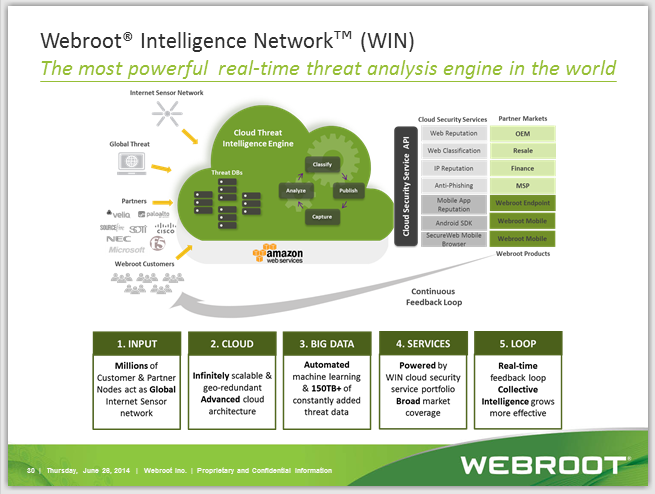Programs (Games, Netflix, Media Player) will not stay full screen.
When I'm playing a game or using anyother program full screen, that program will suddenly minimize or snaps back to windowed mode. Uninstalling Webroot fixed the issue, but I like Webroot and would like to find a way around this. I'm guessing its a user error and I've missed a setting somewhere as I've not seen this with anyone else who uses Webroot. Any ideas?
Login to the community
No account yet? Create an account
Enter your E-mail address. We'll send you an e-mail with instructions to reset your password.