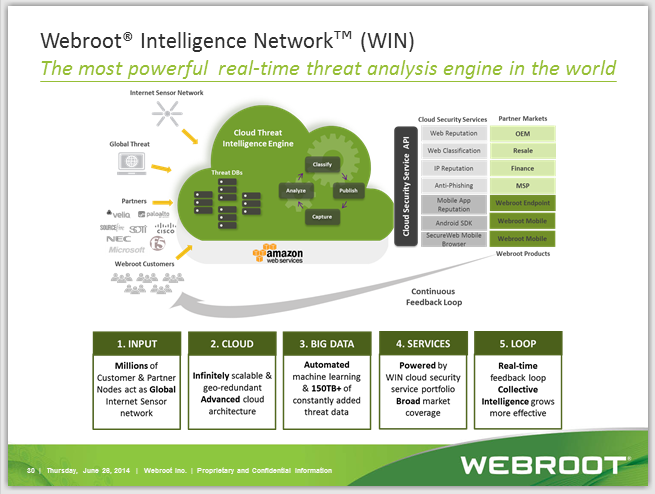Slow Performance
I recently switched from Norton 360 to Webroot. I love the product. I tried the trial on a computer at my office and decided to buy it early. My question is this, and I have tried my best to search the forums and even googling to find an answer. My browsing in Internet Explorer is a terrible experience. Sometimes it takes web pages up to 30 seconds to load. I did not have that issue before. I tried disabiling my filtering extension, but that has only helped a little bit. I noticed in settings where you can go in to allow programs, Internet Explorer is set to Protect. Should I switch it to Allow? Google Chrome that I use for personal browsing isn't even on this list. I have to have IE for work as insurance companies are in the stone age for their agent websites. Any help would be extremely helpul and appreciated. My computer is windows 7 and I am on IE10. Thanks!
Login to the community
No account yet? Create an account
Enter your E-mail address. We'll send you an e-mail with instructions to reset your password.