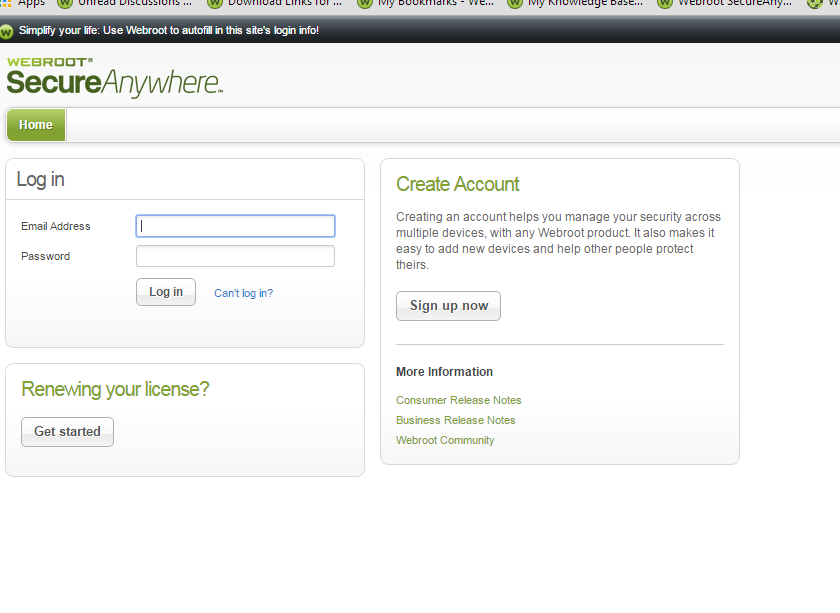Trying to access Webroot's 'Password Manager" but the web page keeps coming up blank.
Webroot web page for "Password Manager" keeps coming up blank. Refresh dose nothing. Certificate is loaded and OK. Why would this be happening?
Login to the community
No account yet? Create an account
Enter your E-mail address. We'll send you an e-mail with instructions to reset your password.