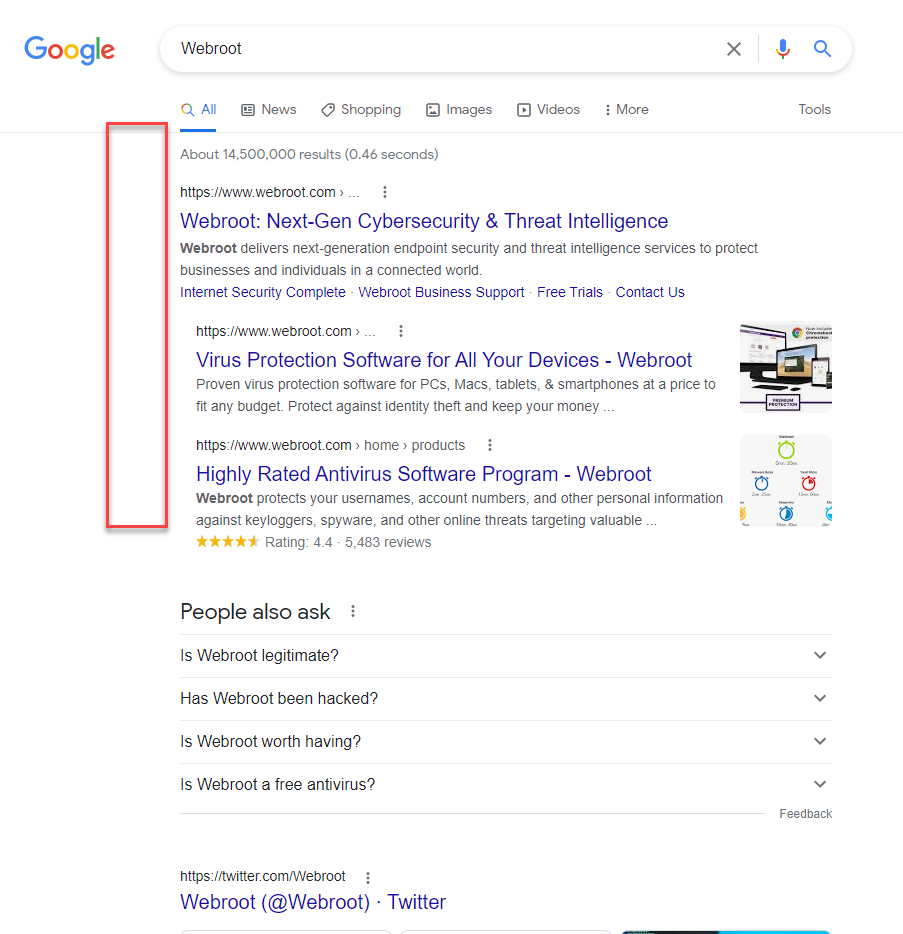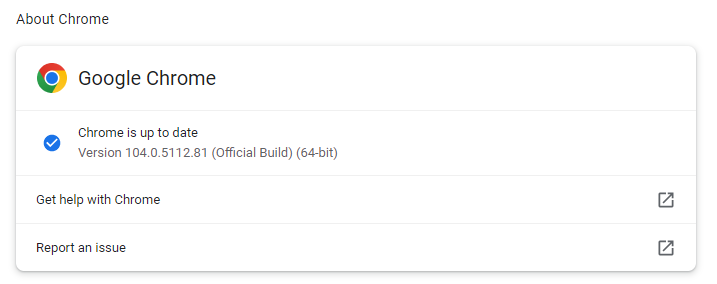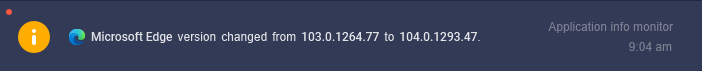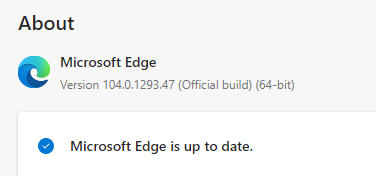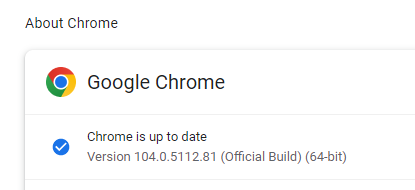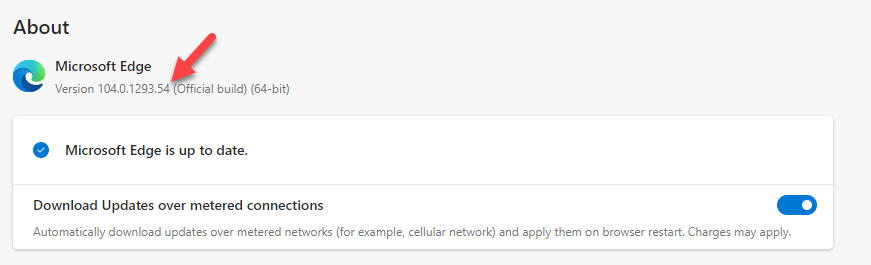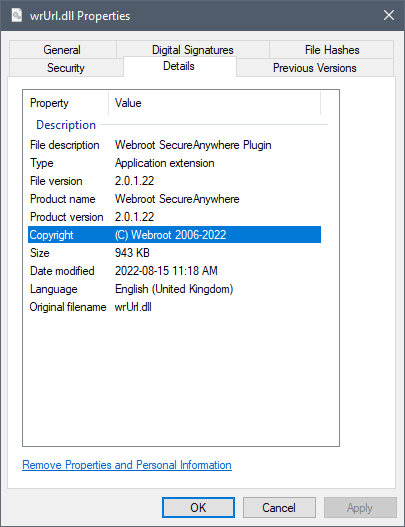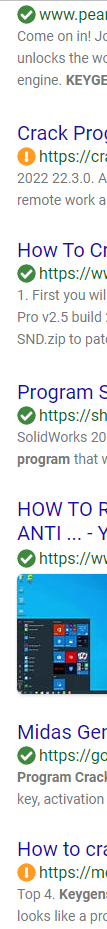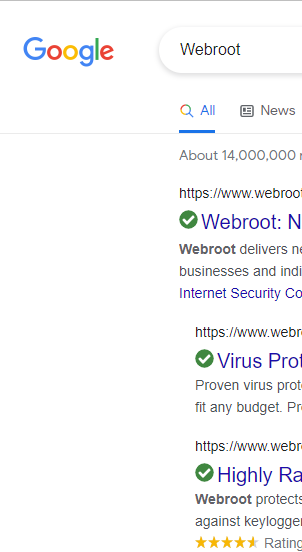After I installed the new version of Chrome last night, it stopped working. It still works in Edge. I just get the little green icon that looks like a flower. Anyone else?
Solved
Web Threat Shield Not Working In Chrome and now Microsoft Edge
Best answer by Jeremiah Voris
Hello all,
I have some good news! One of our contacts at Microsoft was able to speed up the evaluation process and so we were able to deploy the Edge hot fix today as well as the Chrome one. I see in the comments that some of you noticed this already as the evaluation process brought it live (we see that Microsoft made it available on Edge yesterday at ~18:00 UTC).
They are both officially live now and the version to look for is: 2.1.22220.2
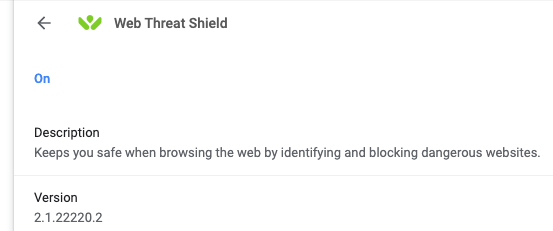
Login to the community
No account yet? Create an account
Enter your E-mail address. We'll send you an e-mail with instructions to reset your password.