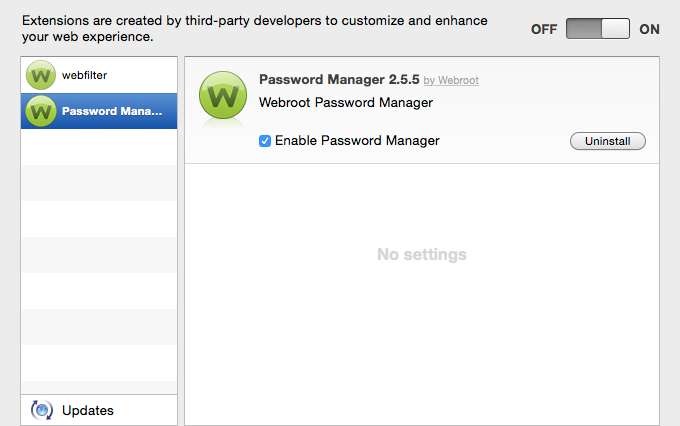So I had a ton of addons installed on Firefox, and it was slowing down my browser. A lot.
Logically, I decide to refresh Firefox, which clears all themes, add-ons, customization, and anything else that might be slowing my browser. I started it back up again, and it works great! There's only one problem...
Webroot
Password
Manager
Is
GONE.
I have searched high and low for any way to reinstall the manager, but it appears that nobody accounted for the fact that Webroot's password manager has simply vanished, without a trace. I know what you're thinking; you probably just think I uninstalled the add-on, and it's waiting in Firefox's add-on manager to be installed again. Well, I checked, and it's not there. I had it before, and I still have Webroot Internet Security Plus, so I should have it back. After searching Webroot's interface and Firefox's add-on database thoroughly, I still came up empty. Will somebody please explain to me how I can add Webroot's password manager back into my browser? I'm having no other issues; Webroot even still shows my passwords on their website. I just need some way to get my beloved password manager back! Thanks for any help!
Answer
Webroot Password Manager not appearing
Best answer by Ssherjj
Hello @ ,
Welcome to the Community Forum,
Yes please install the Password manager Fix tool below,
Password Management Toolbar Fix Tool For PC:
http://download.webroot.com/toolbarfix.exe
Just follow the prompts and Password Manager will be installed for you with this utility.
Let us know if this resolves your issue or not. Thanks!
Kind Regards,
Welcome to the Community Forum,
Yes please install the Password manager Fix tool below,
Password Management Toolbar Fix Tool For PC:
http://download.webroot.com/toolbarfix.exe
Just follow the prompts and Password Manager will be installed for you with this utility.
Let us know if this resolves your issue or not. Thanks!
Kind Regards,
Login to the community
No account yet? Create an account
Enter your E-mail address. We'll send you an e-mail with instructions to reset your password.