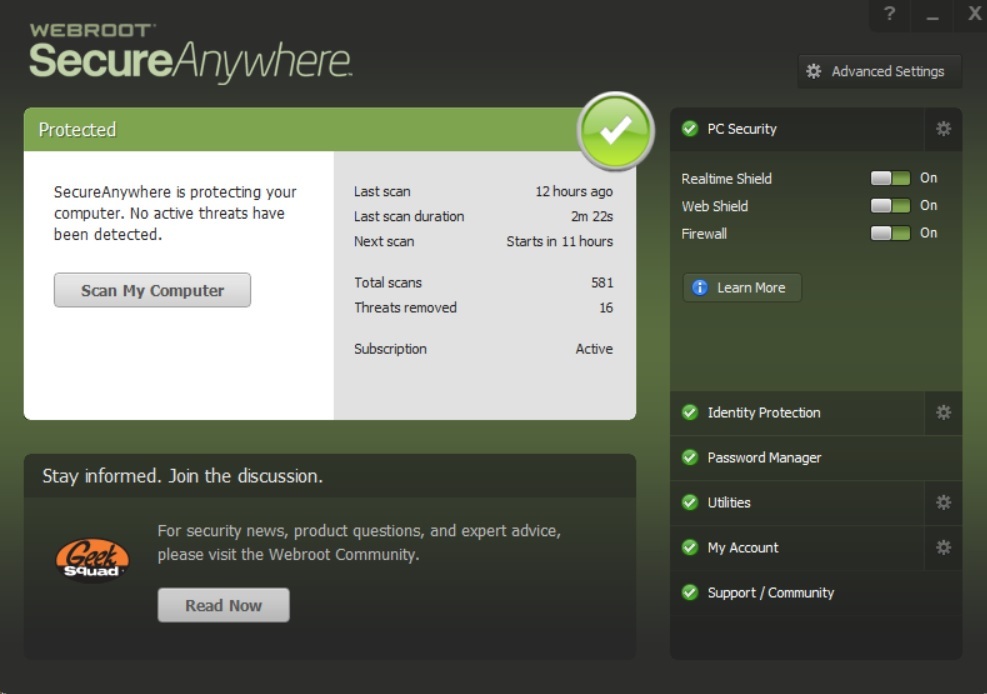I don't mind logging in to find the info I need about my security software but why does the window within the software itself no longer show the days remaining for the subscription. Only the word Active appears where days remaing use to show?
Why does Webroot no longer show expire days in software only the status of active.
 +1
+1Login to the community
No account yet? Create an account
Enter your E-mail address. We'll send you an e-mail with instructions to reset your password.