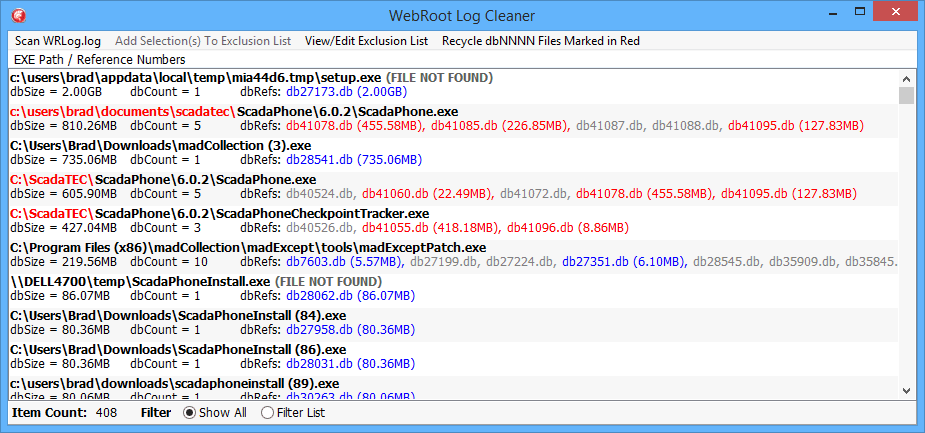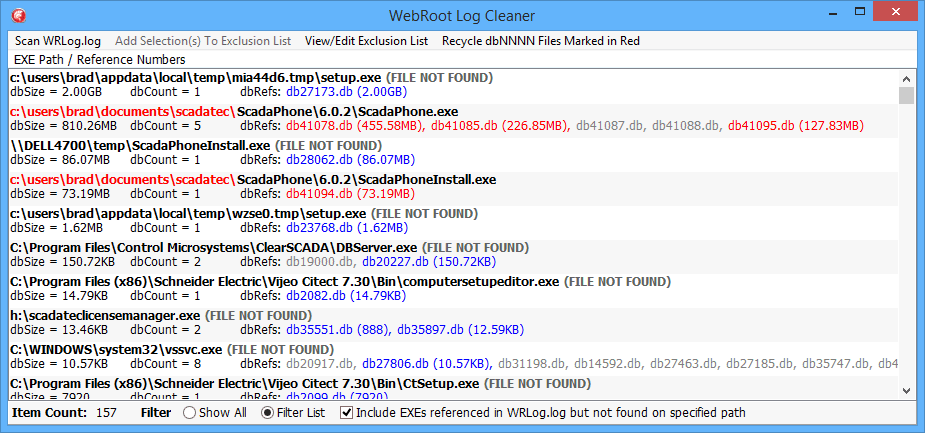Solved
wrdata folder
Anyone know if the wrdata folder can be cleaned out or deleted? It grows to an enormous size over time.
Best answer by ProTruckDriver
Open WSA > System Tools > Reports > Clear Log.
Login to the community
No account yet? Create an account
Enter your E-mail address. We'll send you an e-mail with instructions to reset your password.