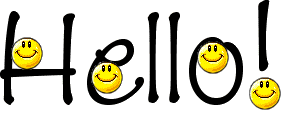Hi,
I am planning to purchase an electronic download version of "WSA Internet Security Plus for 3 Devices" from Amazon. Will I be able to use the license keys on a mac and on a pc?
Amazon only allows to download one version. Let's say I will download the Windows executable, where can I get the executable for the mac?
Thank you!
Solved
WSA Internet Security Plus for 3 Devices - Mac and PC Versions
Best answer by shorTcircuiT
Here are the actual install links:
Consumer Download PC: http://anywhere.webrootcloudav.com/zerol/wsainstall.exe
Consumer Download Mac: http://anywhere.webrootcloudav.com/zerol/wsamac.dmg
Consumer Download PC: http://anywhere.webrootcloudav.com/zerol/wsainstall.exe
Consumer Download Mac: http://anywhere.webrootcloudav.com/zerol/wsamac.dmg
Login to the community
No account yet? Create an account
Enter your E-mail address. We'll send you an e-mail with instructions to reset your password.