Our WR SAT point of contact clients are wanting an interim report during a campaign to see the users yet to action or complete and therefore require follow up prompting. A report showing up to date progress is a common request. I understand this feature is not yet available.
Hello
- Summary view - suitable for clients and executive leadership, generate an interactive Campaign Summary Report by clicking on the campaign name. You can generate a pdf view of this report by clicking Export PDF.
- Detail view - suitable for compliance reporting and custom analysis, generate a CSV file containing all events in the campaign by clicking the download button in a Campaign Summary Report, which is generated as described above.
Please refer to the screenshot below. Does this satisfy your requirement?
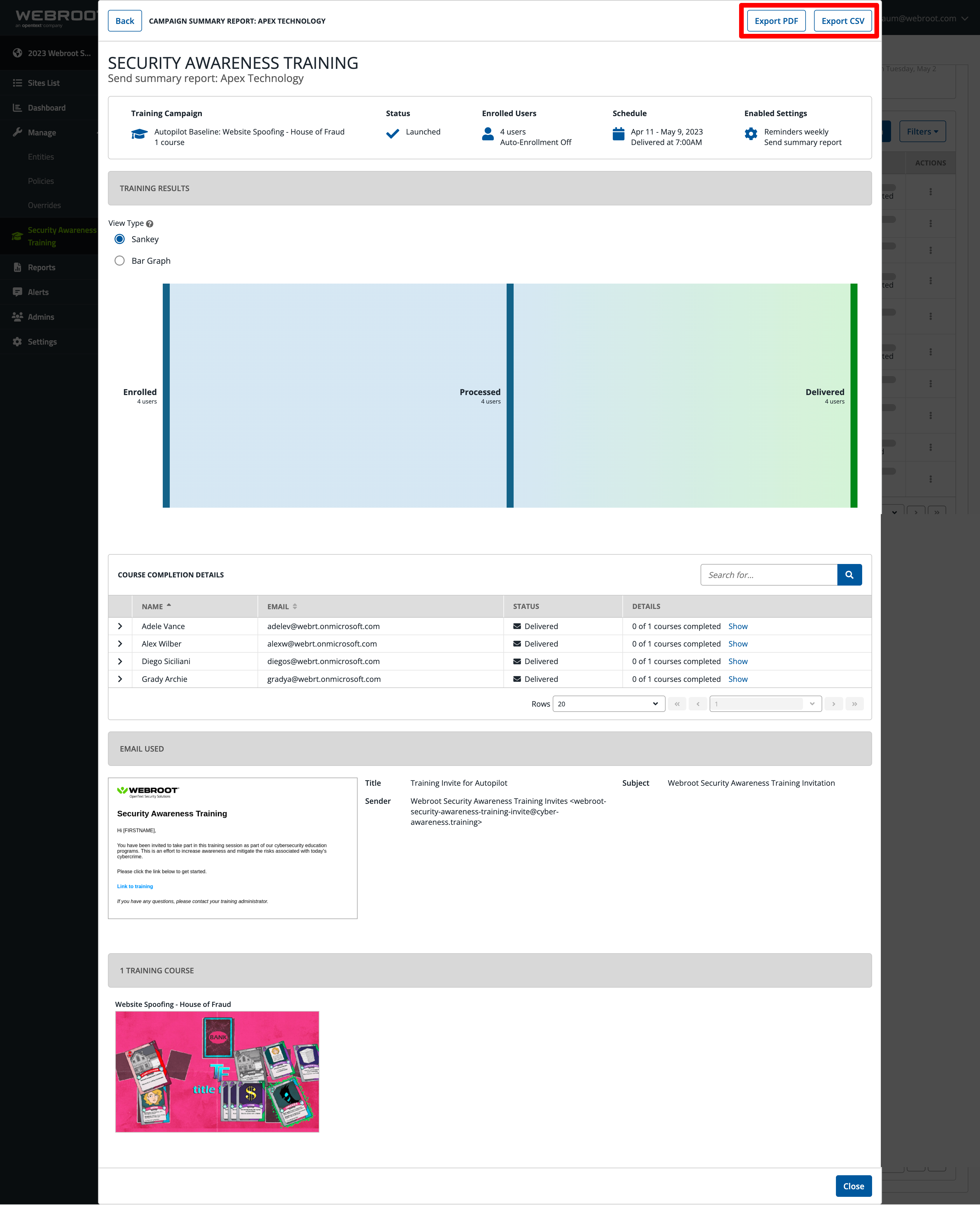
Thank you
This is how we are sending the reports no but a bit time consuming.
It is the scheduled emailing of these reports to the client point of contact rather than us manually create and send these reports.
Hi
thanks
Has this been completed as I have been looking to schedule/automate sending the summary report.
I raised a support ticket (#563068) and was advised to post this as an idea but see this was created a year ago.
If this is solved, how can we schedule/automate these?
Reply
Login to the community
No account yet? Create an account
Enter your E-mail address. We'll send you an e-mail with instructions to reset your password.
